1 motion fixed parameter details, 1 ) run mode – Yaskawa JAPMC-MC2300 User Manual
Page 89
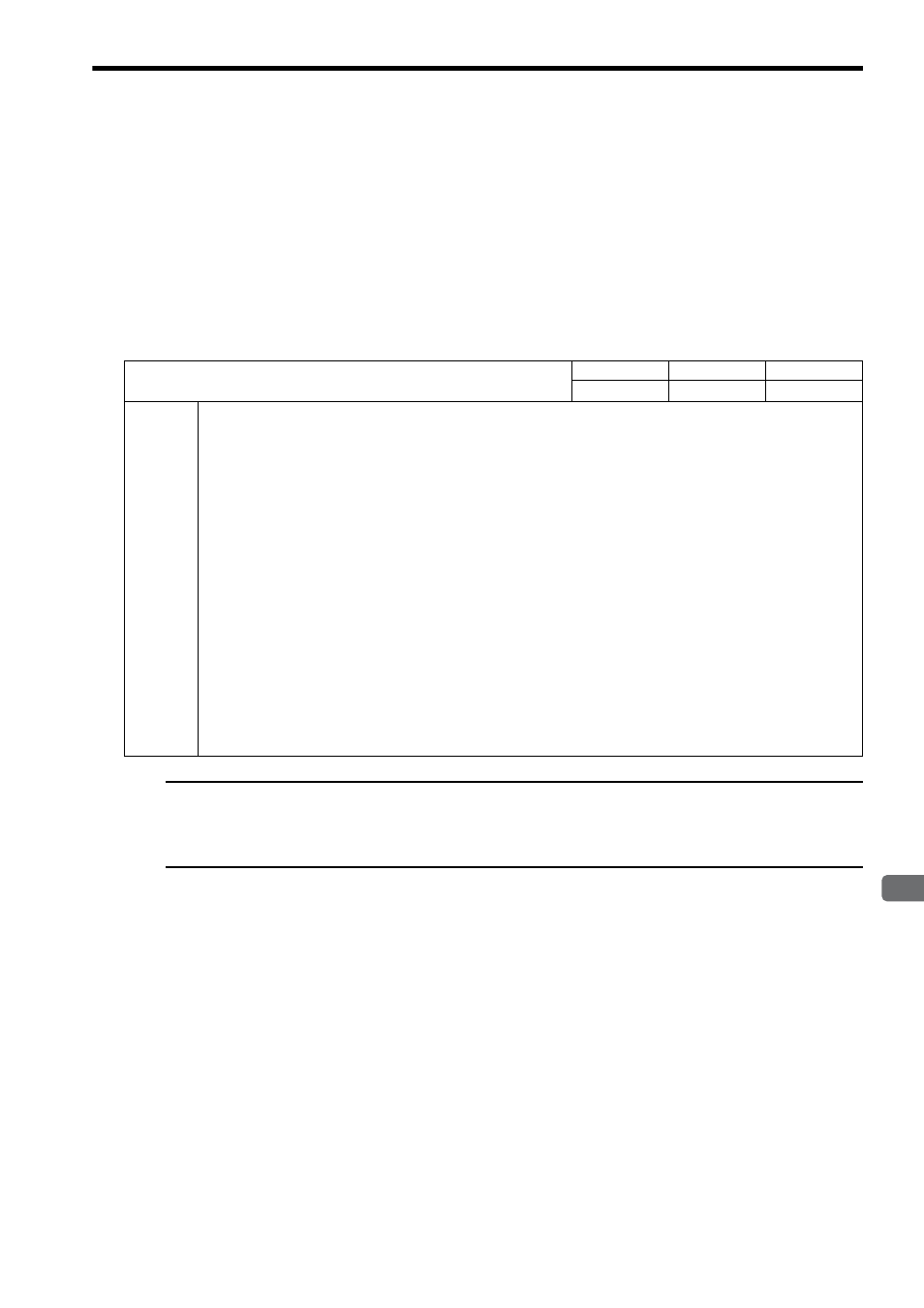
5.4 MP2000 Series Machine Controller Parameter Details
5.4.1 Motion Fixed Parameter Details
5-17
5
Motion Parameters
5.4 MP2000 Series Machine Controller Parameter Details
This section provides details for each motion parameter (fixed parameters, setting parameters, and monitoring parame-
ters).
5.4.1 Motion Fixed Parameter Details
The following tables provide details of motion fixed parameters.
Refer to 5.3.1 Fixed Parameter List on page 5-5 for a list of motion fixed parameters.
( 1 ) Run Mode
Terminology: Store
The use of “store” here refers to information that is automatically transferred by the CPU system without any action by the user.
This term is mainly used with this meaning in describing motion monitoring parameters.
No. 0
Selection of Operation Modes
Setting Range
Setting Unit
Default Value
0 to 4
−
1
Description
Specify the application method of the axis.
0: Normal Operation Mode
Use this setting when actually using an axis.
1: Axis Unused (default)
No control will be performed for an axis set to this mode, and monitoring parameters will not be updated. If an axis is
changed from any other run mode to this mode, the monitoring parameters will be held at the current status except for the
RUN Status (monitoring parameter IW
00), which will be cleared to zeros.
Set any axis that is not being used to this mode (Axis Unused) to reduce the processing time.
2: Simulation Mode
In Simulation Mode, position information will be stored in the monitoring parameters even if a Servo Driver is not con-
nected.
This mode is used to virtually check the operation of the applications program.
3: General-purpose I/O Mode
In General-purpose I/O Mode, the following functions are enabled.
• General-purpose DO output
• General-purpose AO output
• General-purpose DI input
• General-purpose AI input
• Counter input
Use the General-purpose I/O Mode when connecting SVA-01 Module to an inverter.
