2 setting parameters – Yaskawa MP930 User Manual
Page 206
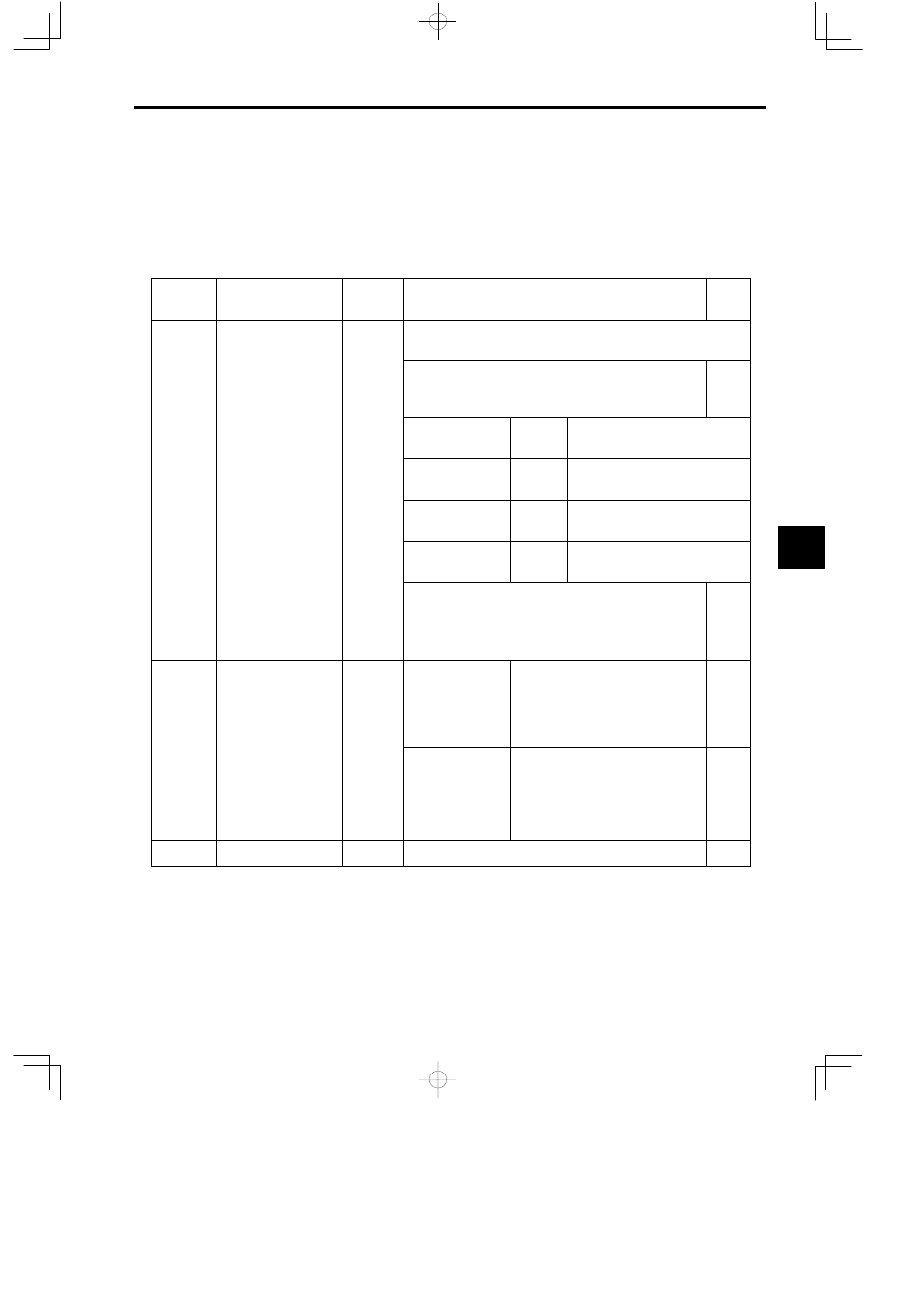
5.2 Parameter Settings
5 -21
5.2.2 Setting Parameters
The following table describes parameters that need to be set to execute functions. Be sure to
look through these because they are basic parameters.
The following tables describes the settings of these parameters.
Parameter
No.
Name
Register
No.
Description
Default
1
Axis selection
OWxx00
Sets the Control Mode. The only valid bits are b6 and b9, and all others
are invalid even if they are set.
b6: ACR: Alarm clear
The following monitor parameters will clear when this bit turns
ON.
0
Name
Register
No.
Meaning
Operating Status
IWxx00
b1: Servo parameter setting error
b2: Servo fixed parameter setting error
Parameter no. out of
range
IWxx0F
1 to 99: Setting parameter error
101 to 109: Fixed parameter
Alarm
ILxx22
See the list of monitor parameters for
more details.
b9: ZRNDIR zero point return direction
Sets the direction for returning to the zero point.
0: Reverse direction
1: Forward direction
0
2
Drive run command
OWxx01
b0:
(RUN/DO0)
Servo ON signal or general-purpose DO.
Turns ON the servo power supply when
this parameter goes from OFF to ON.
Turns it OFF when this parameter goes
from ON to OFF.
0
b13:
(SPDTYPE)
Rapid traverse reference type
Sets rapid traverse speed parameter selec-
tion.
0: Use OLxx22
Unit: 10
n
reference units/min
0
3 to 6
−
−
Not used.
−
5
