Machine settings 18.2 – HEIDENHAIN TNC 640 (34059x-02) User Manual
Page 585
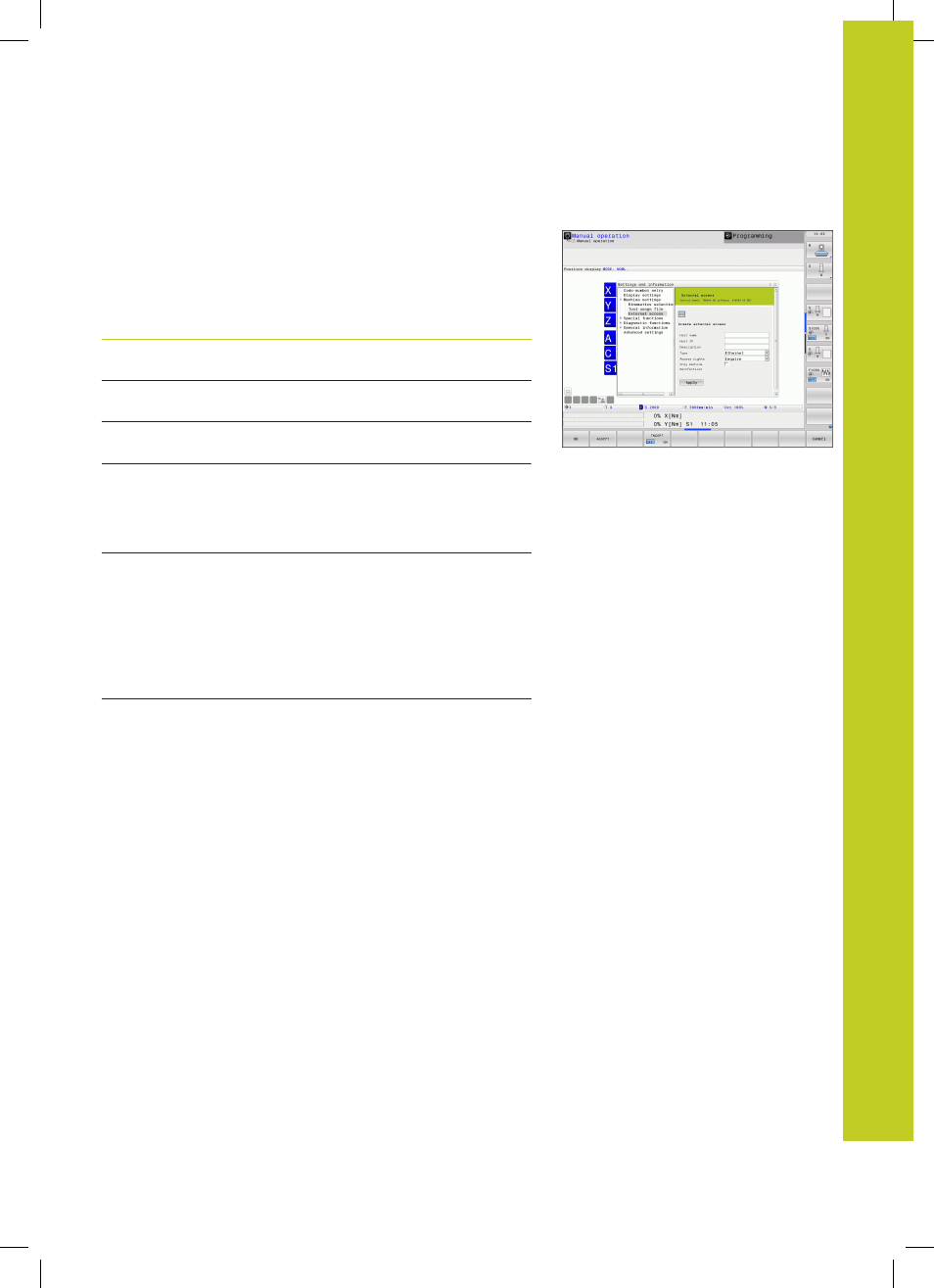
Machine settings 18.2
18
TNC 640 | User's Manual
HEIDENHAIN Conversational Programming | 5/2013
585
Computer-specific access control
If your machine tool builder has set up computer-specific access
control (machine parameter
CfgAccessCtrl), you can permit access
for up to 32 connections authorized by you. Select
Add new to
create a new connection. The TNC opens an input window for you
to enter the connection data.
Access settings
Host name
Host name of the external
computer
Host IP
Network address of the
external computer
Description
Additional information (text is
shown in the overview list)
Type:
Ethernet
Com 1
COM 2
Network connection
Serial interface 1
Serial interface 2
Access rights:
Inquire
The TNC opens a query dialog
with external access
Deny
Do not permit network
access
Permit
Permit network access
without query
Only machine manufacturer
Connection possible only
when a code number is
entered (machine tool builder)
- TNC 122 User Manual (63 pages)
- TNC 122 Technical Manual (70 pages)
- TNC 360 Service Manual (157 pages)
- TNC 416 Technical Manual (510 pages)
- TNC 335 Technical Manual (581 pages)
- TNC 360 User Manual (237 pages)
- TNC 360 ISO-Programmierung (2 pages)
- TNC 415 (280 540) User Manual (227 pages)
- TNC 370D (92 pages)
- TNC 416 (289 pages)
- TNC 415 (280 540) Technical Manual (752 pages)
- TNC 415 (259 96x) Service Manual (195 pages)
- TNC 407 (280 580) User Manual (376 pages)
- iTNC 530 (340 420) Pilot (104 pages)
- TNC 407 (280 580) ISO Programming (333 pages)
- TNC 415 (280 540) Service Manual (252 pages)
- PT 880 Installation (112 pages)
- ND 100 User Manual (116 pages)
- ND 287 User Manual (147 pages)
- ND 280 Quick Start (12 pages)
- ND 200 (156 pages)
- ND 282 (10 pages)
- ND 287 Quick Start (26 pages)
- ND 282 B (39 pages)
- ND 281 A (44 pages)
- ND 281 B v.1 (53 pages)
- ND 281 B v.2 (65 pages)
- ND 221 v.2 (10 pages)
- ND 231 B v.2 (56 pages)
- ND 231 B v.1 (44 pages)
- ND 221 B v.2 (45 pages)
- ND 550 v.2 (8 pages)
- NDP 560 (10 pages)
- ND 523 (93 pages)
- ND 570 (8 pages)
- ND 750 v.2 (46 pages)
- ND 760 v.3 (72 pages)
- ND 770 v.1 (40 pages)
- ND 770 v.3 (41 pages)
- ND 760 E (44 pages)
- IOB 49 (21 pages)
- NDP 960 (68 pages)
- ND 780 Installation (132 pages)
- ND 970 (47 pages)
- ND 1100 Quick Start (36 pages)
