HEIDENHAIN TNC 640 (34059x-02) User Manual
Page 43
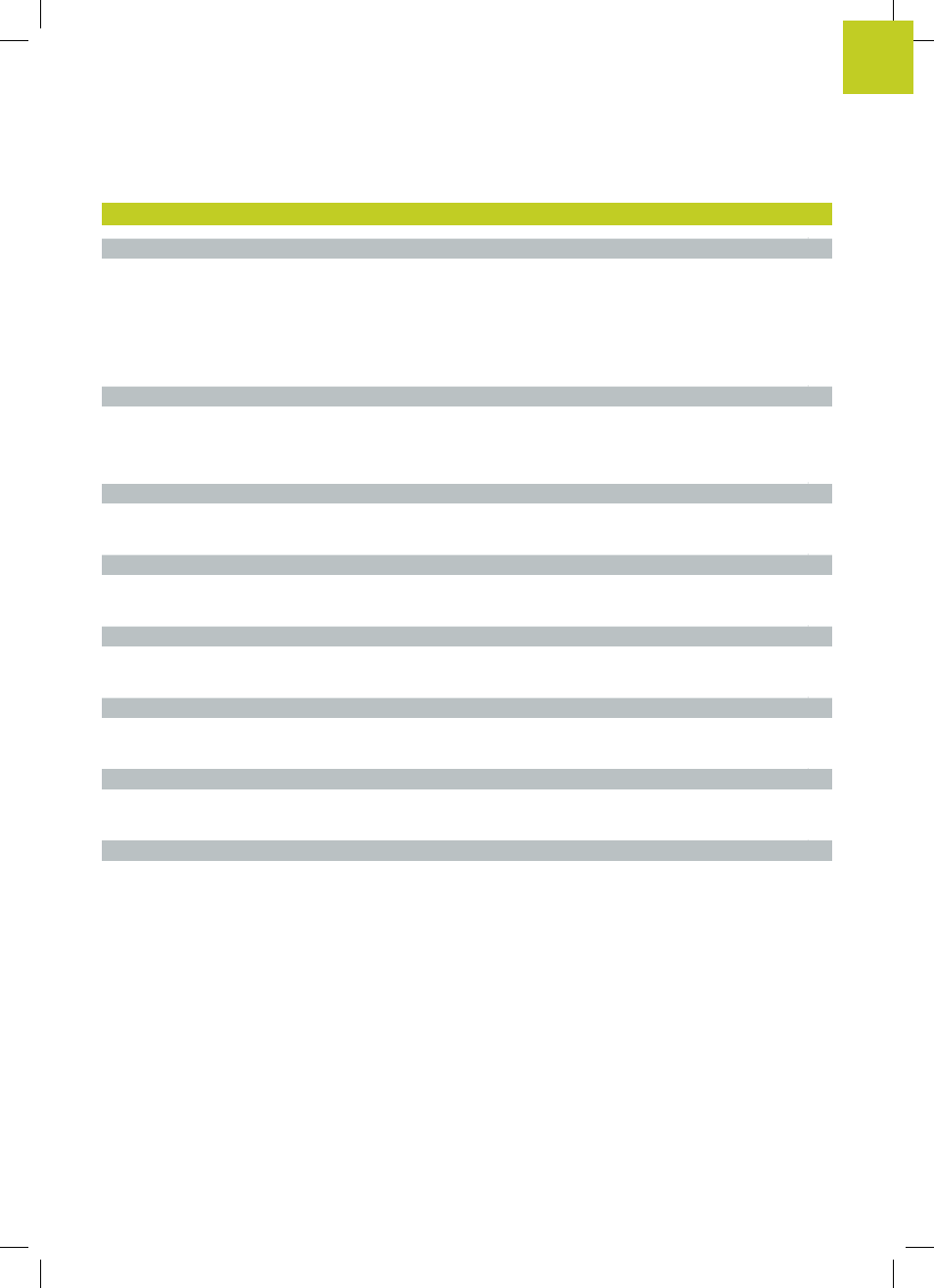
TNC 640 | User's Manual
HEIDENHAIN Conversational Programming | 5/2013
43
18 MOD functions................................................................................................................................581
18.1 MOD function....................................................................................................................................... 582
Selecting MOD functions.......................................................................................................................582
Changing the settings............................................................................................................................ 582
Exiting MOD functions...........................................................................................................................582
Overview of MOD functions..................................................................................................................583
18.2 Machine settings.................................................................................................................................. 584
External access...................................................................................................................................... 584
Select kinematics................................................................................................................................... 586
18.3 Position Display Types......................................................................................................................... 587
Application.............................................................................................................................................. 587
18.4 Unit of Measurement...........................................................................................................................588
Application.............................................................................................................................................. 588
18.5 Displaying operating times................................................................................................................. 588
Application.............................................................................................................................................. 588
18.6 Software numbers................................................................................................................................589
Application.............................................................................................................................................. 589
18.7 Entering the code number.................................................................................................................. 589
Application.............................................................................................................................................. 589
18.8 Setting up data interfaces...................................................................................................................590
Serial interfaces on the TNC 640.......................................................................................................... 590
Application.............................................................................................................................................. 590
Setting the RS-232 interface.................................................................................................................. 590
Setting the BAUD RATE (baudRate)...................................................................................................... 590
Setting the protocol (protocol)............................................................................................................... 591
Setting data bits (dataBits).....................................................................................................................591
Check parity (parity)............................................................................................................................... 591
Setting the stop bits (stopBits).............................................................................................................. 591
Setting handshaking (flowControl)......................................................................................................... 592
File system for file operations (fileSystem)........................................................................................... 592
Settings for data transfer with the TNCserver PC software.................................................................. 592
Setting the operating mode of the external device (fileSystem)........................................................... 593
Data transfer software........................................................................................................................... 594
