HEIDENHAIN TNC 640 (34059x-02) User Manual
Page 462
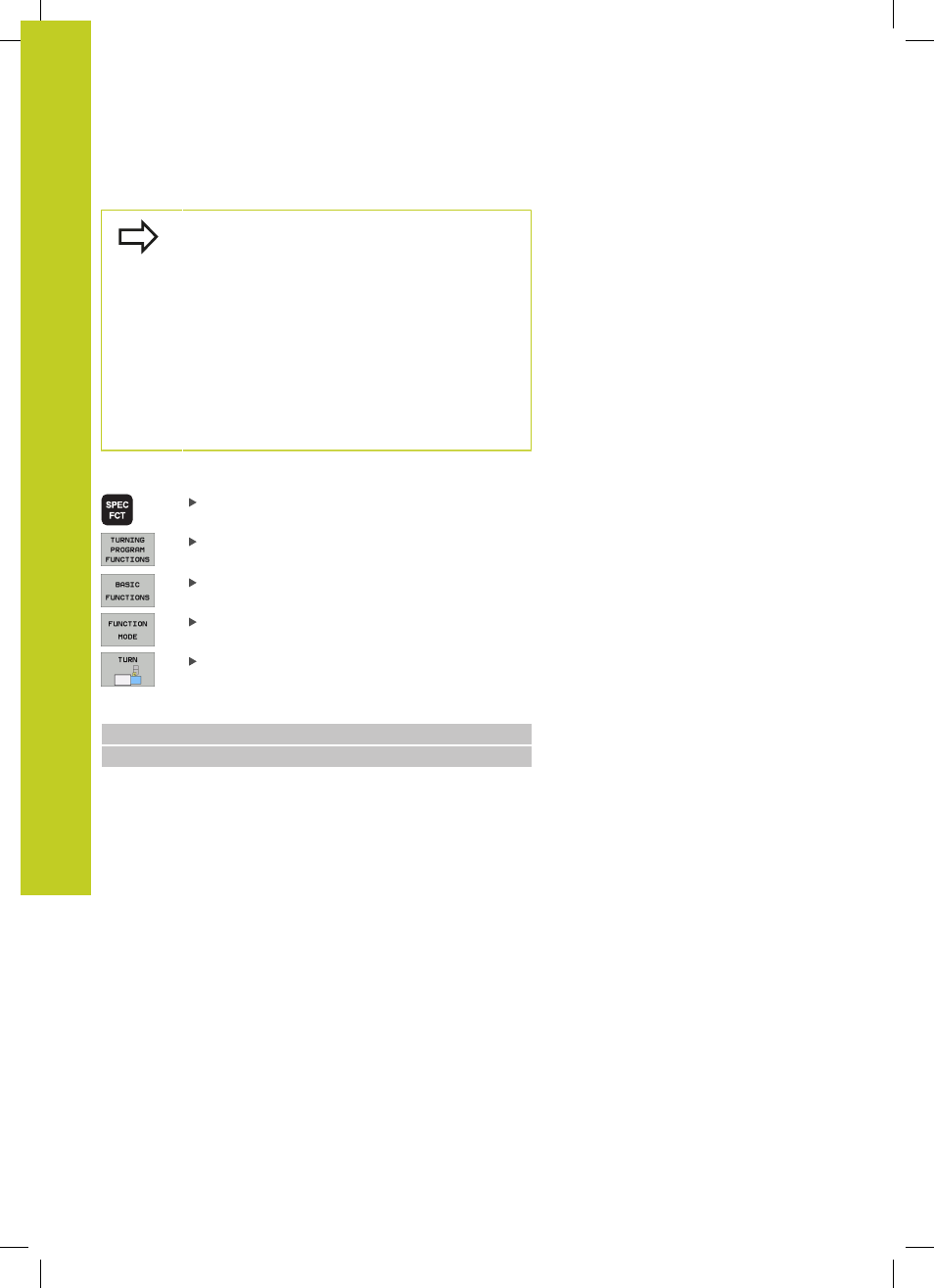
Programming: Turning Operations
14.2 Basis Functions (Software Option 50)
14
462
TNC 640 | User's Manual
HEIDENHAIN Conversational Programming | 5/2013
In Turning mode, diameter values are displayed on
the X axis position display. The TNC then shows a
diameter symbol on the position display.
In Turning mode, the spindle potentiometer is
effective on the turning spindle (rotary table).
Switching mode is not possible if "Tilting the working
plane" or TCPM is active.
In Turning mode, no coordinate conversions are
permitted except for the datum shift cycle.
You can also use the smartSelect function for
defining the turning functions, See "Overview of
special functions".
Entering the operation mode:
Show the soft-key row with special functions
Select the menu for
TURNING PROGRAM
FUNCTIONS
Select
BASIC FUNCTIONS
Select
FUNCTION MODE
Select the function for Turning or Milling mode
NC syntax
11 FUNCTION MODE TURN; ACTIVATE TURNING MODE
12 FUNCTION MODE MILL; ACTIVATE MILLING MODE
- TNC 122 User Manual (63 pages)
- TNC 122 Technical Manual (70 pages)
- TNC 360 Service Manual (157 pages)
- TNC 416 Technical Manual (510 pages)
- TNC 335 Technical Manual (581 pages)
- TNC 360 User Manual (237 pages)
- TNC 360 ISO-Programmierung (2 pages)
- TNC 415 (280 540) User Manual (227 pages)
- TNC 370D (92 pages)
- TNC 416 (289 pages)
- TNC 415 (280 540) Technical Manual (752 pages)
- TNC 415 (259 96x) Service Manual (195 pages)
- TNC 407 (280 580) User Manual (376 pages)
- iTNC 530 (340 420) Pilot (104 pages)
- TNC 407 (280 580) ISO Programming (333 pages)
- TNC 415 (280 540) Service Manual (252 pages)
- PT 880 Installation (112 pages)
- ND 100 User Manual (116 pages)
- ND 287 User Manual (147 pages)
- ND 280 Quick Start (12 pages)
- ND 200 (156 pages)
- ND 282 (10 pages)
- ND 287 Quick Start (26 pages)
- ND 282 B (39 pages)
- ND 281 A (44 pages)
- ND 281 B v.1 (53 pages)
- ND 281 B v.2 (65 pages)
- ND 221 v.2 (10 pages)
- ND 231 B v.2 (56 pages)
- ND 231 B v.1 (44 pages)
- ND 221 B v.2 (45 pages)
- ND 550 v.2 (8 pages)
- NDP 560 (10 pages)
- ND 523 (93 pages)
- ND 570 (8 pages)
- ND 750 v.2 (46 pages)
- ND 760 v.3 (72 pages)
- ND 770 v.1 (40 pages)
- ND 770 v.3 (41 pages)
- ND 760 E (44 pages)
- IOB 49 (21 pages)
- NDP 960 (68 pages)
- ND 780 Installation (132 pages)
- ND 970 (47 pages)
- ND 1100 Quick Start (36 pages)
