HEIDENHAIN TNC 640 (34059x-02) User Manual
Page 19
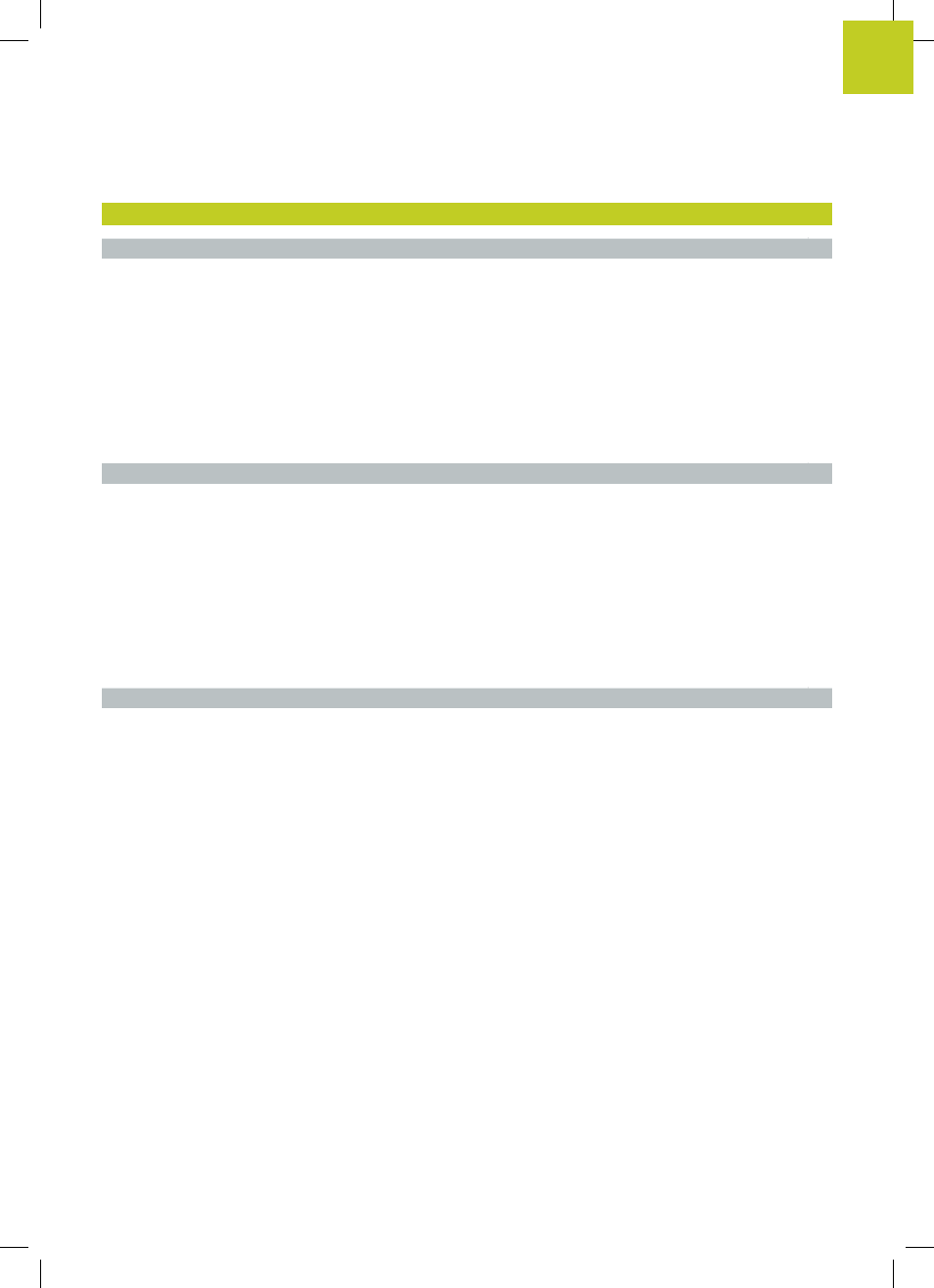
TNC 640 | User's Manual
HEIDENHAIN Conversational Programming | 5/2013
19
3
Programming: Fundamentals, file management...........................................................................89
3.1
Fundamentals......................................................................................................................................... 90
Position encoders and reference marks.................................................................................................. 90
Reference system.................................................................................................................................... 90
Reference system on milling machines................................................................................................... 91
Designation of the axes on milling machines..........................................................................................91
Polar coordinates...................................................................................................................................... 92
Absolute and incremental workpiece positions....................................................................................... 93
Selecting the datum................................................................................................................................. 94
3.2
Opening programs and entering.......................................................................................................... 95
Organization of an NC program in HEIDENHAIN Conversational format.................................................95
Define the blank: BLK FORM.................................................................................................................. 95
Opening a new part program.................................................................................................................. 96
Programming tool movements in conversational.....................................................................................97
Actual position capture.............................................................................................................................99
Editing a program...................................................................................................................................100
The TNC search function....................................................................................................................... 103
3.3
File manager: Fundamentals...............................................................................................................105
Files........................................................................................................................................................ 105
Displaying externally generated files on the TNC..................................................................................107
Data Backup........................................................................................................................................... 107
