Programming notes, Principle and overview of functions 9.1 – HEIDENHAIN TNC 640 (34059x-02) User Manual
Page 279
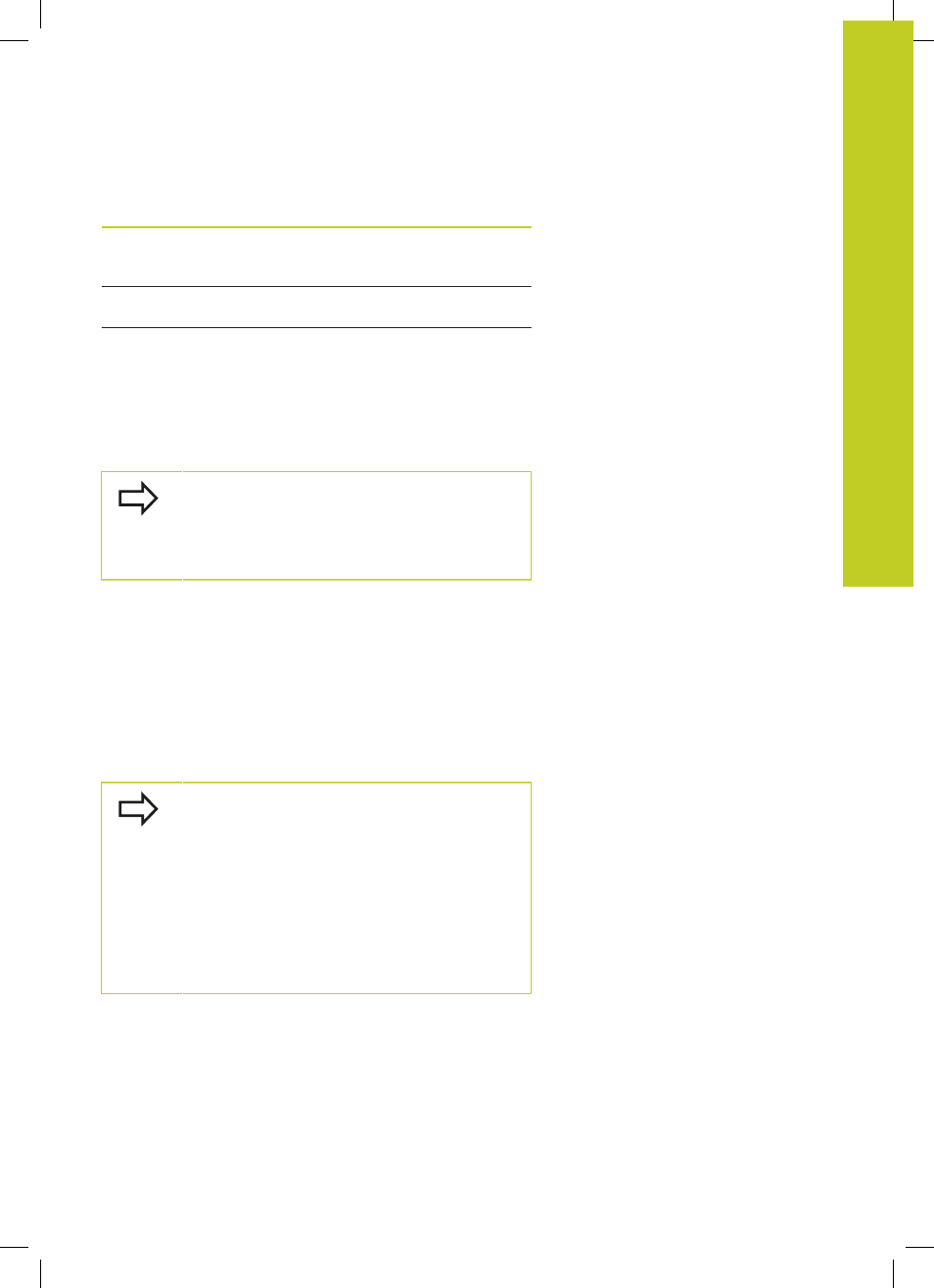
Principle and overview of functions
9.1
9
TNC 640 | User's Manual
HEIDENHAIN Conversational Programming | 5/2013
279
Meaning
Range
Freely applicable parameters, globally
effective for all programs stored in the
TNC memory
Q1600 to Q1999
Freely usable
QL parameters, only
effective locally (within a program)
QL0 to QL499
Freely usable
QR parameters that are
nonvolatile, i.e. they
r
emain in effect even
after a power interruption
QR0 to QR499
QS parameters (the
S
stands for string) are also available on the
TNC and enable you to process texts. In principle, the same ranges
are available for
QS parameters as for Q parameters (see table
above).
Note that for the
QS parameters the QS100 to QS199
range is reserved for internal texts.
Local parameters QL are only effective within the
respective program, and are not applied as part of
program calls or macros.
Programming notes
You can mix Q parameters and fixed numerical values within a
program.
Q parameters can be assigned numerical values between
–999 999 999 and +999 999 999. The input range is limited to 15
digits, of which 9 may be before the decimal point. Internally the
TNC calculates numbers up to a value of 10
10
.
You can assign a maximum of 254 characters to
QS parameters.
Some Q and QS parameters are always assigned the
same data by the TNC. For example,
Q108 is always
assigned the current tool radius (See "Preassigned Q
parameters").
The TNC saves numerical values internally in a binary
number format (standard IEEE 754). Due to this
standardized format some decimal numbers do
not have an exact binary representation (round-off
error). Keep this in mind especially when you use
calculated Q-parameter contents for jump commands
or positioning movements.
