HEIDENHAIN TNC 640 (34059x-02) User Manual
Page 384
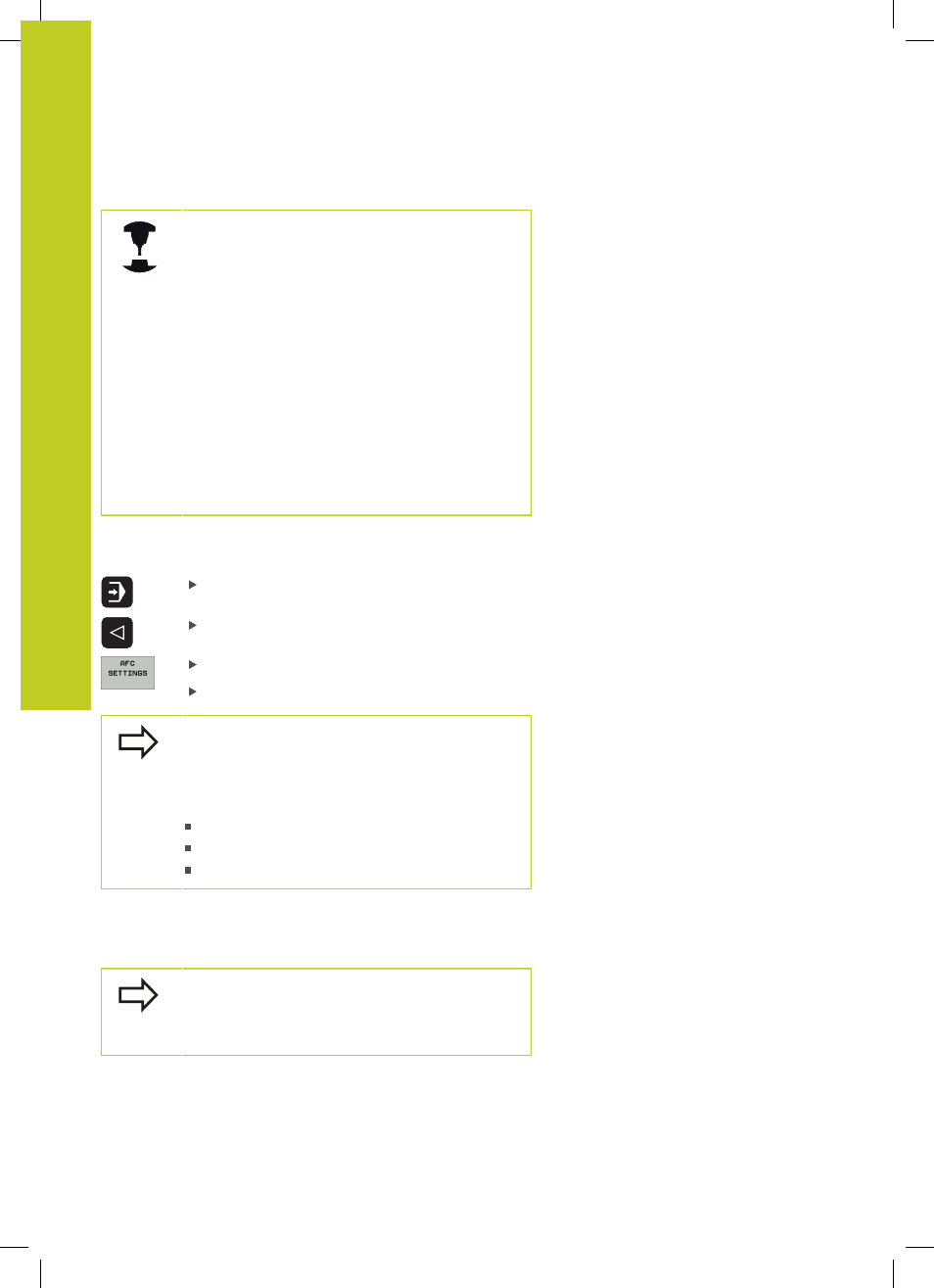
Programming: Special functions
11.3
Adaptive Feed Control Software Option (AFC)
11
384
TNC 640 | User's Manual
HEIDENHAIN Conversational Programming | 5/2013
You can teach any number of machining steps for
a tool. Your machine tool builder will either make
a function available for this, or will integrate this
possibility in the functions for switching on the
spindle. Refer to your machine manual.
You machine tool builder can provide a feature
with which the teach-in cut can be automatically
ended after a selectable time. Refer to your machine
manual.
In addition, your machine tool builder can integrate
a function with which you can directly enter the
reference power of the spindle, if it is known. In this
case a teach-in step is not required.
The functions for starting and ending a machining
step are machine-dependent. Refer to your machine
manual.
Proceed as follows to select and, if required, edit the
Select the
Program Run, Full Sequence operating
mode
Shift the soft-key row
Select the table of AFC settings
Make optimizations if required
Note that the
against editing as long as the NC program
is running.
The TNC removes the editing lock if one of the
following functions has been executed:
M02
M30
END PGM
You can also edit the
and Editing mode of operation. If necessary, you can even delete a
machining step (entire line) there.
In order to edit the
must first set the file manager so that all file types
can be displayed (SELECT TYPE soft key) Also see:
Files, page 105
