HEIDENHAIN TNC 640 (34059x-02) User Manual
Page 482
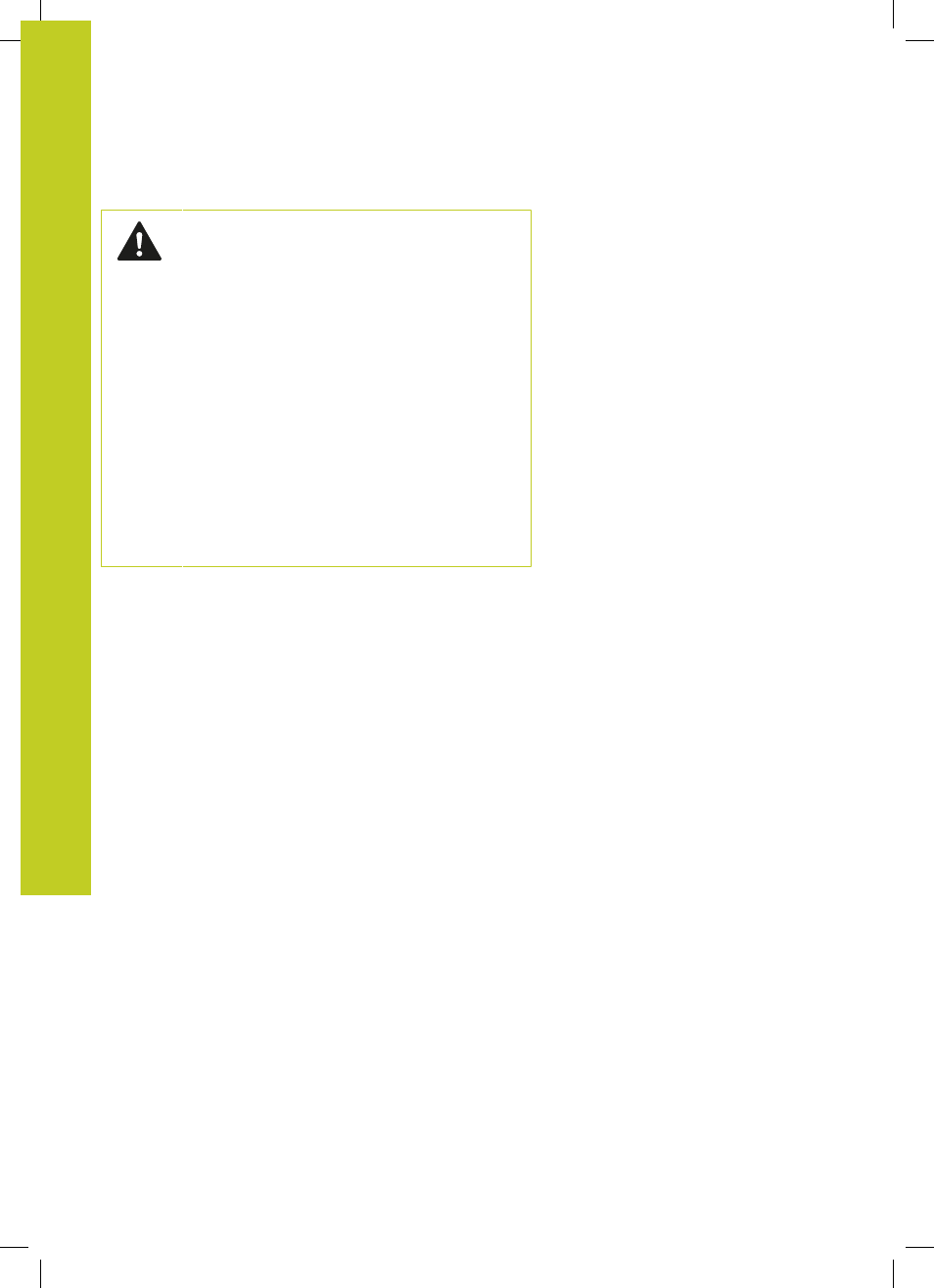
Programming: Turning Operations
14.3 Unbalance Functions
14
482
TNC 640 | User's Manual
HEIDENHAIN Conversational Programming | 5/2013
The rotation of the workpiece creates centrifugal
forces that can cause vibration (resonance),
depending on the unbalance. This vibration has
a negative effect on the machining process and
reduces the tool life. High centrifugal forces can
damage the machine or push the workpiece out of
the fixture.
Check the unbalance whenever you clamp a new
workpiece. If required, use balancing weights to
compensate any unbalance.
The removal of material during machining will change
the mass distribution within the workpiece. This
may also have an influence on workpiece unbalance.
Therefore, unbalance checks should also be carried
out between machining steps.
Keep in mind the mass and unbalance of the
workpiece when choosing the speed. Do not
use high speeds with heavy workpieces or high
unbalance loads.
Unbalance Monitor function
The Unbalance Monitor function monitors the unbalance of a
workpiece in Turning mode. If a maximum unbalance limit specified
by the machine manufacturer is exceeded, the TNC issues an error
message and initiates an emergency stop. In addition, you can
further decrease the permissible unbalance limit by setting the
machine parameter
limitUnbalanceUsr. If this limit is exceeded,
the TNC will display an error message, but the table rotation will
not be stopped. The TNC automatically activates the Unbalance
Monitor function when you switch to Turning mode. The unbalance
monitor is effective until you switch back to Milling mode.
