Programming: tools 5.2 tool data – HEIDENHAIN TNC 640 (34059x-02) User Manual
Page 162
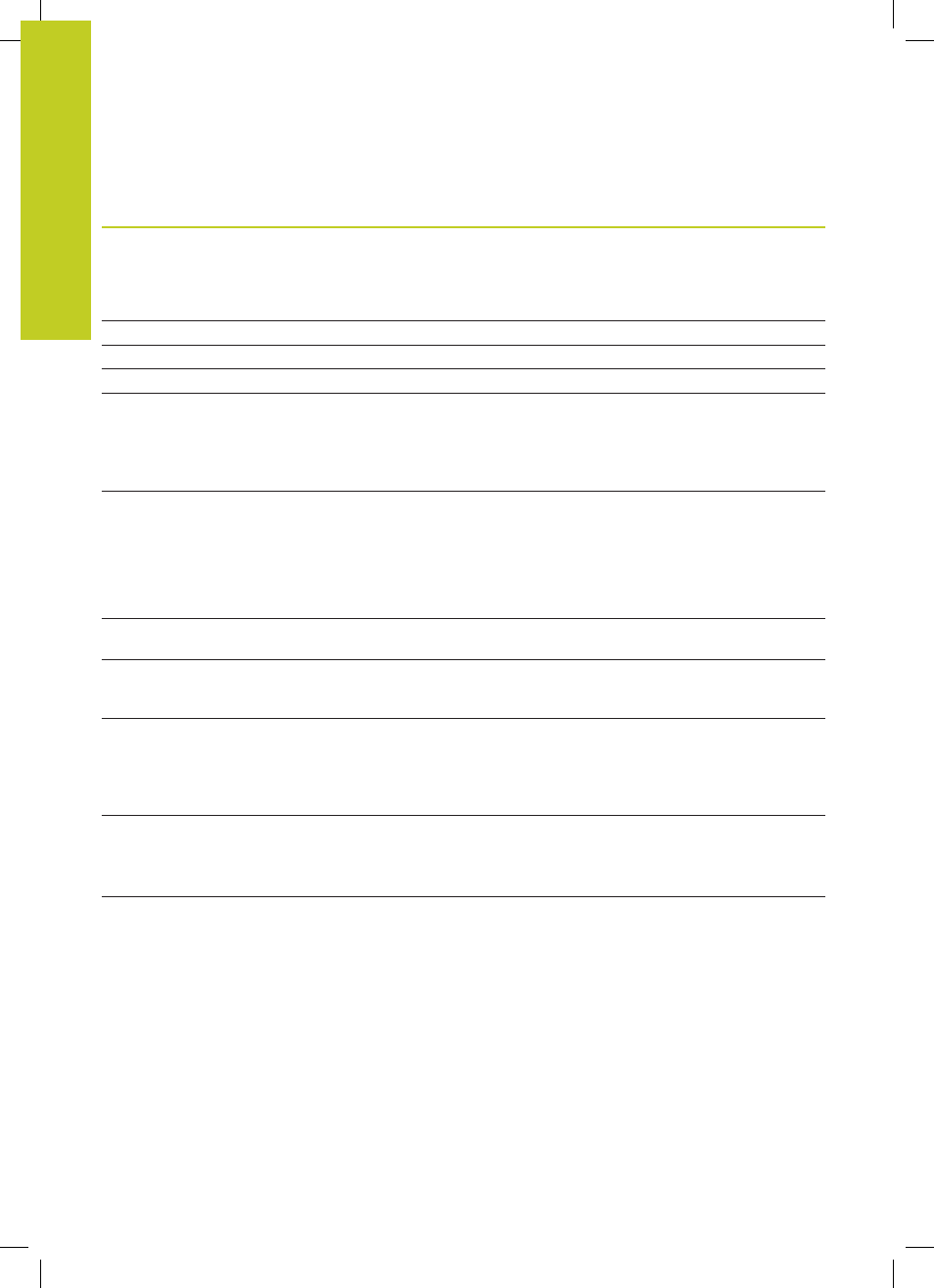
Programming: Tools
5.2
Tool data
5
162
TNC 640 | User's Manual
HEIDENHAIN Conversational Programming | 5/2013
Abbr.
Inputs
Dialog
TYPE
Tool type: Press the SELECT TYPE (3rd soft-key row);
the TNC superimposes a window where you can select
the type of tool you want. You can assign tool types
to specify the display filter settings such that only the
selected type is visible in the table
Tool type?
DOC
Comment on tool (up to 32 characters)
Tool comment?
PLC
Information on this tool that is to be sent to the PLC
PLC status?
PTYP
Tool type for evaluation in the pocket table
Tool type for pocket table?
NMAX
Limit the spindle speed for this tool. The programmed
value is monitored (error message) as well as an increase
in the shaft speed via the potentiometer. Function
inactive: Enter
–.
Input range
: 0 to +999999, if function not active: enter
–
Maximum speed [rpm]?
LIFTOFF
Definition of whether the TNC should retract the tool in
the direction of the positive tool axis at an NC stop in
order to avoid leaving dwell marks on the contour. If
Y
is defined, the TNC retracts the tool from the contour,
provided that this function was activated in the NC
program with M148 See "Automatically retract tool from
the contour at an NC stop: M148", page 365.
Retract tool Y/N ?
TP_NO
Reference to the number of the touch probe in the touch-
probe table
Number of the touch probe
T_ANGLE
Point angle of the tool. Is used by the Centering cycle
(Cycle 240) in order to calculate the centering depth from
the diameter entry
Point angle?
AFC
Control setting for the adaptive feed control AFC that you
have defined in the
NAME column of the AFC.TAB table.
Apply the feedback-control strategy with the ASSIGN
AFC CONTROL SETTING soft key (3rd soft-key row)
Input range
: 10 characters max.
Feedback-control strategy?
LAST_USE
Date and time that the tool was last inserted via
TOOL
CALL
Input range
: Max. 16 characters, format specified
internally: Date = yyyy.mm.dd, time = hh.mm
LAST_USE
ACC
Activate or deactivate active chatter control for the
respective tool (page 389).
Input range
: 0 (inactive) and 1 (active)
ACC status
1=active/0=inactive
