7 tncguide context-sensitive help system, Application, Tncguide context-sensitive help system – HEIDENHAIN TNC 640 (34059x-02) User Manual
Page 147: Tncguide context-sensitive help system 4.7
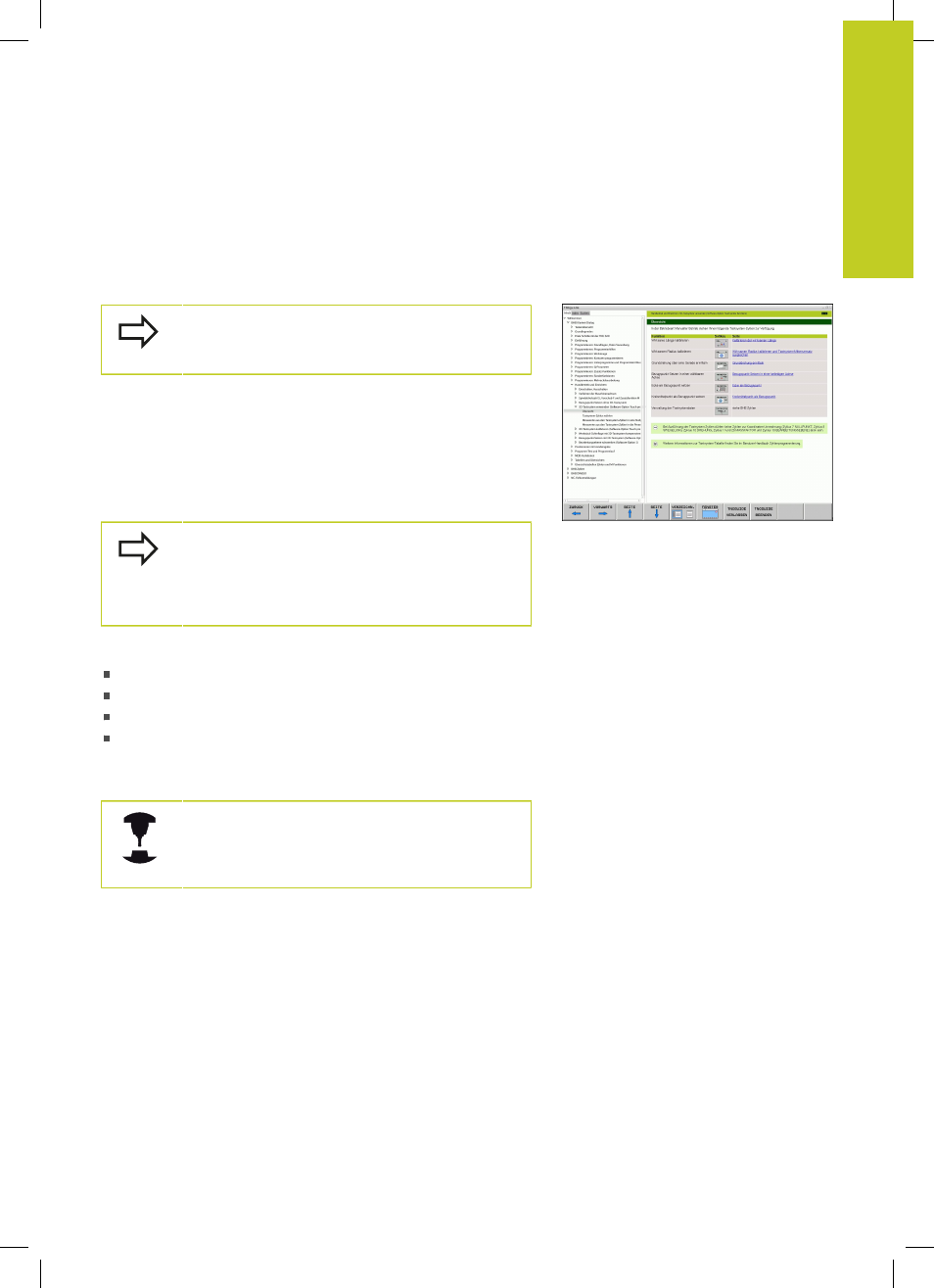
TNCguide context-sensitive help system
4.7
4
TNC 640 | User's Manual
HEIDENHAIN Conversational Programming | 5/2013
147
4.7
TNCguide context-sensitive help
system
Application
Before you can use the TNCguide, you need to
download the help files from the HEIDENHAIN home
page See "Downloading current help files".
The
TNCguide
context-sensitive help system includes the user
documentation in HTML format. The TNCguide is called with the
HELP key, and the TNC often immediately displays the information
specific to the condition from which the help was called (context-
sensitive call). Even if you are editing an NC block and press
the HELP key, you are usually brought to the exact place in the
documentation that describes the corresponding function.
The TNC always tries to start the TNCguide
in the language that you have selected as the
conversational language on your TNC. If the files with
this language are not yet available on your TNC, it
automatically opens the English version.
The following user documentation is available in the TNCguide:
Conversational Programming User’s Manual
(BHBKlartext.chm)
DIN/ISO User’s Manual
(BHBIso.chm)
User’s Manual for Cycle Programming (
BHBtchprobe.chm
)
List of All Error Messages
(errors.chm)
In addition, the
main.chm
"book" file is available, with the contents
of all existing .chm files.
As an option, your machine tool builder can embed
machine-specific documentation in the
TNCguide
.
These documents then appear as a separate book in
the
main.chm
file.
