M144 (software option 2), Miscellaneous functions for rotary axes 12.4 – HEIDENHAIN TNC 640 (34059x-02) User Manual
Page 441
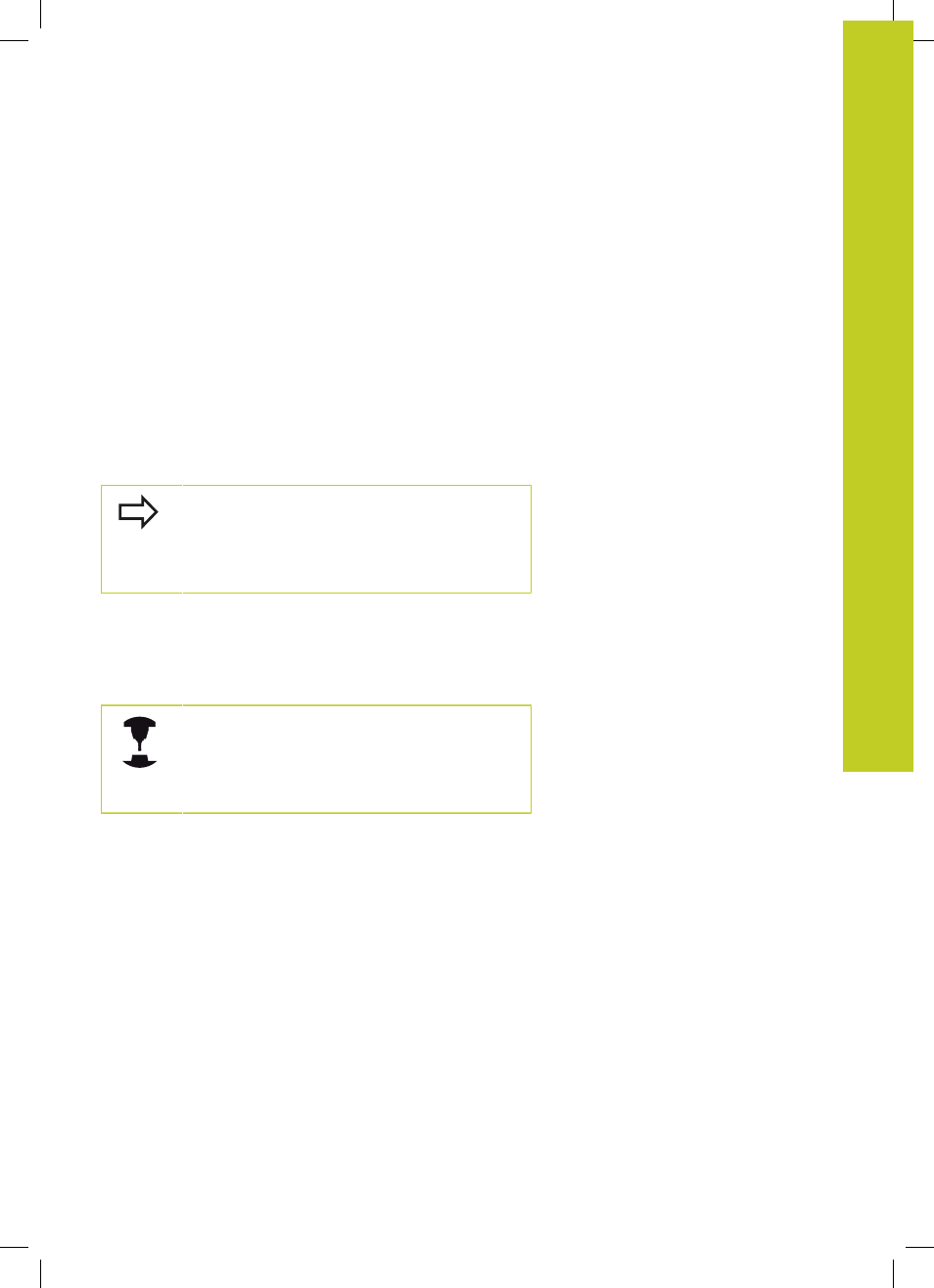
Miscellaneous functions for rotary axes 12.4
12
TNC 640 | User's Manual
HEIDENHAIN Conversational Programming | 5/2013
441
Compensating the machine’s kinematics configuration
for ACTUAL/NOMINAL positions at end of block:
M144 (software option 2)
Standard behavior
The TNC moves the tool to the positions given in the machining
program. If the position of a tilted axis changes in the program, the
resulting offset in the linear axes must be calculated, and traversed
in a positioning block.
Behavior with M144
The TNC calculates into the position value any changes in the
machine's kinematics configuration which result, for example, from
adding a spindle attachment. If the position of a controlled tilted
axis changes, the position of the tool tip to the workpiece is also
changed. The resulting offset is calculated in the position display.
Positioning blocks with M91/M92 are permitted if
M144 is active.
The position display in the operating modes FULL
SEQUENCE and SINGLE BLOCK does not change
until the tilting axes have reached their final position.
Effect
M144 becomes effective at the start of the block. M144 does not
function in connection with M128 or a tilted working plane.
You can cancel M144 by programming M145.
The machine geometry must be specified by the
machine tool builder in the description of kinematics.
The machine tool builder determines the behavior in
the automatic and manual operating modes. Refer to
your machine manual.
