Tool data 5.2 – HEIDENHAIN TNC 640 (34059x-02) User Manual
Page 181
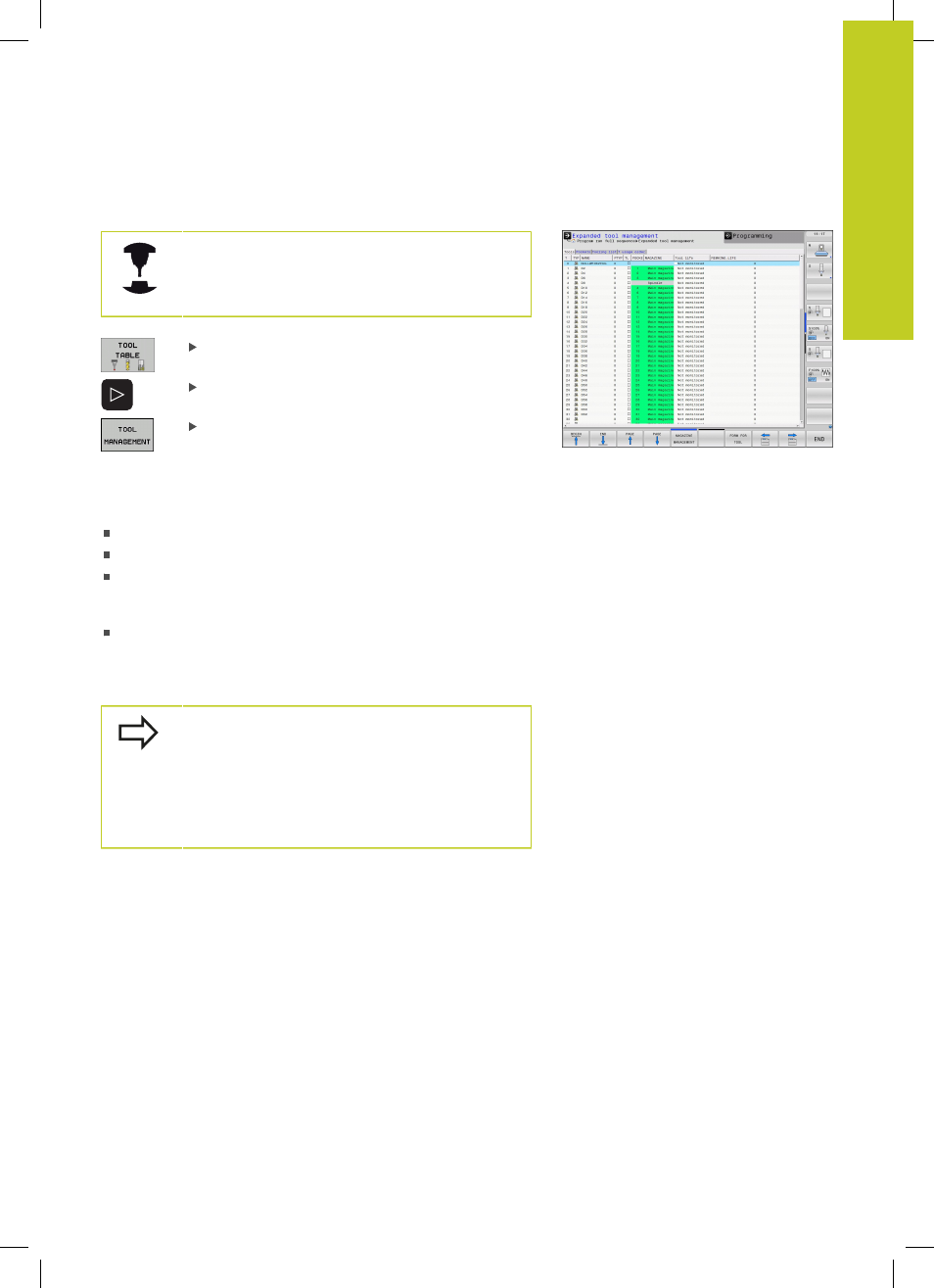
Tool data
5.2
5
TNC 640 | User's Manual
HEIDENHAIN Conversational Programming | 5/2013
181
Calling the tool management
The tool management call can differ as described
below. Refer to your machine manual.
Select the tool table: Press the TOOL TABLE soft
key
Scroll through the soft-key row
Select the TOOL MANAGEMENT soft key: The
TNC goes into the new table view (see figure at
right)
In the new view, the TNC presents all tool information in the
following four tabs:
Tools: Tool specific information
Pockets: Pocket-specific information
Assembly list: List of all tools in the NC program that is selected
in the Program Run mode (only if you have already created a
tool usage file, See "Werkzeug-Einsatzprüfung")
T usage sequence: List of the sequence of all tools that are
inserted in the program selected in the Program Run mode
(only if you have already made a tool usage file, See "Werkzeug-
Einsatzprüfung")
You can edit the tool data only in the form view,
which you can activate by pressing the FORM FOR
TOOL soft key or the ENT key for the currently
highlighted tool.
If you use tool management without a mouse, then
you can activate and deactivate functions with the
"-/+" check box.
