About aes crosspoints, How to perform a range take in the graphic view – Grass Valley CRSC v.3.2 User Manual
Page 96
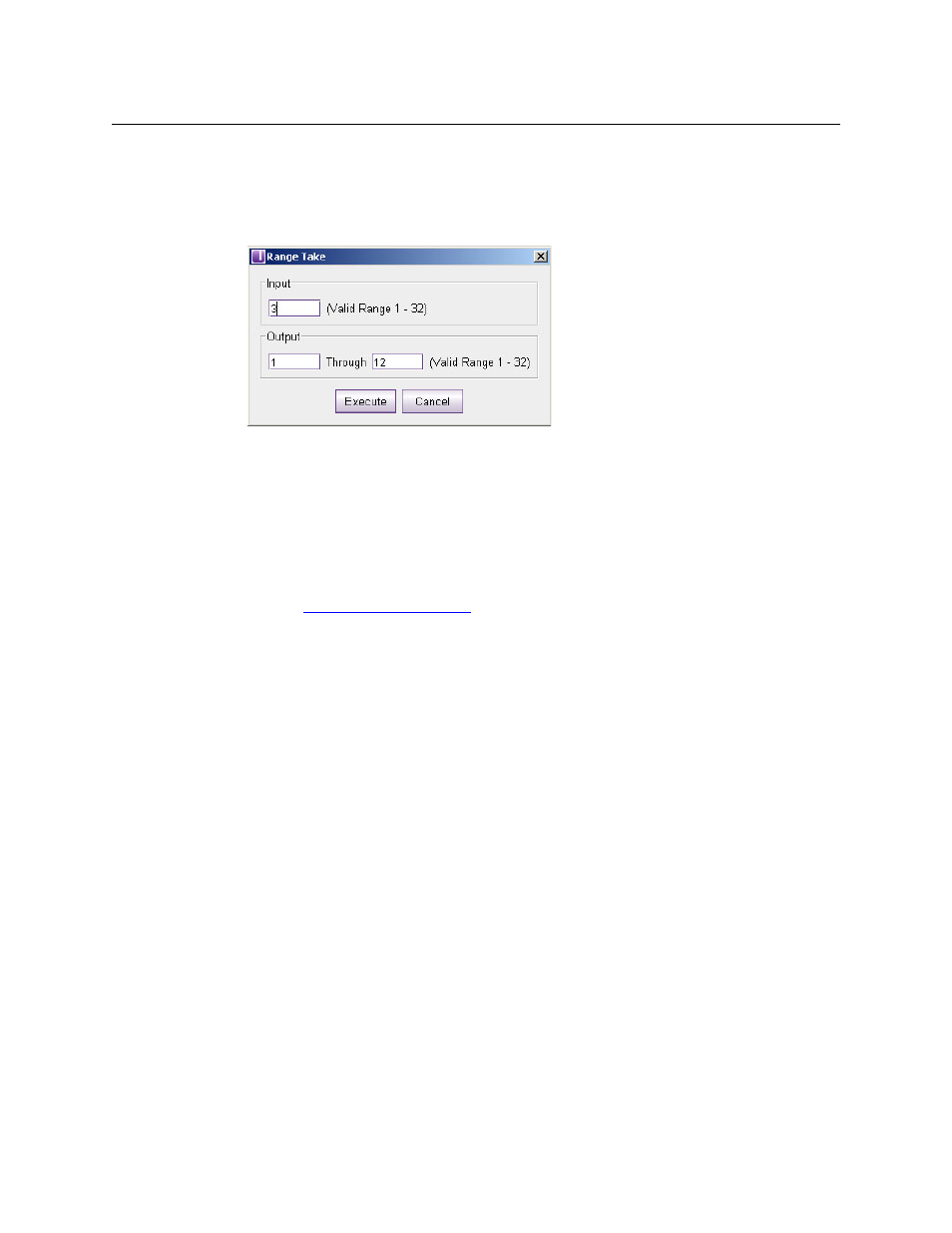
84
Router Crosspoints Page
About AES Crosspoints
How to Perform a Range Take in the Graphic View
1 Either click the ‘Range Take’ button at the bottom of the page or right-click the crosspoint
view and choose the ‘Range Take . . .’ command from the context menu that appears.
2 The ‘Range Take’ dialog appears.
3 If you made a selection of outputs in step 1, the ‘Use Selection’ check box will be checked
and the range take will apply to those outputs. You can, of course, uncheck that option and
specify any output range you prefer, in the ‘Output’ section.
The range of valid destinations appears at the right.
4 In the ‘Input’ field, enter the input to be switched to the destinations.
5 Click Execute. The take is performed. Click Cancel to leave the dialog without performing
any takes. (If any output is locked, the take to that output will not occur.)
See also
About AES Crosspoints
The crosspoint of the CR6464-AES is a 64×64 matrix of stereo pairs. There are no options. The
following material applies to AES routers other than the CR6464-AES.
AES routers have paired signals for each input and output. Usually the signals are stereo pairs,
but this is not a requirement. Because of this pairing, an AES crosspoint has 2 inputs for every
input connector and 2 outputs for every output connector. As an example, a 32×4 AES cross-
point matrix has 64 inputs and 8 outputs. Therefore the crosspoint view for that router has 64
columns and 8 rows.
If a video reference signal is present (at the AES router), the AES router operates in synchronous
mode. Otherwise, the router operates in asynchronous mode.
Compact routers cannot resolve mono signals without a video reference signal.
When the router is in synchronous mode, the router’s level type is ‘Synchronous AES Mono’.
When the router is in asynchronous mode, the router’s level type is undefined, but it appears as
though it were ‘Synchronous AES Mono’.
Audio router ‘takes’ differ depending on the mode:
•
Synchronous mode
—
Takes performed in the crosspoint page are “mono” meaning that any
individual channel can be taken to any individual output channel.
•
Asynchronous mode
—
Takes performed in the crosspoint page are “stereo” meaning that
you can take only paired input channels to paired output channels. A pair of channels is
always an (odd/even) pair, where the even number = the odd number + 1. Thus (1,2) is a
valid “stereo” pair, but (2,3) is not and (1,5) is not.
