Routers at power-up, Remote panel modules at power-up, Performing takes – Grass Valley CRSC v.3.2 User Manual
Page 159: Y). see
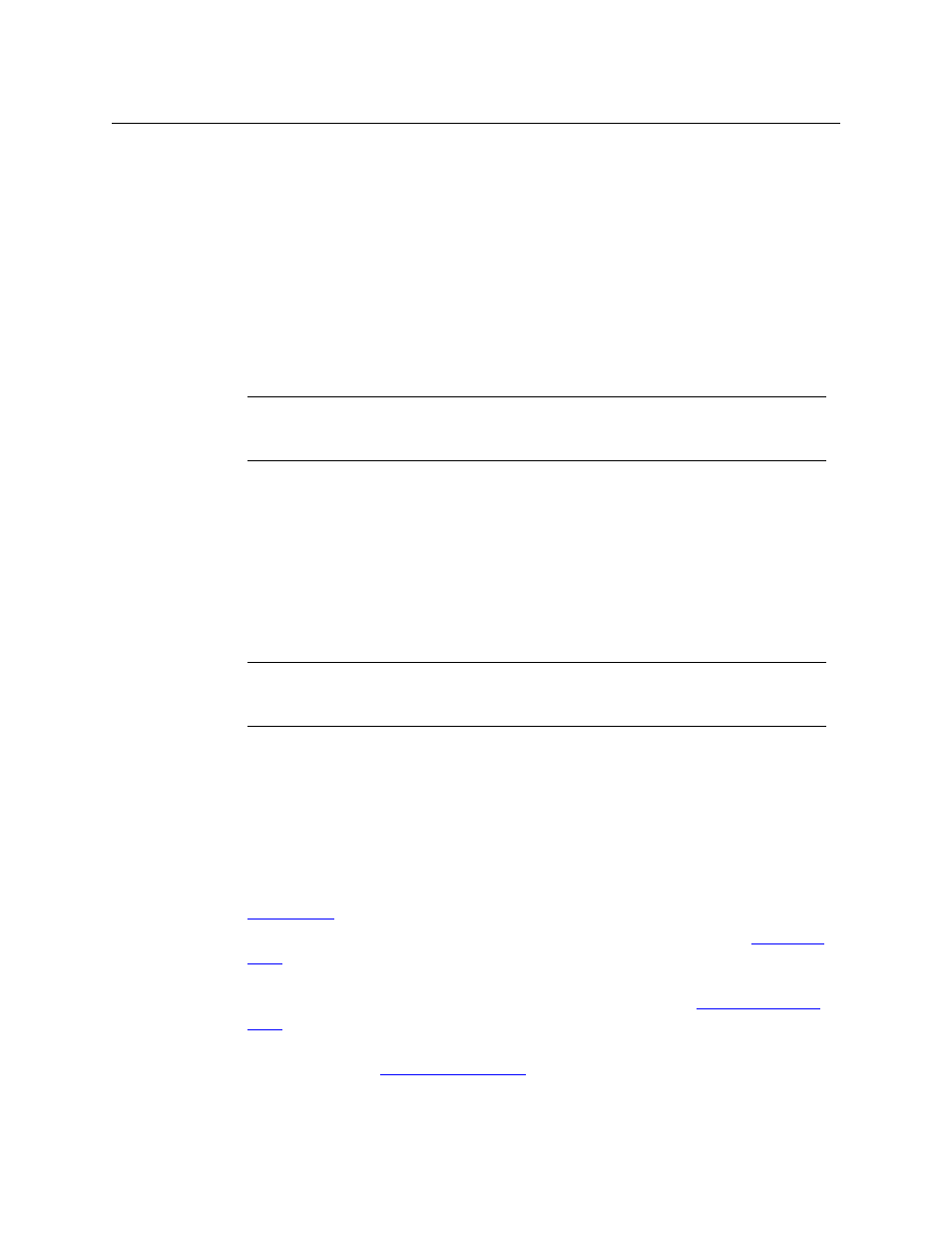
147
CRSC
User’s Guide
At power-up, and at every reset, a control panel’s ‘Panel Lock’ button is on and red. An operator
must turn the panel lock off before the panel can be used. At power-up, a remote panel
(module) “discovers” the state of the routers in the network and illuminates its buttons to reflect
the routes and levels that were selected prior to power-up (reset). It can take up to 60 seconds to
finish the discovery. The operator can actually start using the panel before the discovery
completes.
Routers at Power-Up
At power-up, a router loads stored program code into its internal FPGA and restores its previous
operational state. (Its “state” includes the name, crosspoint map, levels, and which of the out-
puts are locked.)
At power-up, the router detects the presence or absence of a video reference signal.
(The AES routers switch immediately to synchronous mode if a video reference is present. Other-
wise they remain in asynchronous mode.)
Remote Panel Modules at Power-Up
At power-up, a remote panel module also loads stored program code into its internal FPGA and
restores its previous operational state. (Its “state” includes all the button definitions and its own
panel mode.)
Performing Takes
A take is the connection of a signal from a source to a destination. ‘Takes’ are performed using
the control panel; pressing buttons that have been configured to represent specific sources or
destinations. Sources may only to taken to destinations on the same level.
There are five types of ‘takes’:
•
Normal ‘takes’ have no breakaway; the source and destination are on the same level. See
•
A breakaway take has multiple sources on different levels to a destination. See
•
Single-destination ‘takes’ differ slightly and apply to the CP3201 and CP6401 which have only
a default destination that can neither be selected nor deselected. See
•
Machine control ‘takes’ are the same as other compact routers, but the intrinsic nature of the
take is different. See
If a router’s rotary switch is set to the 0 position, the router reverts to the factory default
state, not its previous state. Its entire state and all configuration data are lost and will
need to be reconfigured.
If a remote panel module’s rotary switch is set to the 0 position, the remote panel
module reverts to the factory default state, not its previous state. Its entire state and all
configuration data are lost and will need to be reconfigured.
