The diagonal take shortcut – Grass Valley CRSC v.3.2 User Manual
Page 100
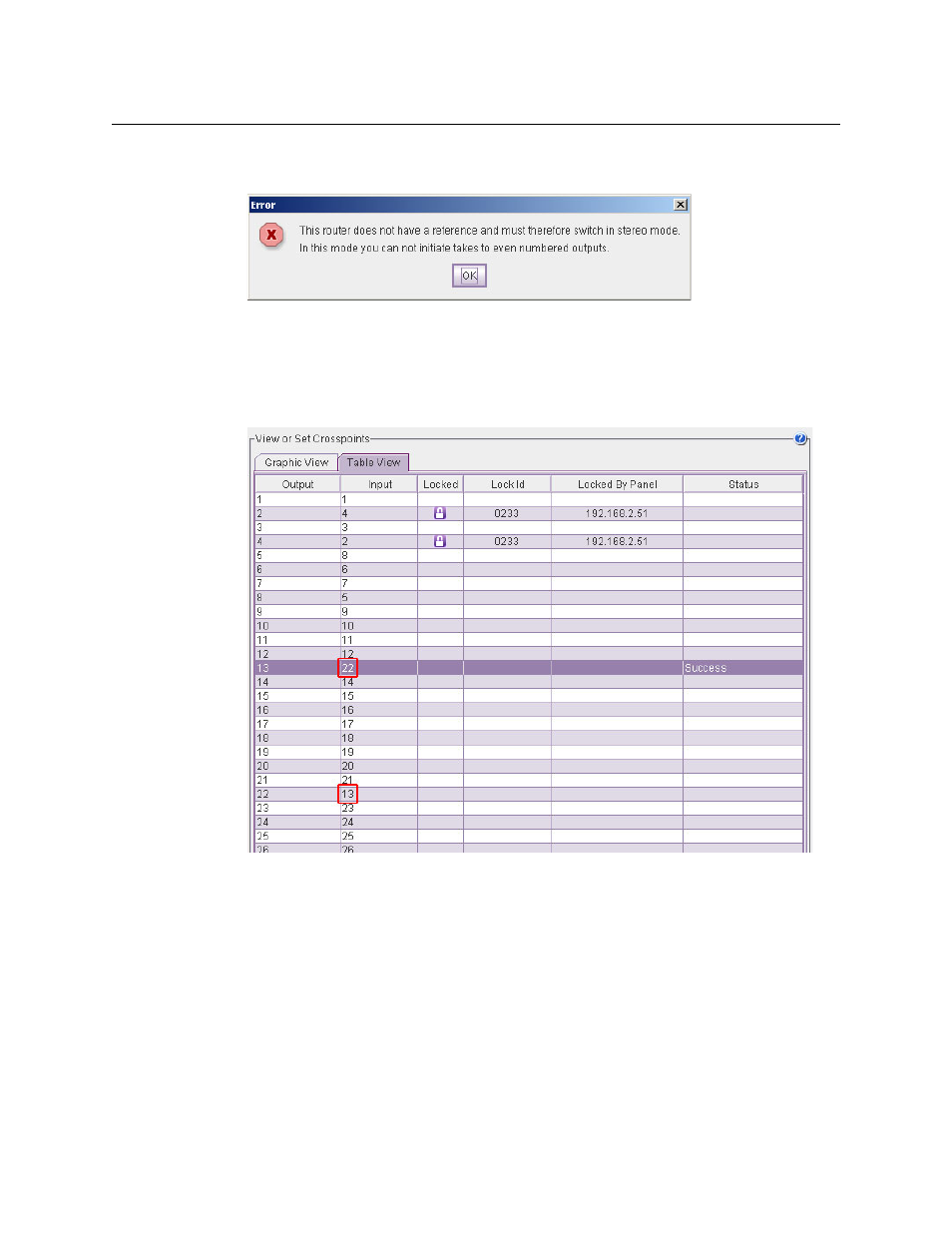
88
Router Crosspoints Page
Using the Crosspoints Page
If you attempt to switch an even input or an even output, you will see a message similar to
the following:
Note also that locks apply to stereo pairs. The illustration preceding shows that the ‘Status’
field displays ‘Destination Locked’ only for the odd-numbered row of the pair.
•
Machine control routers
To perform a simple take, enter a port number in the input field of any output (row) of the
table. The status of the take appears in the ‘Status’ field of that row:
Because machine control routes are bidirectional, two rows show modification, in the same
way that two squares are affected in the graphic view of the crosspoint.
In the illustration above, input 22 was taken to output 13. Thus, input 13 also appears as the
input to output 22.
Note that locks also appear in pairs. The illustration above shows that ports 2 and 4 form a
route and the route is locked.
The Diagonal Take Shortcut
This shortcut is something you can do in the graphic view only.
A diagonal take is where input n is connected to output n for all n. (The black squares are
arranged diagonally.)
