Tutorials, Routing overview, Appendix a: tutorials – Grass Valley CRSC v.3.2 User Manual
Page 119: Topics
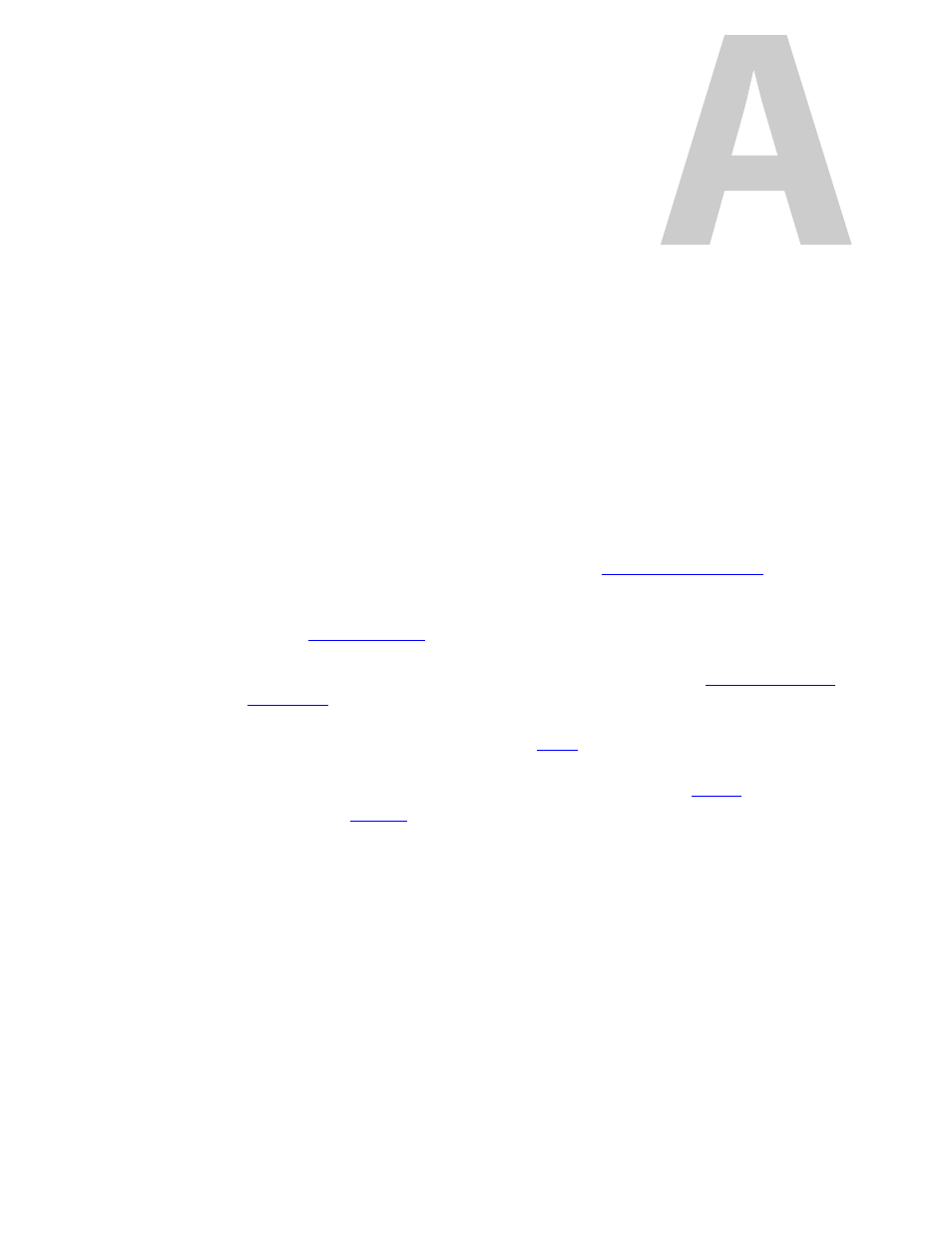
107
Tutorials
Appendix A provides a conceptual background regarding CR Series products and CRSC.
Topics
Routing Overview . . . . . . . . . . . . . . . . . . . . . . . . . . . . . . . . . . . . . . . . . . . . . . . . . . . . . . . . . . . . . . . . . . . . . . . 107
Remote Panel Operating Modes . . . . . . . . . . . . . . . . . . . . . . . . . . . . . . . . . . . . . . . . . . . . . . . . . . . . . . . . . 112
Salvos . . . . . . . . . . . . . . . . . . . . . . . . . . . . . . . . . . . . . . . . . . . . . . . . . . . . . . . . . . . . . . . . . . . . . . . . . . . . . . . . . . . 113
Cabling . . . . . . . . . . . . . . . . . . . . . . . . . . . . . . . . . . . . . . . . . . . . . . . . . . . . . . . . . . . . . . . . . . . . . . . . . . . . . . . . . 114
Products . . . . . . . . . . . . . . . . . . . . . . . . . . . . . . . . . . . . . . . . . . . . . . . . . . . . . . . . . . . . . . . . . . . . . . . . . . . . . . . . 121
The following topics are designed for users who are unfamiliar with routing and other aspects of
CRSC operation. Each topic covers a specific area of information:
•
Networks
—
CRSC and related devices communicate over a network. To learn more about
networks, IP addresses, subnets and related topics, see
•
Routing
—
An overview of how signals are moved from device to device. This section dis-
cusses routers, crosspoints, control panels, signal types, partitions and levels, and router con-
trols. See
•
Control Panel Modes
—
Control panels operate in standard or enhanced mode. To learn
about how this affects level selection by operators using the panel, see
•
Salvos
—
Salvos let you pre-program a sequence of takes so that one button press on a con-
trol panel performs the entire sequence. See
•
Cabling
—
Devices, such as routers and control panels, are connected using cables. This sec-
tion discusses in detail the different cables and connectors used. See
•
Products
—
See
on page 121 for a list of Grass Valley products related to CRSC.
Routing Overview
Routing is the movement of signals from one device to another. In general, there are devices
that create signals, such as video recorders. These devices send the signals to a router. The
router switches the signal from the input to a designated output. Usually routers manage
hundreds of incoming and outgoing signals. The output is then sent to another device for distri-
bution, manipulation, and so on. To manage the incoming and outgoing signals, and how they
are switched in the router, operators use pre-programmed control panels. Commands from the
control panels are sent to the routers telling the routers how to switch the signals.
