Router control, Remote panel operating modes, Standard mode – Grass Valley CRSC v.3.2 User Manual
Page 124: Remote panel oper, Ating modes
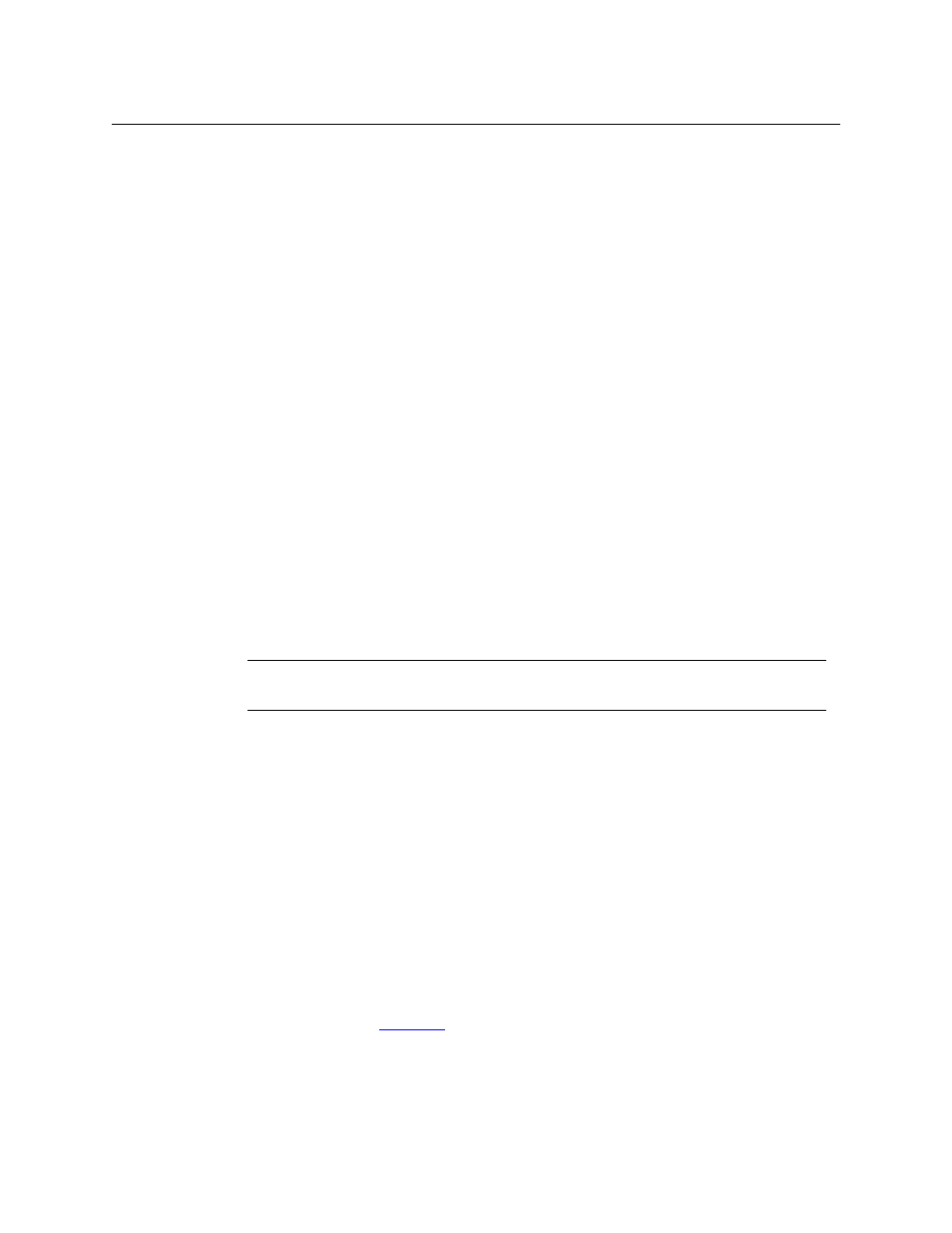
112
Tutorials
Remote Panel Operating Modes
Router Control
Large routers usually require large router control systems (such as Grass Valley’s NV9000).
A CRSC network can function efficiently with no external control system. The “intelligence” of a
CRSC network resides in the remote panel module(s) in the network. Thus, a CRSC network, by
definition, includes at least one remote panel.
A CRSC network provides operators 3 capabilities:
•
Performing multi-level ‘takes’ with or without breakaway.
•
Locking or unlocking one or more destinations (or locking and unlocking panels).
•
Executing salvos.
The operator performs all operations by pressing buttons on a remote panel. The panel’s
buttons reflect the state of the routers using different colors and levels of brightness.
Routers are passive; they switch when commanded. Control panels are also passive
—
they are
no more complex than are keyboards and displays. It is the remote panel module that performs
the network’s control functions.
Remote Panel Operating Modes
Remote panels operate in different modes. There are 3 panel modes:
•
Standard.
•
Enhanced, with hold.
•
Enhanced, without hold.
They differ chiefly in the use of level selection buttons.
Standard Mode
Level selection is persistent and at the discretion of the panel operator. Once the operator
makes a level selection (manually), it remains until the operator next changes the selection.
The current level selection enables some sources and destinations and disables others. The
sources and destinations that are enabled depend on which level button has precedence.
If no levels are selected, no sources or destinations are enabled. A take cannot occur.
However, if the panel has no level buttons, all destinations’ levels are always selected and all
destinations are enabled.
Which level button has precedence depends on the order of level buttons on the panel and the
order in which the operator presses the level buttons.
Standard mode allows breakaway. To determine what sources are routed to a destination might
require a few button presses. Clearing a breakaway is relatively simple. For general information
on panel operation, see
For detailed information, see the CR Series User’s Guide.
Note
Panel modes do not apply to CQX panels.
