Performing level selection, Level selection in standard mode, Button order – Grass Valley CRSC v.3.2 User Manual
Page 170
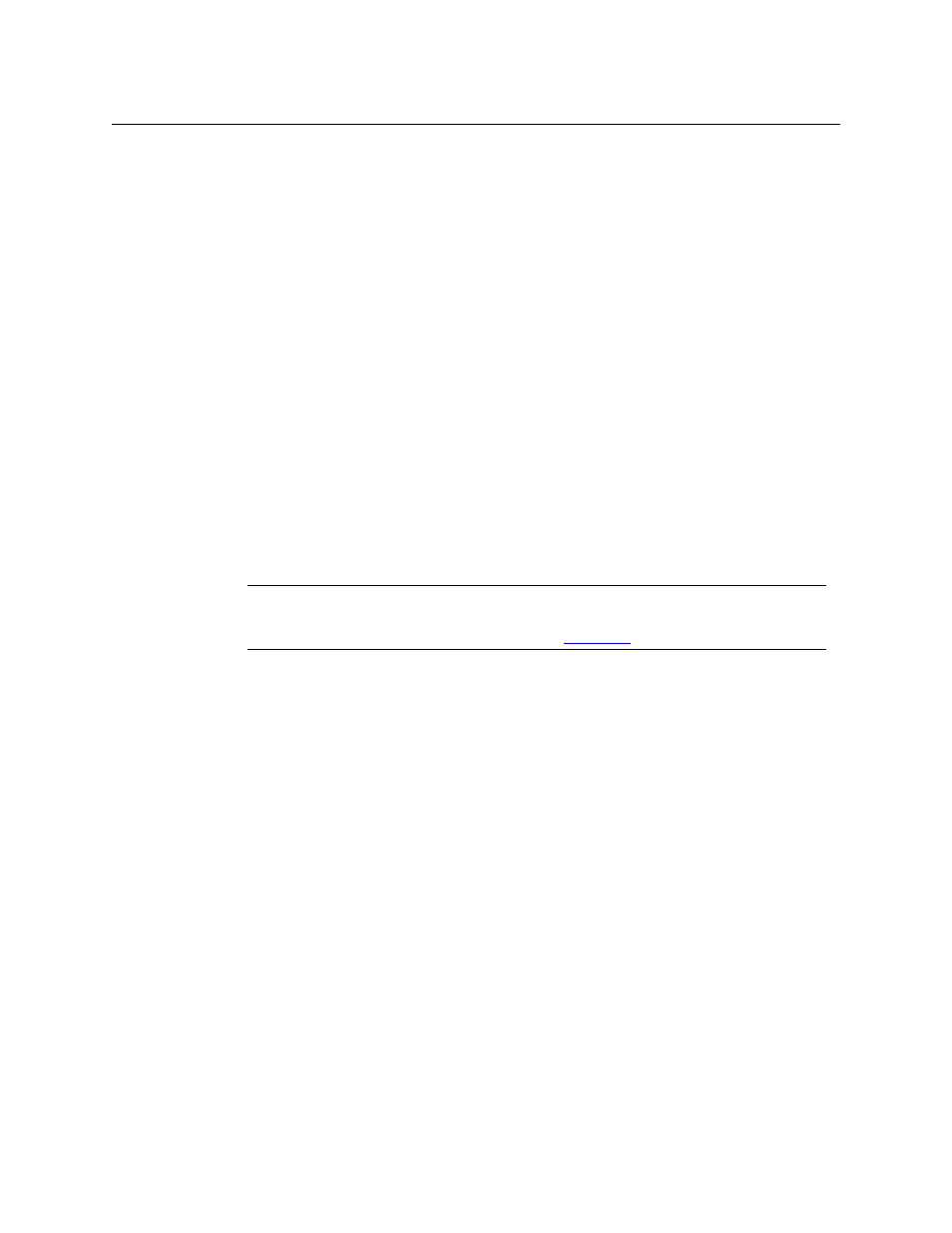
158
Operation
Performing Level Selection
order. Salvos do not loop and must not execute simultaneously. An attempt to run two or more
salvos at once will have unpredictable results.
Salvos are available on all panels, except the CQX panel.
No instructions are required for pressing a salvo button. However, the configurer should let the
operator know at least what the general effect of the salvo is. Meaningful button labels help.
If a level specified in the salvo is not enabled, or if the input or output does not exist, the take(s)
on that level do not occur. Salvos with errors take longer to execute because of multiple
attempts to perform ‘takes’ and the resulting time-outs. There is no error reporting or warning if
a salvo fails at any point.
A salvo button goes high-tally when it is executing and returns to low-tally when the salvo
completes. As a rule of thumb, no salvo should require more than a few hundred milliseconds.
Performing Level Selection
Level buttons enable or disable levels. When a level button is high-tally, the level is enabled. The
levels enabled at any particular time are called the selected levels. A panel must have a level
button for each level it controls. The panel will not switch a source on a level for which there is
no level button. The exception to this is that when a panel has no level buttons, all levels defined
for the destination are selected. Level selection has no effect on routed signals until you perform
a take.
The result of level selection depends on panel mode: standard, enhanced with hold, or
enhanced without hold.
Level Selection in Standard Mode
A level selection affects all ‘takes’ made after the level selection. The levels you select persist
until you change them. This is true for normal ‘takes’ and for breakaway.
In most cases, the level buttons are toggles: press the level button to select the level if it is unse-
lected or deselect the level if it is selected. However, there are 2 exceptions:
•
When you have selected all the levels on the panel, pressing any level button deselects the
other levels and leaves the one you pressed selected.
•
When you have only one level on your panel, pressing the level selection button has no
effect. The single level is always selected.
Level selection in standard mode is affected by button order.
Button Order
The ordering of buttons on a panel affects the meaning of level selection under standard mode.
We call this spatial ordering.
The order in which the operator presses level buttons affects the meaning of level selection
under standard mode. We call this temporal ordering.
By default, CQX routers are assigned a single level that encompasses the entire router.
For this reason CRSC does not allow level configuration for a CQX router. Therefore, no
level selection is performed on CQX panels. See
