Sample configuration, Equipment analysis, Equipment – Grass Valley CRSC v.3.2 User Manual
Page 128: Analysis
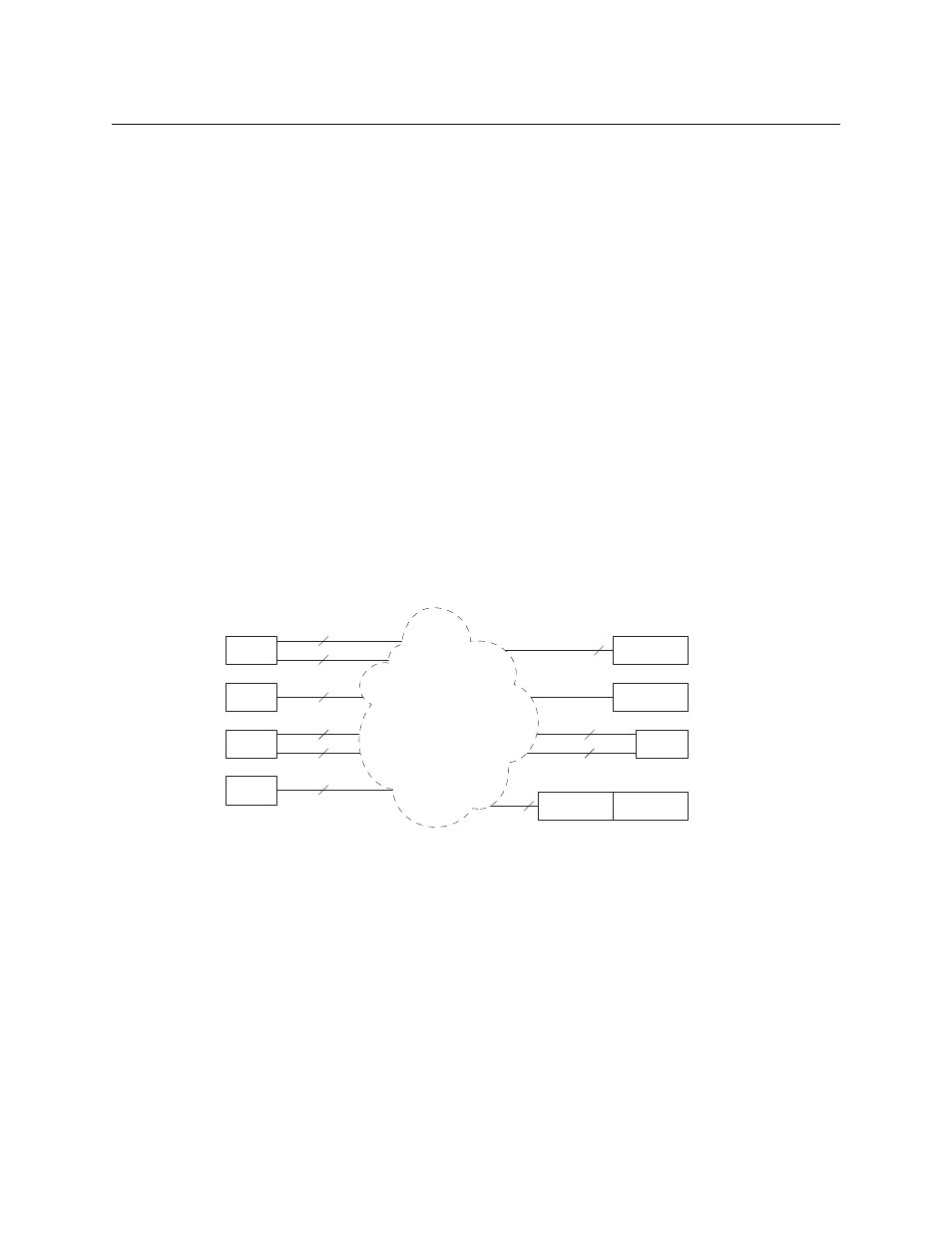
116
Tutorials
Cabling
Your decisions will be based in part on the button layouts of the control panels you have in your
system. Keep in mind that salvos (and salvo buttons) can effect rapid changes that otherwise
might require too much thought or activity from a human operator.
If you have only a few destination devices or just one, you can use a control panels with fewer
buttons (such as the CP1602, CP3204, CP3201, or CP6401).
Sample Configuration
Here is a sample cabling configuration. It illustrates some of the issues often encountered
during system configuration. This example is for illustration only and is not in any way endorsed
by Grass Valley. The equipment described is theoretical and fictitious.
Equipment
You have 6 VTRs that play, and record, SD and AES 1/2.
You have 2 SD cameras and 1 HD camera and with the cameras are (pairs of ) microphones that
produce analog audio (stereo).
You have 6 DVD players that produce HD and AES 1/2, 3/4, and 5/6 as Dolby 5.1 output, and
produce AES 7/8 as a stereo mix-down of the Dolby. (The DVDs do not record.)
You have 2 SD monitors and 1 HD monitor. You have analog audio speakers (6 set up for Dolby,
and 2 as stereo) and perhaps a set of VU meters.
You want to direct any video/audio source to any monitor or to any VTR.
How can it be done?
Analysis
Totals:
video in = 16, video out = 10
CAMs
MICs
DVDs
SD MON
HD MON
VUs
SPKRs
VTRs
6
3
6
24
6
2
8
6
VTRs
6
6
?
Sources
Destinations
8 SD
4 AA (3 mic pairs + silence)
8 HD
14 AES 1/2
6 AES 3/4
6 AES 5/6
6 AES 7/8
8 SD
2 HD
11 AES
1 AA (mic out)
