The graphic view, Graphic view, Page basics – Grass Valley CRSC v.3.2 User Manual
Page 86
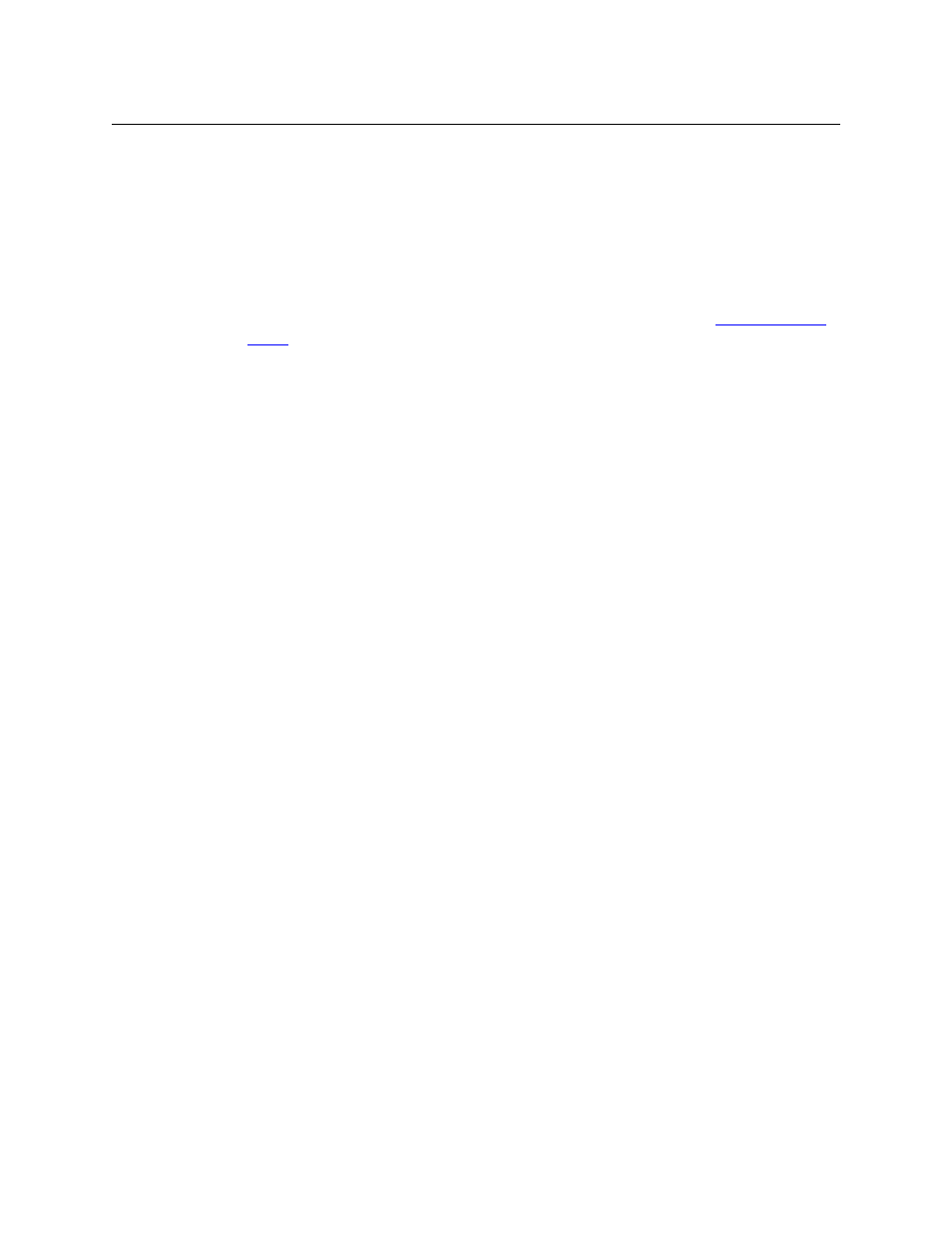
74
Router Crosspoints Page
Page Basics
The Graphic View
Columns in the graphic view (or grid) are inputs; rows are outputs. There are as many rows and
columns as supported by the router. For example, a 16×4 router will have 16 columns and 4
rows.
There are exceptions:
1 Except for the CR6464-AES, the grid for AES routers shows twice as many rows and columns
because there are two channels for a single input or output. For example, a 32×32 AES router
has a 64×64 matrix. AES routers have additional behavioral aspects. (See
The CR6464-AES has a 64×64 matrix of stereo pairs. For the CR6464, the crosspoint view dis-
plays a 64×64 grid.
2 The display for CQX routers is a special case. The first two rows represent the 2 CQX outputs.
The remaining 6 rows represent the router’s “auxiliary” outputs.
3 The grid for machine control routers shows rows and columns as if there were a crosspoint
matrix in the router. But, as you might recall, machine control routers are point-to-point rout-
ers and their connectors are bidirectional. Consequently, two black squares represent a
machine control route. For instance, if you route port 5 to port 9, the square at (row, column)
= (5,9) and the square at (5,9) are both black. That is because each port is both an input and
an output.
If a black square appears on the diagonal of a machine control matrix, it means the port is
tristated (i.e, disconnected).
In the graphic view, you cannot select any outputs as you can in the table view.
Page Basics
You can use the ‘View Router Crosspoints’ page to view or set crosspoints (i.e., perform “takes”),
to view output status, and to save and load crosspoint matrix data.
You can perform the same operations using the graphic view or the table view.
Crosspoint changes you make in this page are immediately made in the crosspoint matrix of
the router.
The crosspoints page can change because of external events. That is, panel operators can
perform takes and locks at any time, changing the router crosspoints. Any crosspoint change
made by a panel operator is reflected (almost) immediately in the ‘View Router Crosspoints’
page.
Graphic View
You can perform simple takes in the graphic view of the crosspoints page by clicking a cell
where an input (column) intersects an output (row). For example, to take input 7 to output 11,
click the cell at column 7 and row 11. The cell turns black indicating that it is a crosspoint
connection.
(There are some exceptions to this and variations of this. When an output is locked, a take does
to that output not occur. The display and router behavior is different when the router is AES
stereo (except for the CR6464-AES). The display and router behavior is different when the router
is a machine control router.)
