Summary, Router levels page – Grass Valley CRSC v.3.2 User Manual
Page 41
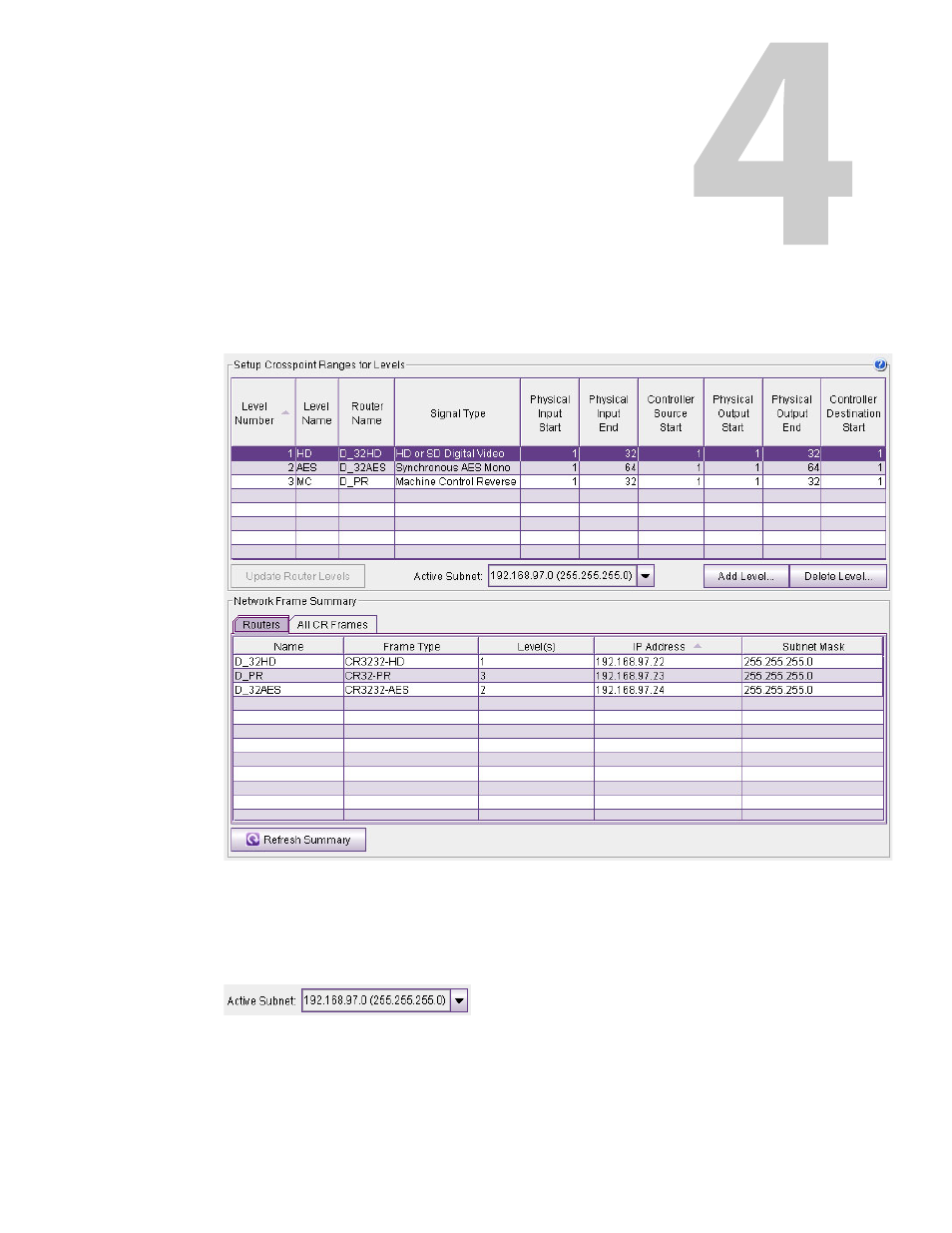
29
Router Levels Page
Summary
The ‘Router Levels’ page lets you view and change router levels:
Fig. 4-1: Configure Router Levels Page
The page is divided into two parts: above is the table of “crosspoint ranges” (or partitions) and at
the bottom is a network frame summary.
The upper table lets you view the levels defined for the subnet you select in the ‘Active Subnet’
drop-down list:
The lower table lets you review the routers on all networks detectable by your PC.
Click ‘Refresh Summary’ to be sure that you are viewing the most current information.
This manual is related to the following products:
