Usage, Ion, see – Grass Valley CRSC v.3.2 User Manual
Page 15
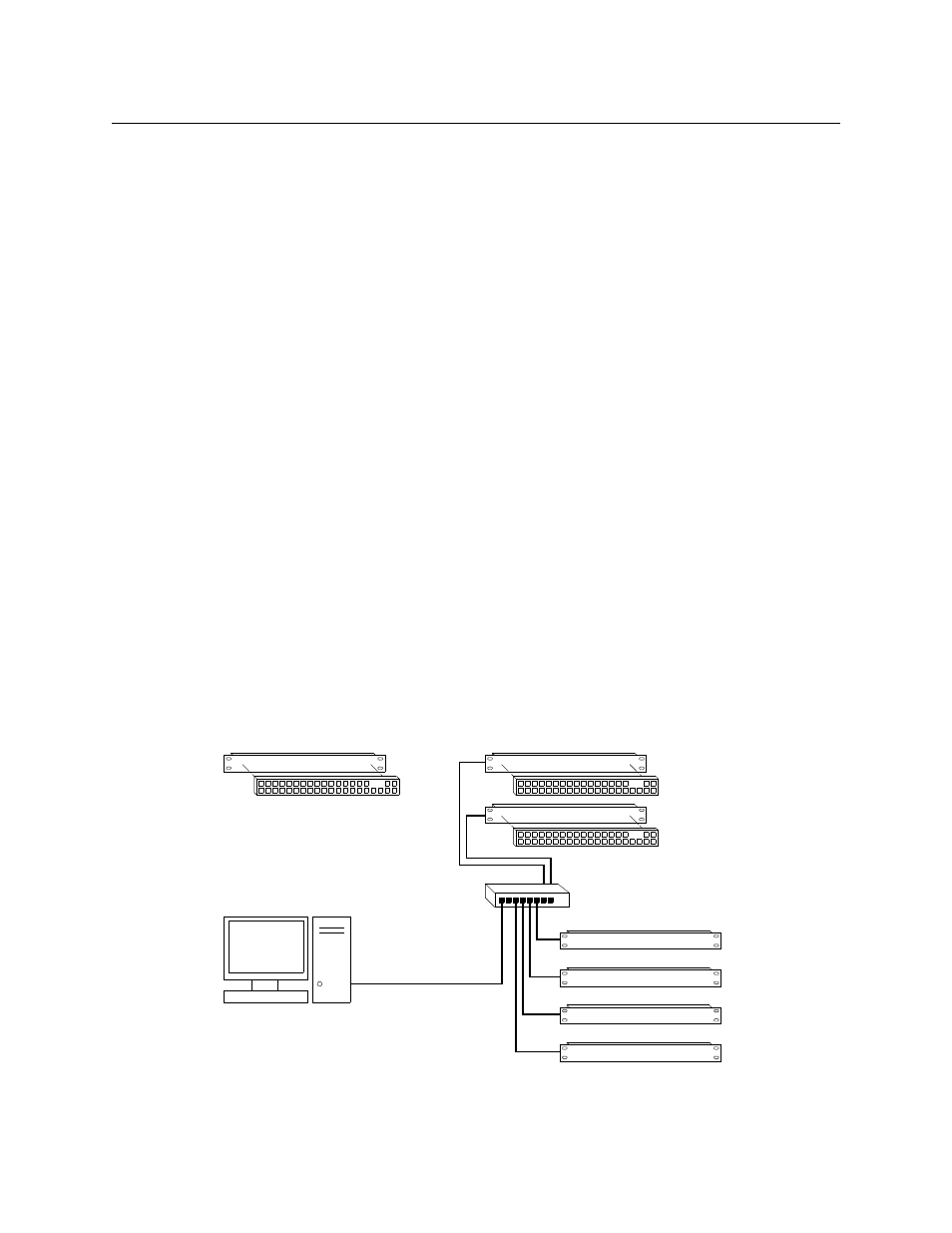
3
CRSC
User’s Guide
Usage
There are several ways to use CRSC (Compact Router System Configurator):
•
A single stand-alone router with a “captive” control panel or with automation.
•
A single stand-alone CR6400 router with a “captive” control panel or with automation.
•
A network of stand-alone routers (other than CR6400 routers), possibly with remote panels,
possibly with captive panels, and with or without automation.
•
A network of stand-alone CR6400 routers, possibly with captive panels, and with or without
automation.
•
A CRSC network of routers and remote panels with or without automation. Here, the panels
and routers are configured using CRSC.
•
A network of routers under an NV9000 family router control system.
•
A single stand-alone CQX router with a “captive” CQX control panel or with automation.
•
A CQX router with a remote CQX control panel.
CR6400 stand-alone routers and networks are distinguished from other types of stand-alone
routers and networks because the user interfaces are different.
Automation is possible and is left to the customer. We do not discuss it in any detail. Please
contact Grass Valley customer support if you need assistance with automation.
Routers and remote panel modules come from the factory ready for stand-alone operation. In
stand-alone mode, they work simply and reliably. However, if you want to exploit their more
elegant features, they must be configured for use either in a CRSC network or in an NV9000
network. Once configured, they will not function in stand-alone mode unless they are reset to
their factory defaults.
A remote panel module must be configured to work either in a CRSC network or in an NV9000
network. (These two configuration modes are mutually exclusive.)
Figure 1-1 compares a stand-alone router with a captive panel to a router network with remote
panel modules:
Fig. 1-1: Standalone Router vs. a Network of Routers
Standalone Router and
“Captive” Control Panel
Networked Routers
with Remote Panels
Remote Panel 1
Router 1
Router 2
Router 3
Router 4
Remote Panel 2
Ethernet Switch
PC
