Grass Valley CRSC v.3.2 User Manual
Page 51
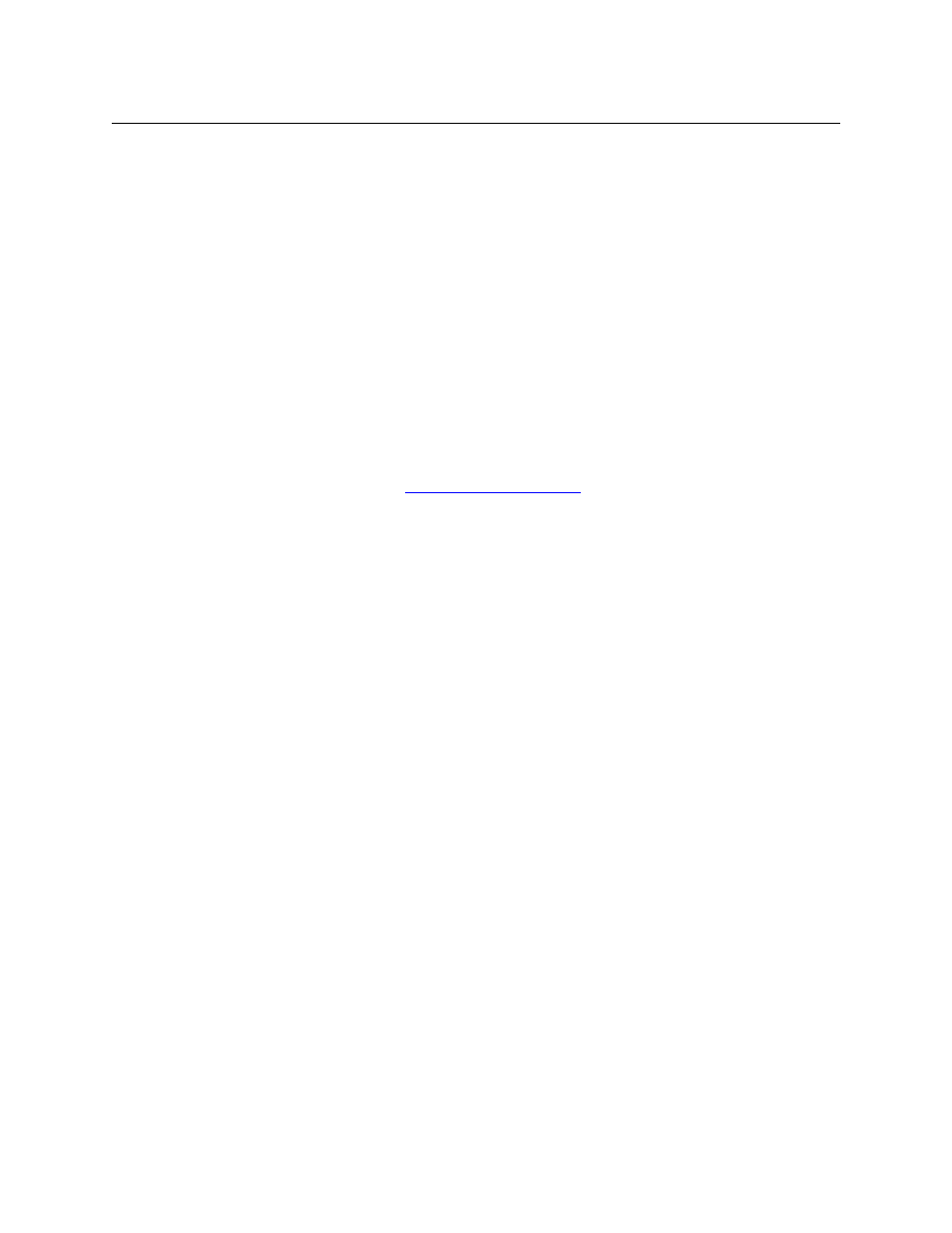
39
CRSC
User’s Guide
A controlling device sends commands to a controlled device. The controlled device passes
responses (such as status) back to the controlling device. A source device can be a controlling
device or a controlled device. A destination device can be a controlling device or a controlled
device.
Some external devices must be placed in “remote” mode to work with a port router.
A controlling port is one connected to a controlling device.
A controlled port is one connected to a controlled device.
The compact machine control routers operate in “data reverse” mode. This means that in any
connection, the destination device is the controlling device by default. The default can be over-
ridden by port type.
The 5 port types are variations of “controlled” or “controlling”:
It is in CRSC’s machine control routers page that you can specify the individual port types for a
machine control router. See
Controlling or Controlled
These port settings fix the direction of the router port to “controlling” or “controlled.” The port’s
connection for Tx and Rx
—
made during configuration
—
is static and does not change during
operation.
Dynamic
A dynamic port in the router can be a controlling or controlled port depending on whether it is
connected to a master port or slave port in the router. The port’s configuration is dynamic and
can change during operation.
Dynamic ports are typically assigned to VTRs.
Master or Slave
Any dynamic port of the router connected to a “master” port of the router will be changed to a
controlled port. A “slave” port is the opposite of a “master” port: any dynamic port connected to
a slave port will be changed to a controlling port.
The compact router applies logic to the port direction setting when a master port is connected
to a dynamic port. In this case, the machine at the dynamic port is always controlled and the
machine at the master port is always controlling.
Controlling
Master
Dynamic
Controlled
Slave
