Auto-increment – Grass Valley CRSC v.3.2 User Manual
Page 76
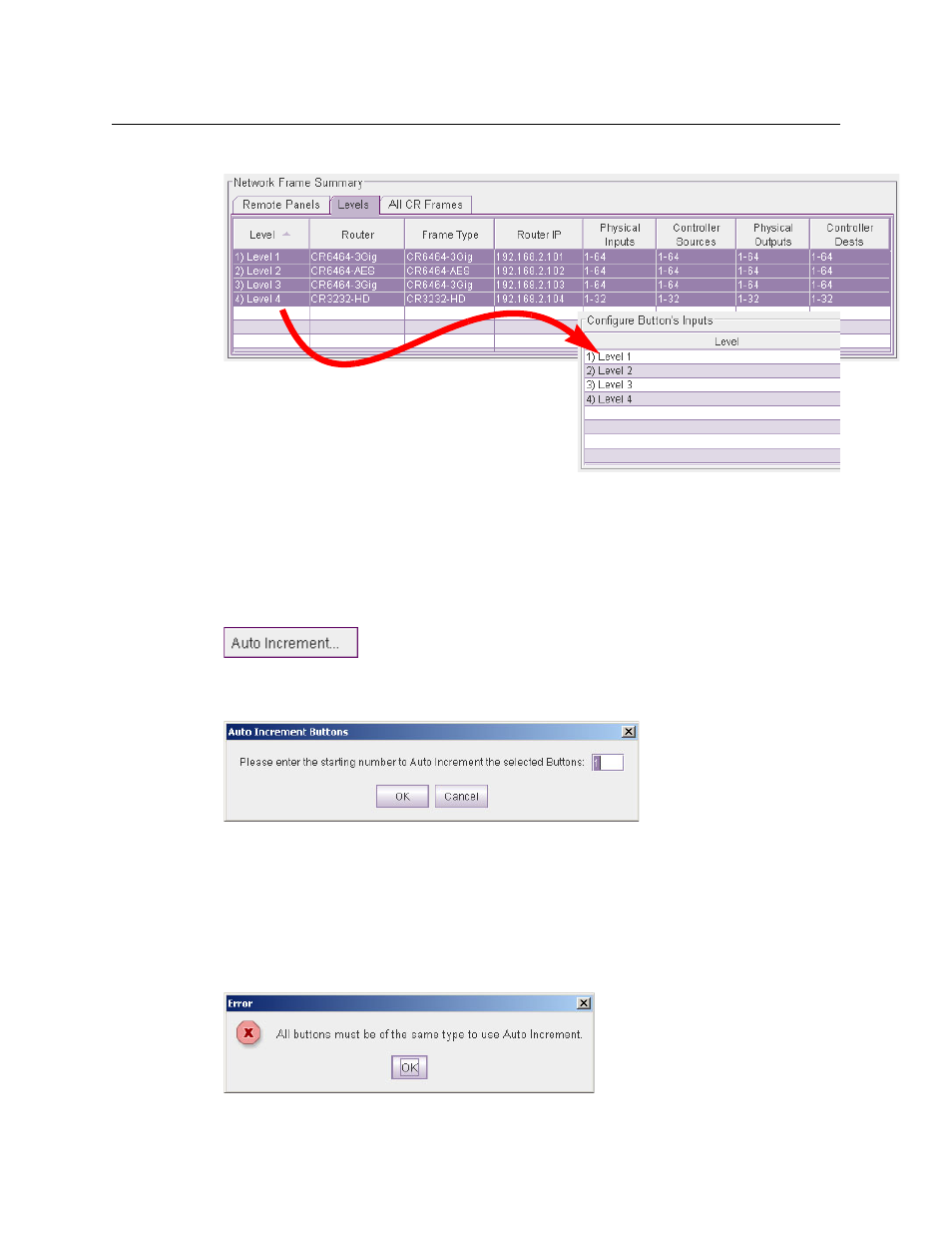
64
Remote Panels Page
Shortcuts
Then drag the selection to the levels column:
You must drag the levels to the first row at which you want to apply the selection.
If you have multiple buttons selected, the level assignment applies to all the buttons selected.
Auto-increment
If you right-click the panel image, a context menu appears. The context menu has one
command, ‘Auto Increment . . .’:
When you click ‘Auto Increment . . .‘, a dialog appears in which you may select the starting
number for the increment:
When you specify the starting number and click OK, CRSC numbers the buttons you have
selected, starting at the starting number. The numbering sequence follows the factory-defined
ordering of the panel’s buttons.
It usually makes sense for your button selection to be contiguous, but that is not a requirement.
‘Auto Increment . . .’ applies to source buttons, destination buttons, salvo buttons, and level
buttons. The buttons you select must all be of the same type. CRSC presents an error message if
they are not:
