Grass Valley CRSC v.3.2 User Manual
Page 67
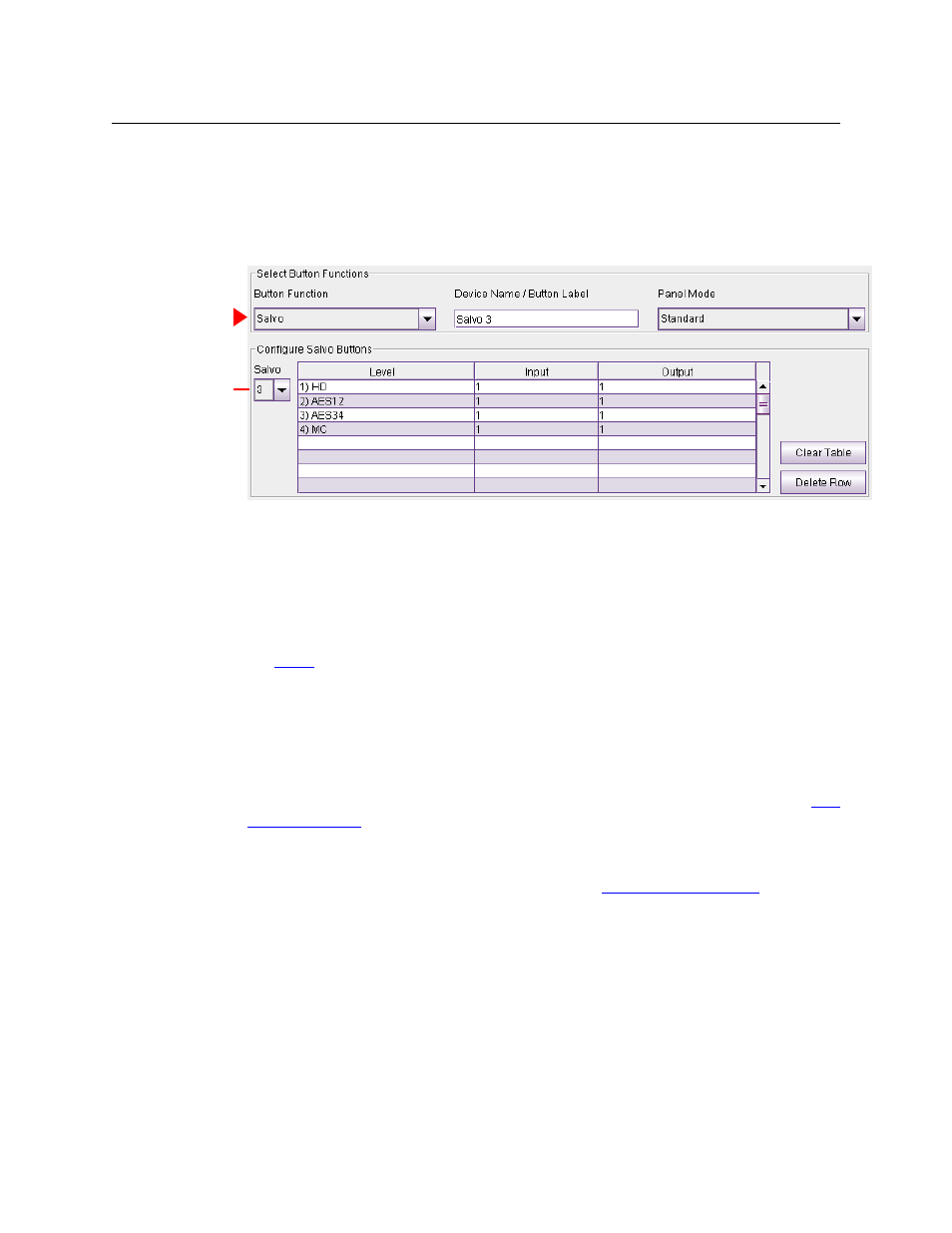
55
CRSC
User’s Guide
To configure a button as a salvo button:
1 Click on the image of the particular button you want to configure.
2 Choose ‘Salvo’ from the ‘Button Function’ drop-down list. The ‘Configure Salvo Buttons’
table appears. It shows the sequence of takes. The salvo (one of either 32 or 64) is identified
by number at the left.
At the right are two buttons:
•
‘Clear Table’ erases the entire list of takes.
You can also right-click anywhere in the salvo table and choose ‘Clear Table’ from the
context menu that appears.
•
‘Delete Row’ removes selected rows (levels) from the table. (The button is disabled until
you have selected one or more rows.)
See
3 Choose the salvo you want to assign to the salvo button in the ‘Salvo’ drop-down list at the
left. (Salvos are numbered either from 1 to 32 or from 1 to 64.)
4 Enter simple take data in each row of the table until you have completed the salvo.
A primitive take entry consists of a level specification in the ‘Level’ column, a router input in
the ‘Input’ column and a router output in the ‘Output’ column.
Use drag-and-drop to transfer levels from the ‘Levels’ table to the destination table. See
on page 63 for information.
You can right-click the salvo table to get a context menu to build a salvo more quickly. The
context menu applies to the column in which you have selected a field. Be careful to select
one or more fields before you right-click a column. See
for information.
The input and output numbers are “controller” numbers, not physical I/O numbers. Control-
ler numbers are relative to the partition (level) chosen for the take.
A zero value in any of the fields renders the take a no-op.
5 Optionally enter a mnemonic in the ‘Device Name / Button Label’ field. (Button mnemonics
are used only in the ‘Remote Panels’ page, but they can be helpful.)
Salvos execute in the remote panel module. Salvos cannot contain loops. It is indeterminate
what happens when salvos from more than one remote panel execute simultaneously.
Salvo ID
