Performing locks, Panel lock, Destination locks – Grass Valley CRSC v.3.2 User Manual
Page 168: Panel lock destination locks, Simple locks
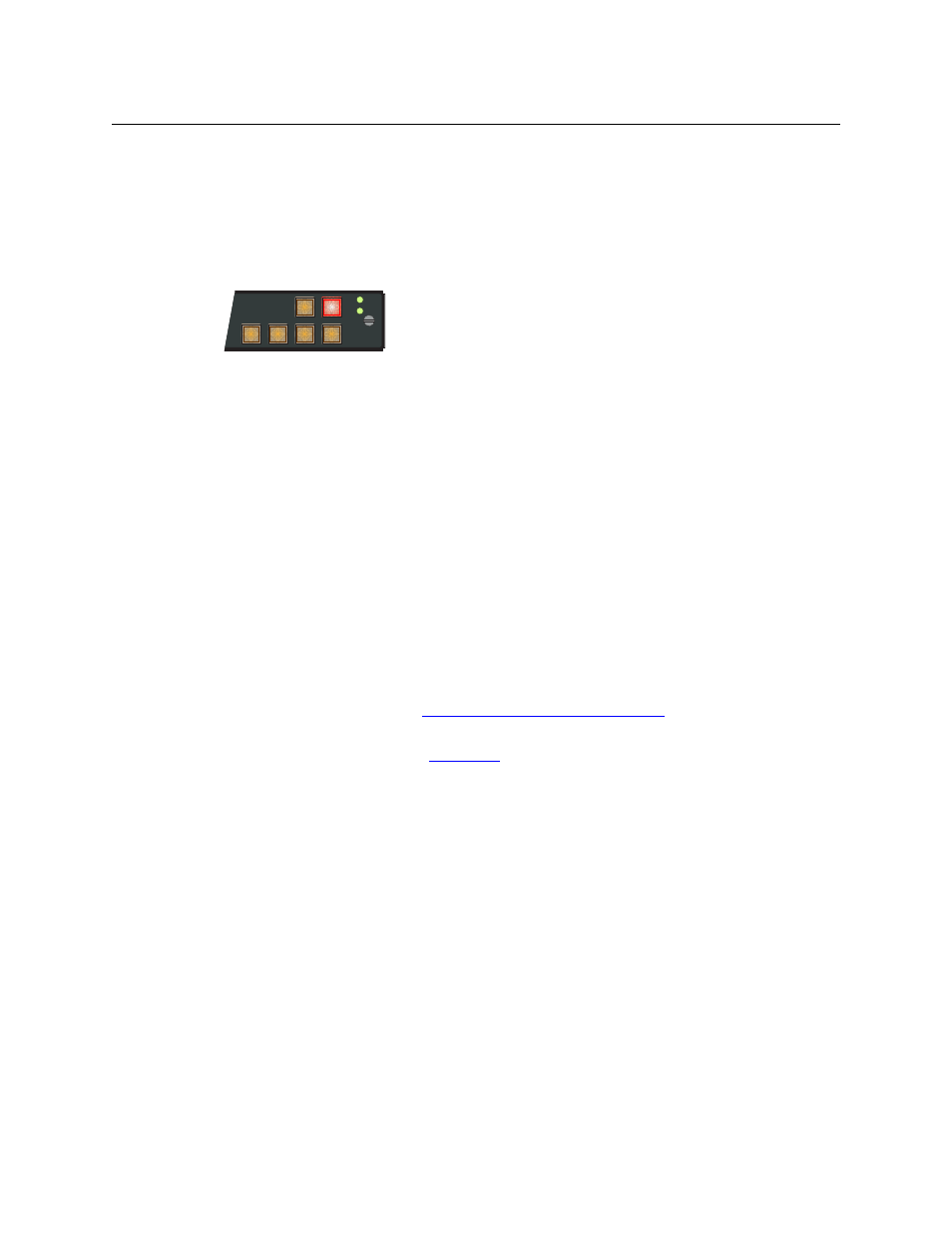
156
Operation
Performing Locks
Performing Locks
Panel Lock
Pressing a ‘Panel Lock’ button disables the control panel. Panel locks apply to all control panels,
including CQX panels. Only the ‘Panel Lock’ button remains enabled. Pressing it again re-
enables the control panel. Panel locks are available on all panels, including the CQX panel.
When the control panel is locked, the lock button is high tally red and the state of the entire
control panel is protected. Changes from the control panel are disabled.
Destination Locks
When the operator presses a ‘Destination Lock’ button, the current destination is locked to its
source(s). No operator may choose another source for that destination at any panel. Destination
locks are available on all panels, including the CQX panel.
A destination lock occurs on all the levels defined for the destination
except those levels that
have been deselected
.
A simple lock protects a destination on all levels defined for the destination.
A complex lock protects a destination only on the levels defined for the destination that are
selected. Sources may still be taken to that destination on other levels.
Unlocking a locked destination can be simple or moderately complex.
You can route the source that feeds a locked destination to any number of other destinations:
•
A destination lock on a CP3201 or CP6401 is slightly different because such a panel has only
a “default destination.” See
Single-Destination Locks and Unlocks
•
You cannot unlock, at a panel, a destination locked by someone else. It is possible to release
those locks using CRSC. See
•
A destination might be locked (at another panel) on levels that you cannot see or control on
your panel. If that is the case, you cannot route any source to it.
Simple Locks
Press a destination, then press ‘Destination Lock’.
Under a simple lock, the destination button is:
•
High-tally red when it is selected and at least one of the levels on which it is locked is
selected.
•
High-tally amber when it is selected and none of the levels on which it is locked is selected.
•
Dark (in standard mode) when none of its levels are selected. (The destination cannot be
selected.)
•
Low-tally red when it is not selected.
The ‘Destination Lock’ button is:
•
High-tally red when the destination is selected and at least one of the levels on which it is
locked is selected.
PL
DL
