Active subnet, Signal types, How to update a level – Grass Valley CRSC v.3.2 User Manual
Page 44: Active subnet signal types how to update a level
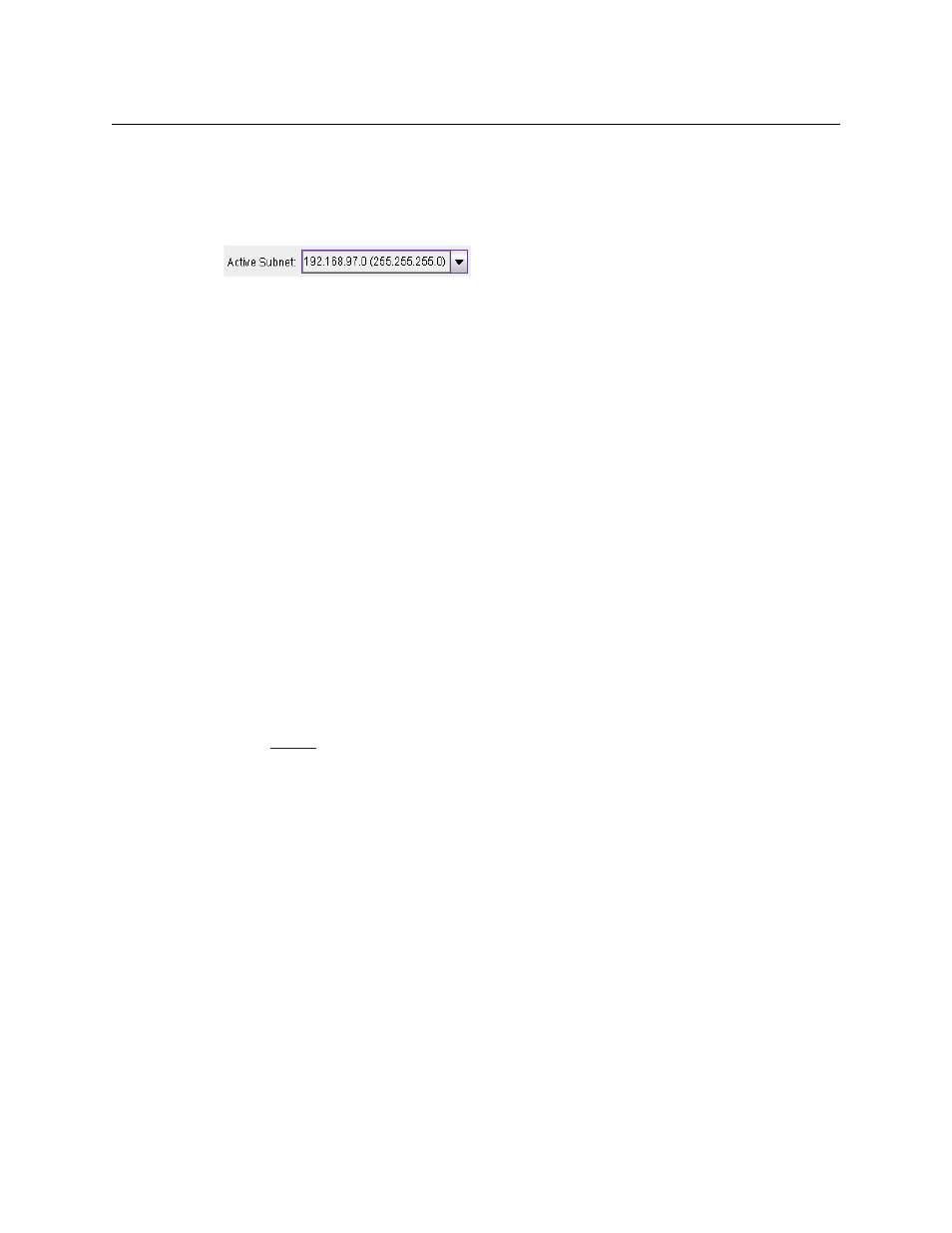
32
Router Levels Page
Using the Router Levels Page
Active Subnet
CRSC detects all subnets for which there are connections in your configuration PC. You can
place different frames on different subnets and use any available subnet you want. Choose the
subnet from the ‘Active Subnet’ drop-down list.:
The page refreshes its lists of levels after you choose a different subnet.
The designation “active” applies only in CRSC itself: it is the subnet you are configuring. In the
actual network, all subnets operate independently and concurrently.
Signal Types
In general, the CR Series routers can switch these signal types.
The signal types for CR6400 routers are similar, but not quite the same as for other routers:
(Any single CR Series router switches exactly one signal type.)
Among routers other than CR6400 routers, AES (audio) signals and machine control signals are
handled differently from video signals. If you are unfamiliar with the various signal types, please
review
How to Update a Level
1 Go to the ‘Router Levels’ page.
2 Optionally, select the subnet on which you want to change routers levels.
3 In the ‘Setup Crosspoint Ranges for Levels’ table, locate the row listing the level you want to
change.
4 Optionally, in that row, click in the ‘Level Number’ or ‘Level Name’ cell to activate the field
and enter new values. Level numbers must be unique in the range 1 to 250. Level names are
limited to 16 characters.
5 Define the physical start and end numbers for the level. These numbers identify physical
connections on the router. The numbers you enter will of course depend on what you want
to do with the router.
The default level for the router covers the entire span of inputs and outputs. For example,
the default values for a 32×32 video router are
input start = 1, input end = 32,
output start = 1, output end = 32.
AV
AA
AES
SD
HD
3Gig
PR
Analog Video or Timecode
Analog Audio or Timecode
Synchronous AES Mono
SD Digital Video
HD or SD Digital Video
3Gig, HD, or SD Digital Video
Machine Control Reverse
AES
3Gig
Asynchronous AES
3Gig, HD, or SD Digital Video
