Essential information, Terms, Update panel – Grass Valley CRSC v.3.2 User Manual
Page 58: Read from file, Save to file
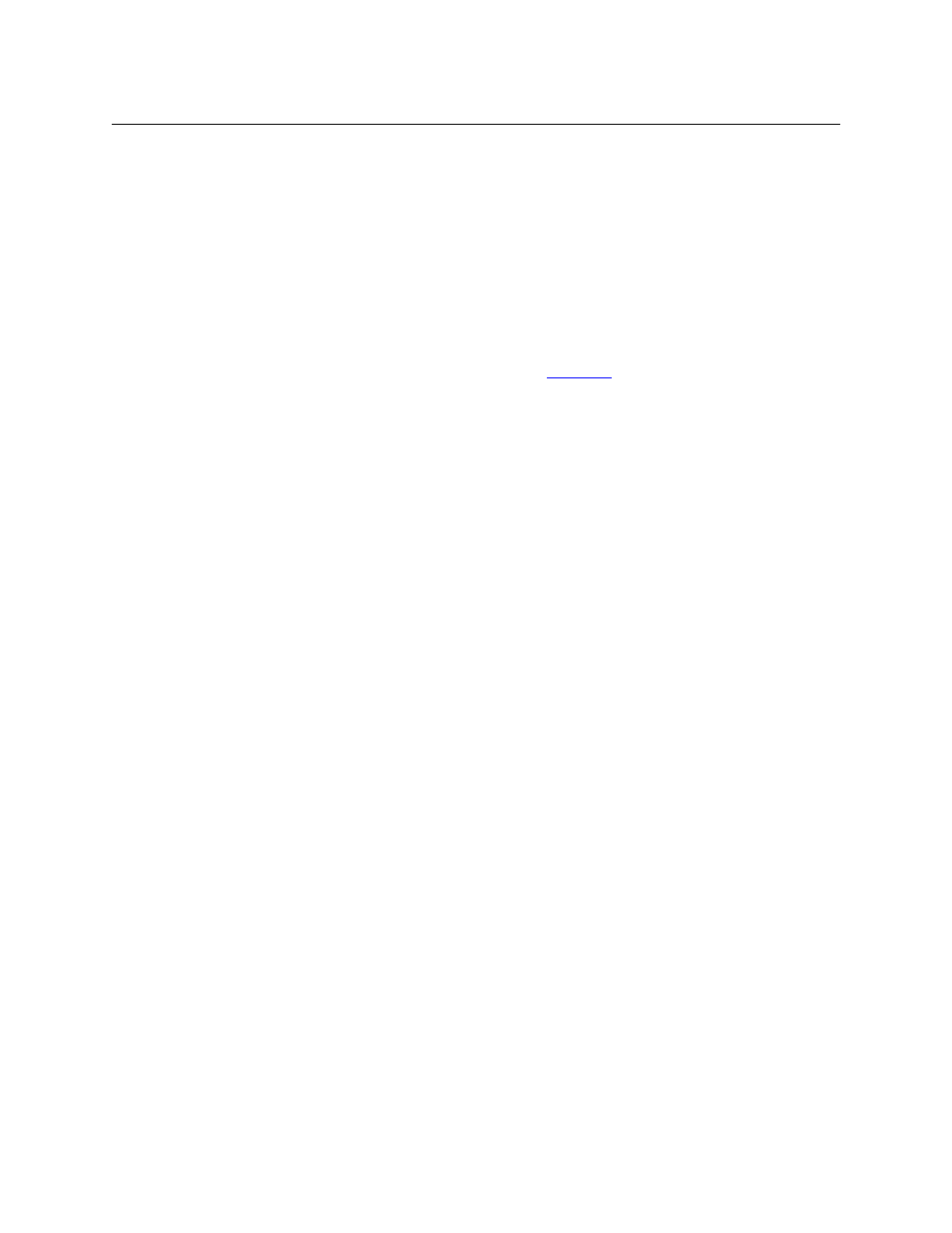
46
Remote Panels Page
Essential Information
•
Update Panel
Click this button to download the present configuration to the selected remote panel mod-
ule. Clicking this button is required to complete the remote panel configuration.
•
Read from File . . .
Click this button to get the configuration from a saved configuration file.
•
Save to File . . .
Click this button to save the present configuration to a file.
You can use the saved file to configure additional remote panel modules and to preserve
your configuration in case of hardware failure.
For general information on operating a panel, see
on page 141. For additional infor-
mation see the CR Series Compact Router User’s Guide or the CR6400 Family User’s Guide.
Essential Information
A remote panel is a control panel mounted on a remote panel module.
A remote panel sends control messages to a network of routers and receive status information
from the network.
These panels are called “remote” because they need not be attached to a router and can be used
at a distance, as far as cable restrictions allow.
Terms
Please review the following definitions:
•
An input or an output is a single port at the rear of a compact router. Different routers have
different kinds of connectors (e.g., BNC, DB25, RJ-45, “coax”).
•
A source is a set of inputs on one or more routers, on one or more levels. The inputs might, or
might not, belong to a single physical device.
•
A destination is a set of outputs on one or more routers, on one or more levels. The outputs
might, or might not, belong to a single physical device.
•
A
salvo is a sequence of primitive takes. The takes execute, in order, when a panel operator
presses a salvo button. A primitive take in a salvo comprises 3 values: level, input, and out-
put. A primitive take routes a single input to a single output on a single level.
Salvos in remote panel configurations should not be confused with the salvos that save
and restore crosspoint states under the ‘View Router Crosspoints’ page.
•
The primary level is the first level defined for a particular destination.
•
The precedence of level buttons depends on the location of the level buttons on the panel.
In general terms, level buttons have higher precedence if they are to the left of, or are above,
other level buttons.
•
A
normal take is a non-breakaway take.
