1 record – NewTek TriCaster 8000 User Manual
Page 92
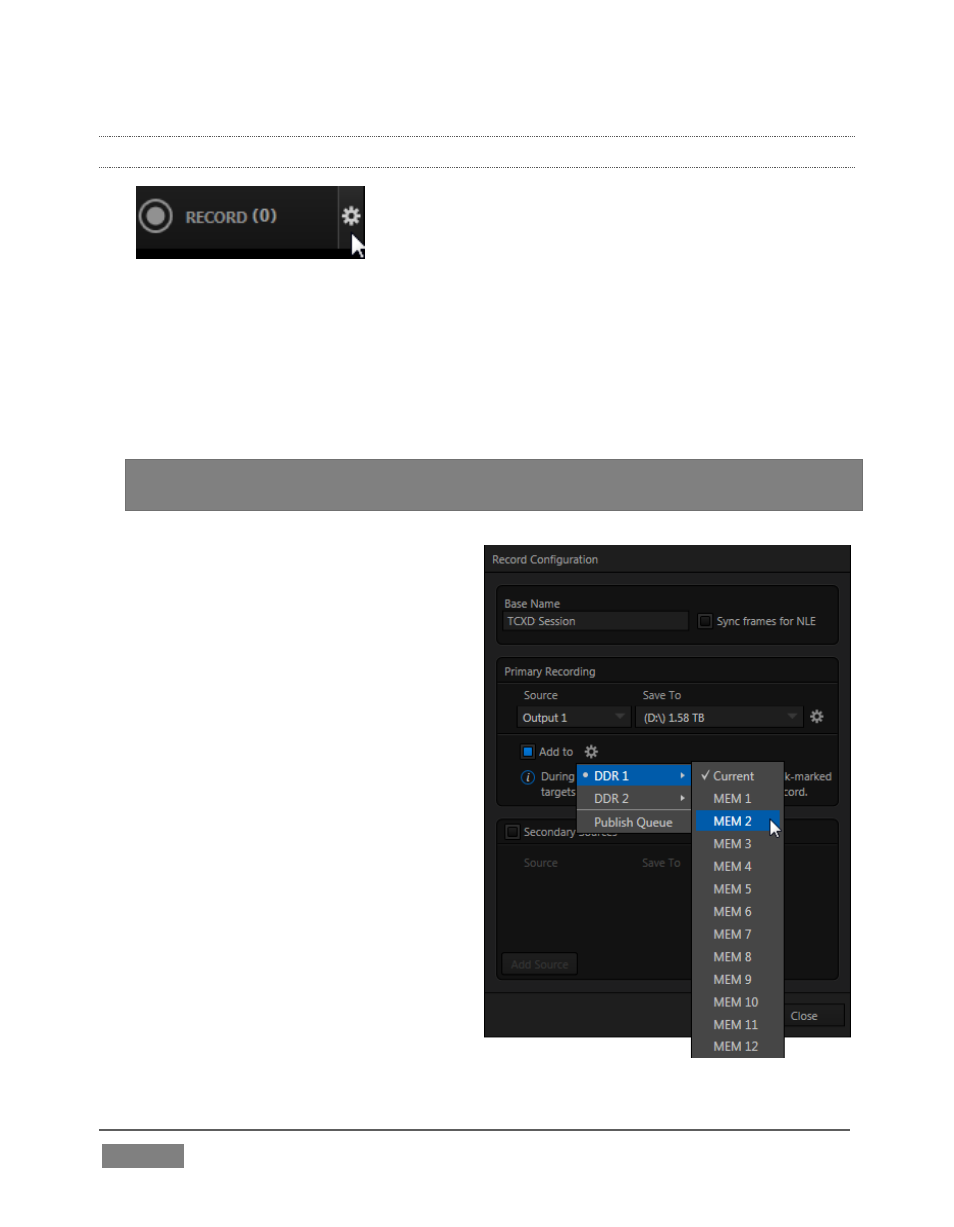
Page | 76
4.8.1 RECORD
FIGURE 62
1. Roll the mouse pointer over the Record control in the Dashboard and click the
Configuration button (gear) that appears to open the Record Configuration panel
(Figure 63).
2. Click in the Base Name field, and enter a unique name for the captured file(s).
Hint: TriCaster stores recordings at (drive):\Media\Clips\sessionname\Capture (where
“drive” and “sessionname” are appropriate for your system and session).
TriCaster’s IsoCorder™ technology can
capture
multiple
a/v
sources
simultaneously. The first of these
sources is referred to as the Primary
source. Additional sources in many
combinations can be added in a
Secondary recording group shown
below.
(Recording options are discussed in
more depth in Chapter 20, Record and
Grab.)
The default capture options will work
just fine for our purposes, so let’s
continue:
3. By default, Output 1 (the primary
Program output) is the selected
Source in the Primary Recording area
of the Record Configuration panel.
FIGURE 63
