12 main transition, 13 ptz control – NewTek TriCaster 8000 User Manual
Page 385
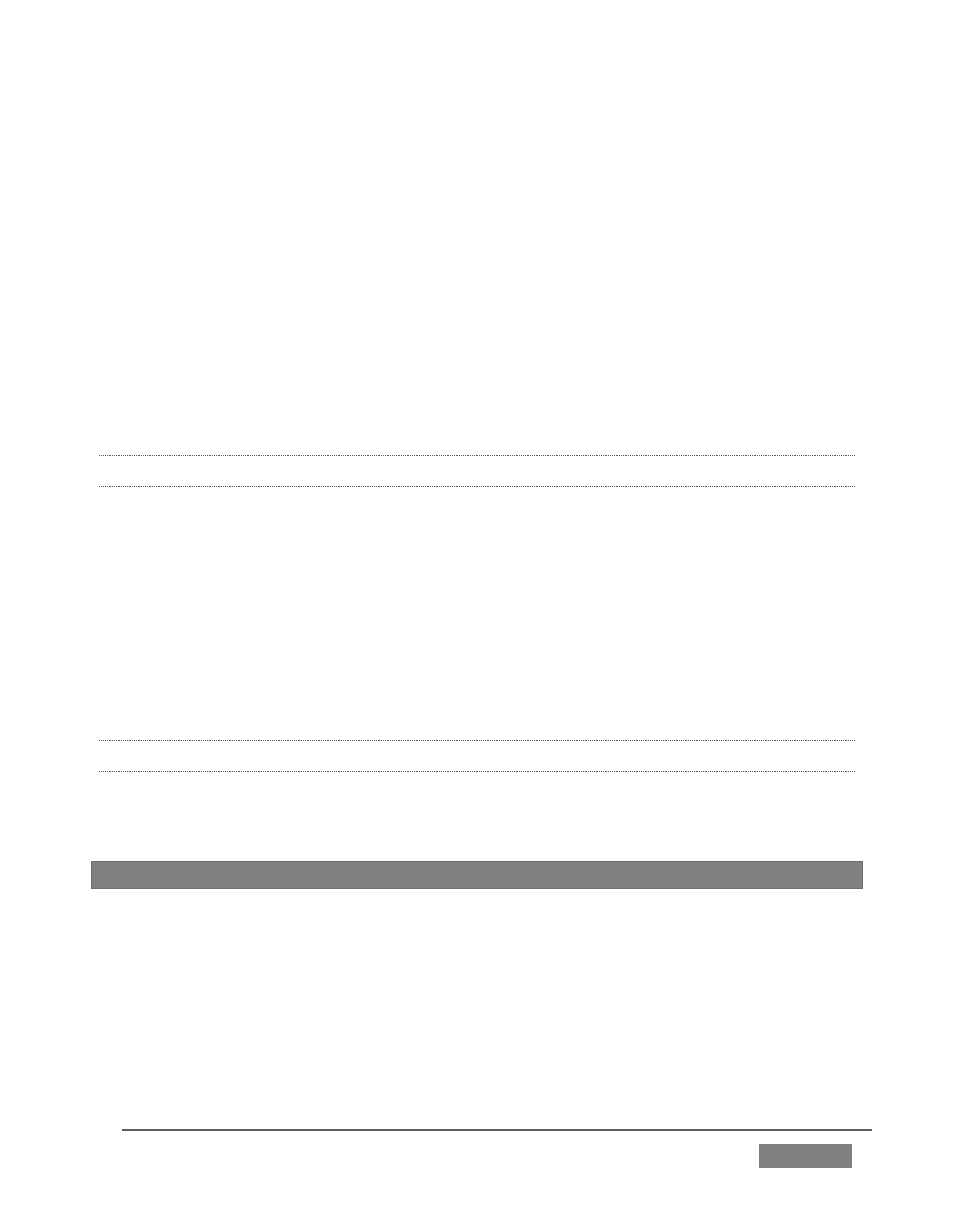
Page | 369
begin a transition, the color gradually dims until the effect is complete. At that
point, it pops back to full brightness, just as the onscreen T-Bar returns to the
top of its stroke.
3. In a mixed delegate situation (BKGD along with one or more KEY layers) the T-
Bar is lit it medium blue, and conforms to the BKGD behavior described above.
4. If one or more KEY layers are delegated without BKGD, the T-Bar color is purple.
When the KEY layer (or, for multi-KEY selections, the first KEY layer) is fully
displayed, T-Bar lighting is at its brightest. Removing the layer dims the
illumination.
22.3.12 MAIN TRANSITION
1. Just as you would expect, the illumination of this T-Bar uses red-green
coloration, standard color coding for Program and Preview rows.
2. As for M/Es, described earlier, DSK-only delegate operations result in the T-Bar
being lit in purple.
3. Mixed mode (BKGD plus DSK delegates) likewise result in blue illumination, just
like the M/E T-Bar behavior previously described.
22.3.13 PTZ CONTROL
Pan, tilt, zoom control over connected robotic cameras is also provided using the
joystick.
Note: Joystick operations do not affect stored PTZ preset values.
To delegate the joystick to control a PTZ camera assigned to a specific TriCaster
input, hold down SHIFT button on the control surface and press a button (1-8) in the
M/E Delegate group. (Afterward, the button corresponding to the current PTZ
camera selection will light whenever SHIFT is pressed.)
Pan: With SHIFT depressed, tilt the joystick left-right.
