3 player controls – NewTek TriCaster 8000 User Manual
Page 220
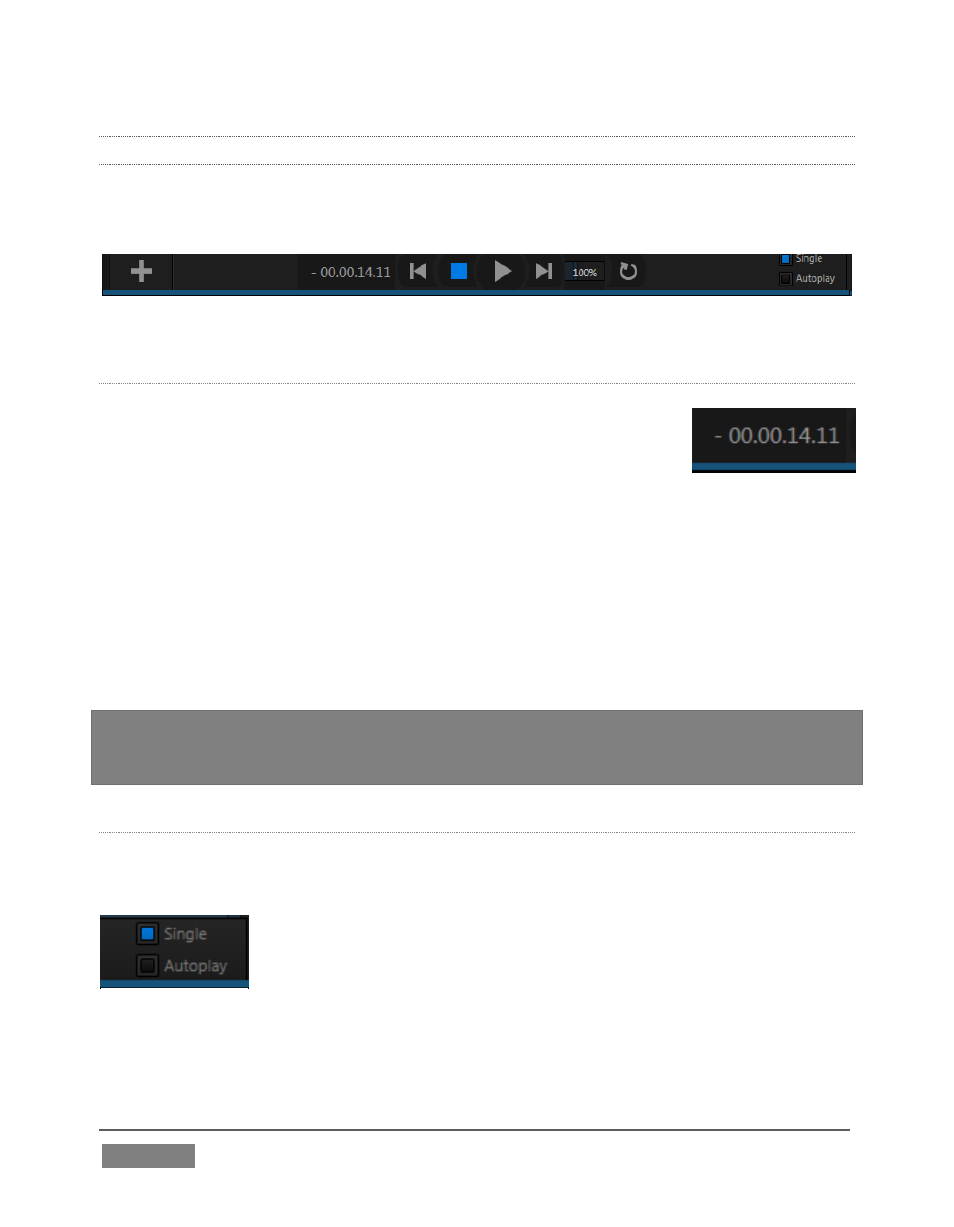
Page | 204
11.2.3 PLAYER CONTROLS
Transport controls and playback settings are located directly below the Playlist and
Scrub-Bar.
FIGURE 193
T
IME
D
ISPLAY
During playback, a timecode field beside the transport controls
displays the Current Time for the player. This may be the
current time position in the active playlist item (when Single
mode is enabled), or relate to the duration of the entire playlist.
Left-click the field to type in a timecode, then press Enter to jump to that point in the
file (or playlist).
If you right-click the timecode field instead, a menu allows you to choose to between
showing current time and remaining time (Reverse Direction), enabling or disabling
Warning Colors, or toggling Playlist Duration on and off (versus single playlist item
duration).
Hint: With Warning Colors enabled, the time display provides visual indication that the
playback is nearing its end. Ten seconds before the end of play for the current item, the
digits in the time display turn amber. With only five seconds left, numbers are red.
S
INGLE
Media Player playback normally conforms to typical playlist practice – each item in
the playlist playing back in orderly succession.
When Single mode is enabled, playback stops when the Out Point
of the current playlist item is reached (unless Loop is also
enabled, in which case playback of the current item repeats until
manually interrupted).
FIGURE 195
FIGURE 194
