Uestions and, Nswers, A.8.1 – NewTek TriCaster 8000 User Manual
Page 486: Can i do anything to improve latency/audio sync, A.8.2, Why is my power supply beeping
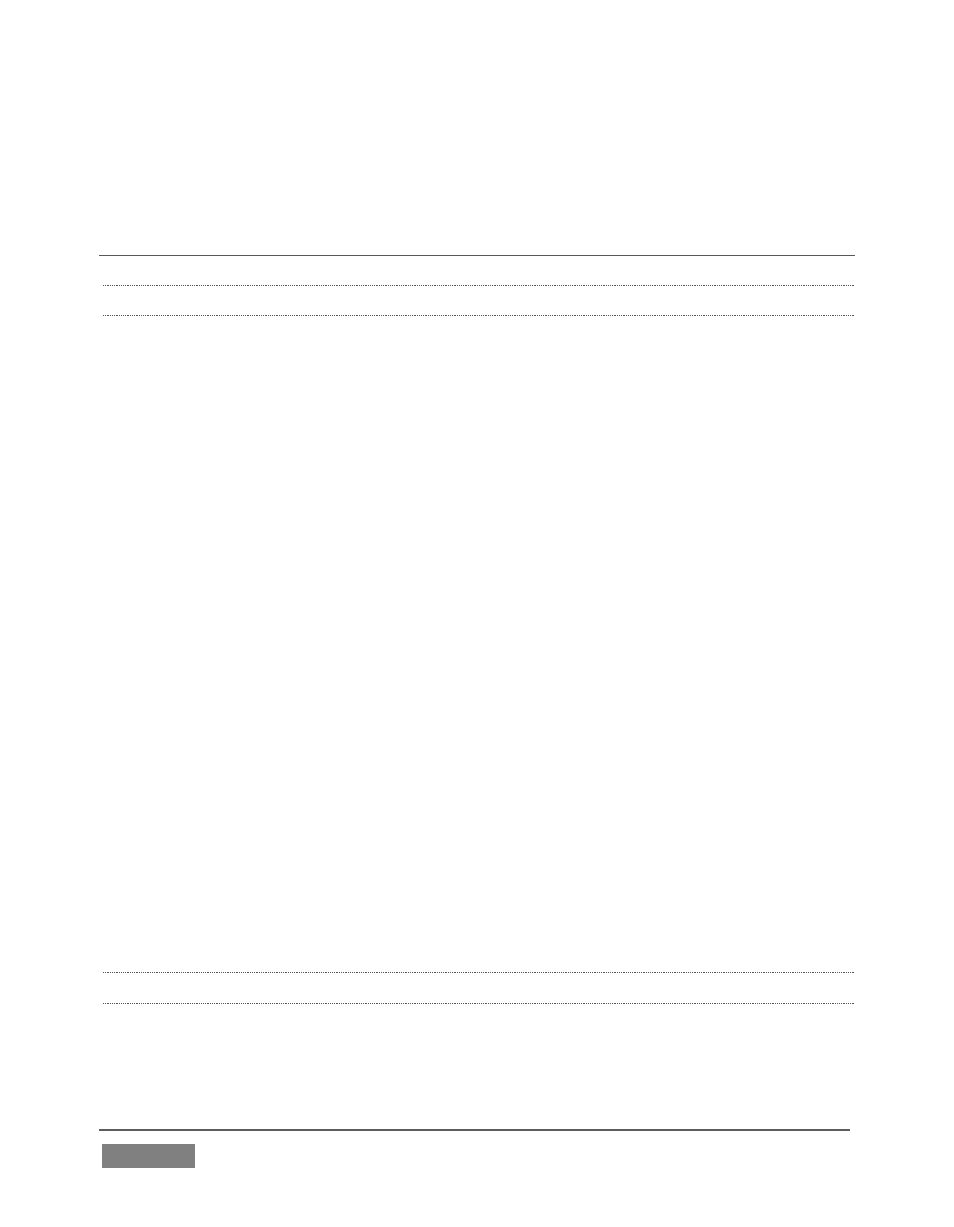
Page | 470
At the time of writing, all NewTek H.264 profiles use the Baseline option as it seems
to be the best supported by various online services, and produces excellent results.
A.8 MORE QUESTIONS AND ANSWERS
A.8.1 CAN I DO ANYTHING TO IMPROVE LATENCY/AUDIO SYNC?
Latency might be defined as the ‘transit time’ for the a/v stream. Each device in the
video chain introduces some limited (transmission) delay.
TriCaster’s latency is very minimal (as little as 1 frame), but you can take measures
to keep it to a minimum – first and foremost, by genlocking your video devices – see
Section 8.1.2. For genlocked sources, consider disabling TriCaster’s Frame Sync – see
Section 8.2.3.
In a seemingly related matter, note that audio and video passing through TriCaster
are always synchronized. However, aspects of the physical design for IMAG (video
projection) installations can make mimic a sync issue for viewers at some locations
in the auditorium. These issues are discussed in detail in Section B.3, IMAG and
Latency.
S
UPPLEMENTARY
Q
UESTION
:
Q: Why does latency seem higher for certain video formats (i.e. 24p, 25p, or 30p)?
A: TriCaster passes frames through the switcher at the appropriate frame rate.
When the session format calls for frames at 60Hz, displayed frames are refreshed
much more often than (for example) a 24p format. Consequently, apparent latency
will also be less than half what it would be at 24Hz.
In general, the lower the frame-rate of the session video format, the higher latency
will seem to be.
A.8.2 WHY IS MY POWER SUPPLY BEEPING?
TriCaster 8-input systems provide redundant, replaceable power supply units.
When you i) disconnect or ii) power down just one of the modules, or iii), if a PSU
