2 is it really a tricaster issue – NewTek TriCaster 8000 User Manual
Page 339
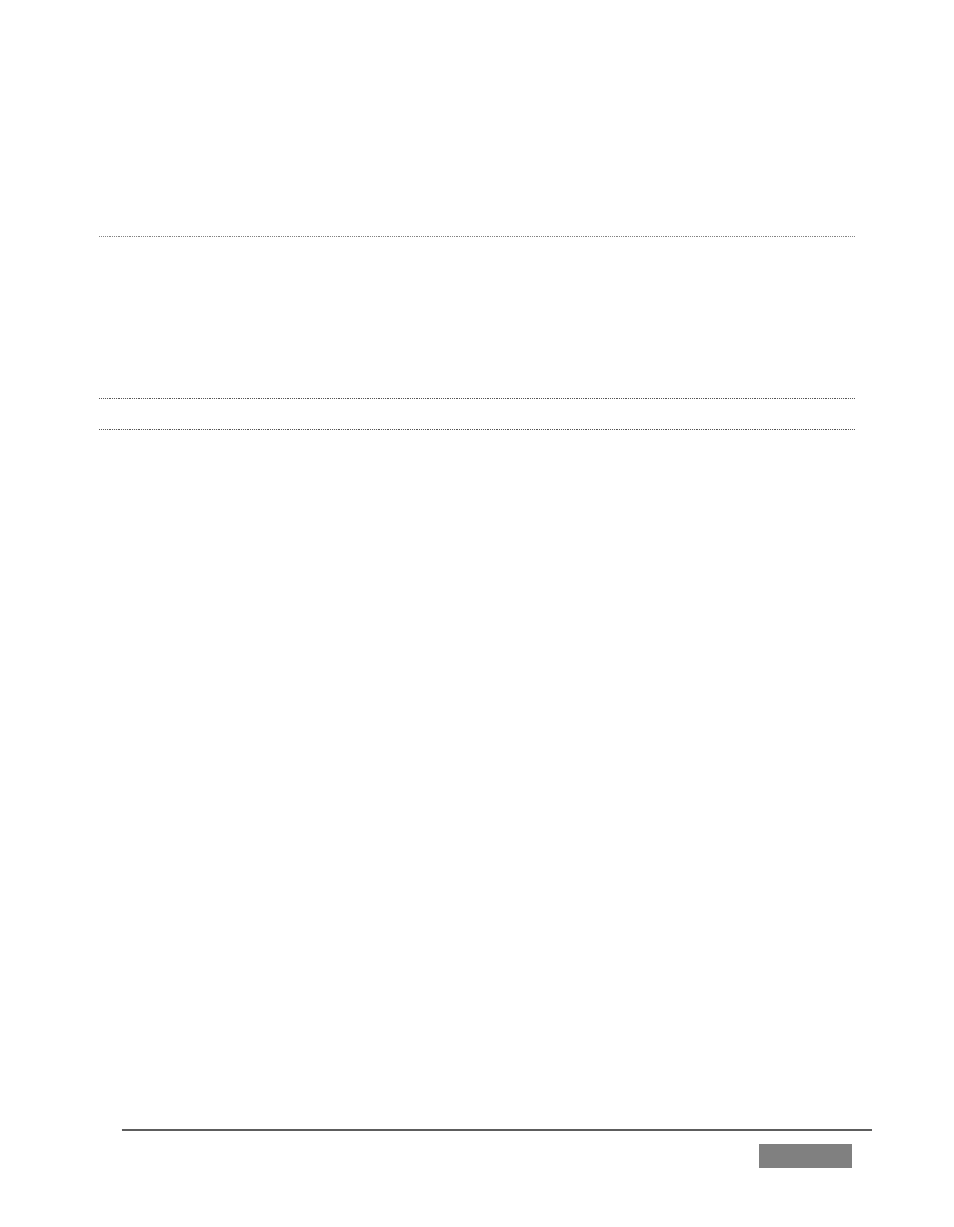
Page | 323
the IP number from the screen. Append a colon and the port number you are using
to this number and you’ve got everything you need for your viewers to connect.
S
PEED
T
ESTS
Are you sure your upload bandwidth is adequate to the bitrate you’ve set for your
stream? Why not test and make sure. Again, a number of websites provide free
speed testing. These will give you a basic idea of what your local bandwidth really
is. One site which provides a list of online speed test resources is:
http://www.dslreports.com/speedtest?more=1
18.8.2 IS IT REALLY A TRICASTER ISSUE?
With regard to streaming issues, don’t overlook the fact that TriCaster is just one of
the pieces of the puzzle. There are many others that are just as important.
Here are some useful things to try:
Check the file:
Archive the streaming output file locally, and then examine it to see if it has
any problems. This file corresponds exactly to what TriCaster is sending the
downstream server. In cases of sync problems, low frame-rate problems,
audio popping problems, etc., if it's a TriCaster issue, the problem will be
seen in this file. On the other hand (if the file looks good), then the issue has
to be up-stream of the TriCaster.
Dropped Frames
To really confirm that TriCaster is outputting the frame-rate you chose (i.e.,
not dropping frames) you can edit a profile inside Flash® to cause FMLE to
write out frame-rate stats. These settings apply when using the TriCaster,
which lets you verify that it is uploading the stream at the rate designated.
(In FMLE, select the Encoding tab, and check mark "Log To File").
