3 shutdown – NewTek TriCaster 8000 User Manual
Page 131
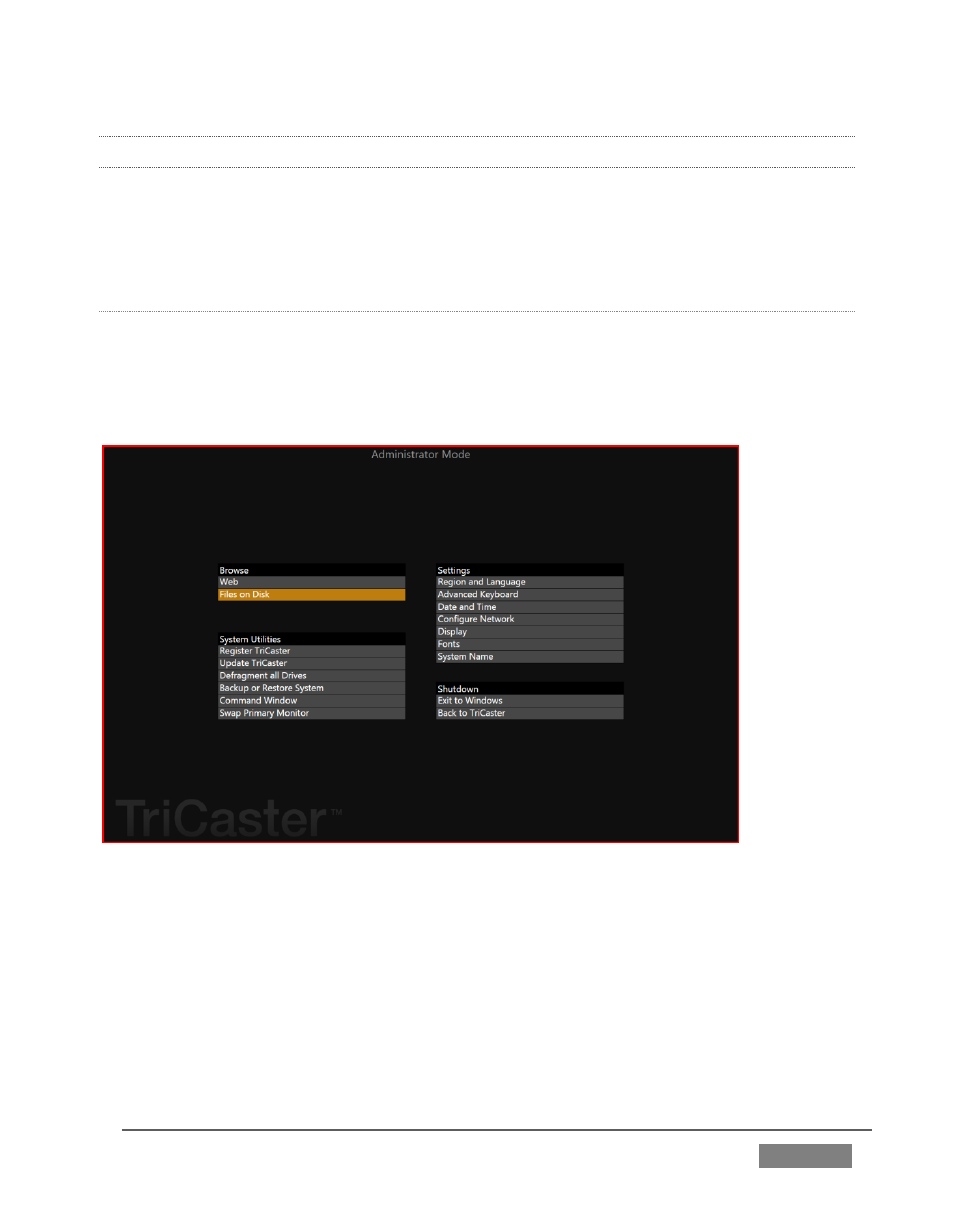
Page | 115
5.2.3 SHUTDOWN
This selection provides Restart TriCaster, Shutdown TriCaster, and Administrator
Mode links. The first two options are presumably self-explanatory, but the latter
deserves a bit more discussion.
A
DMINISTRATOR
M
ODE
Selecting Administrator Mode from the Shutdown menu on the Home Page icon ring
exits TriCaster’s live production environment, and takes you to a new screen (Figure
99) that offers various functions and settings having to do with TriCaster system
maintenance and management.
FIGURE 99
Administrator Mode options are grouped under several headings, as discussed next.
B
ROWSE
Web – Opens the default system Internet browser.
Files on Disk – Opens a system file window.
This manual is related to the following products:
