NewTek TriCaster 8000 User Manual
Page 297
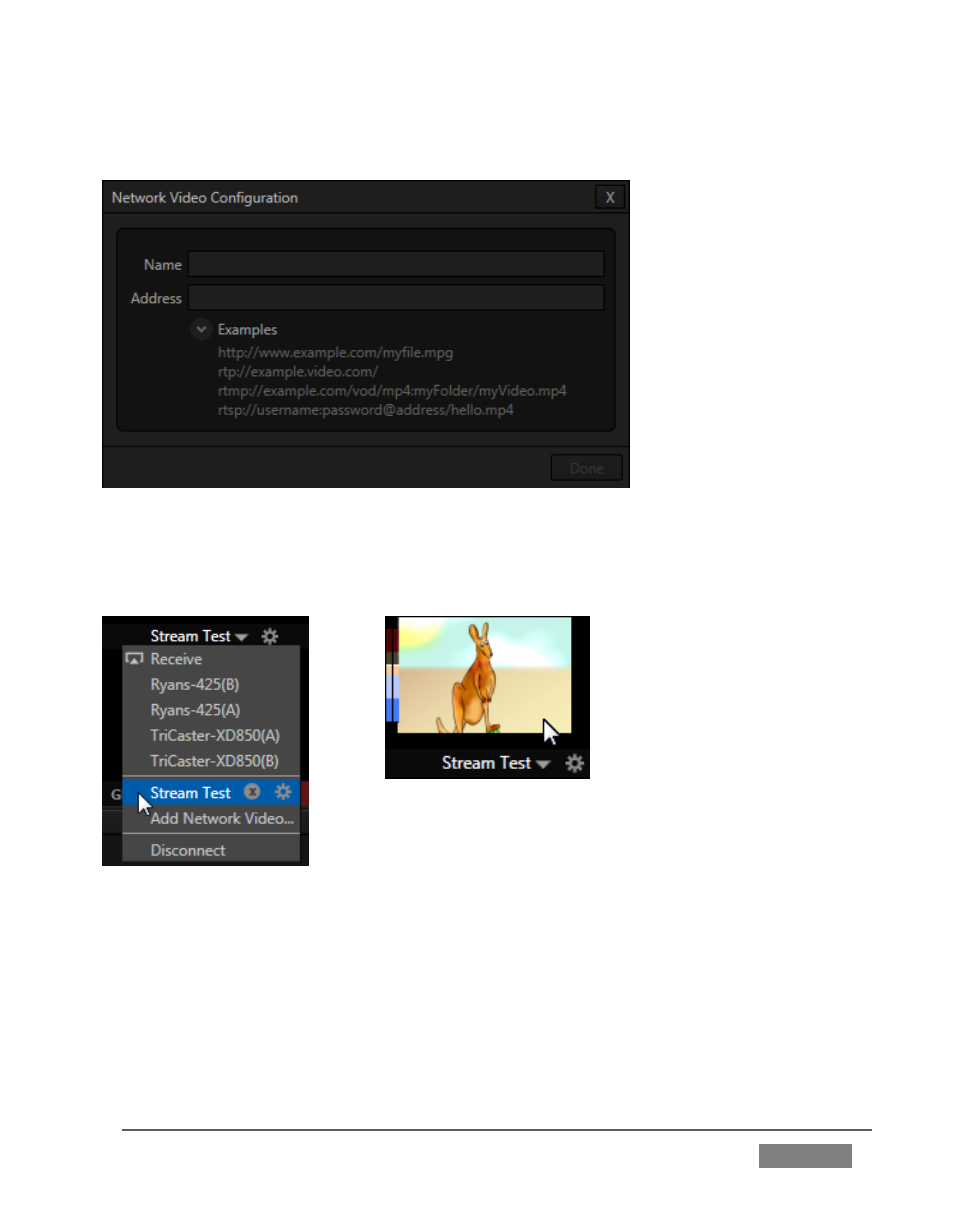
Page | 281
FIGURE 280
Afterward, the new entry appears in the Source menu (Figure 281) along with any
other network sources that have been detected or added manually.
FIGURE 281
FIGURE 282
Notice that moving the mouse over the new entry in
the menu adds two control gadgets. The familiar
gear icon reopens the Configuration panel, to allow
you to edit the details. The small x button removes
the entry from the menu.
This manual is related to the following products:
