Publish, Chapter 19, Ection – NewTek TriCaster 8000 User Manual
Page 341: Verview, Ccount, Onfiguration, Publish chapter 19
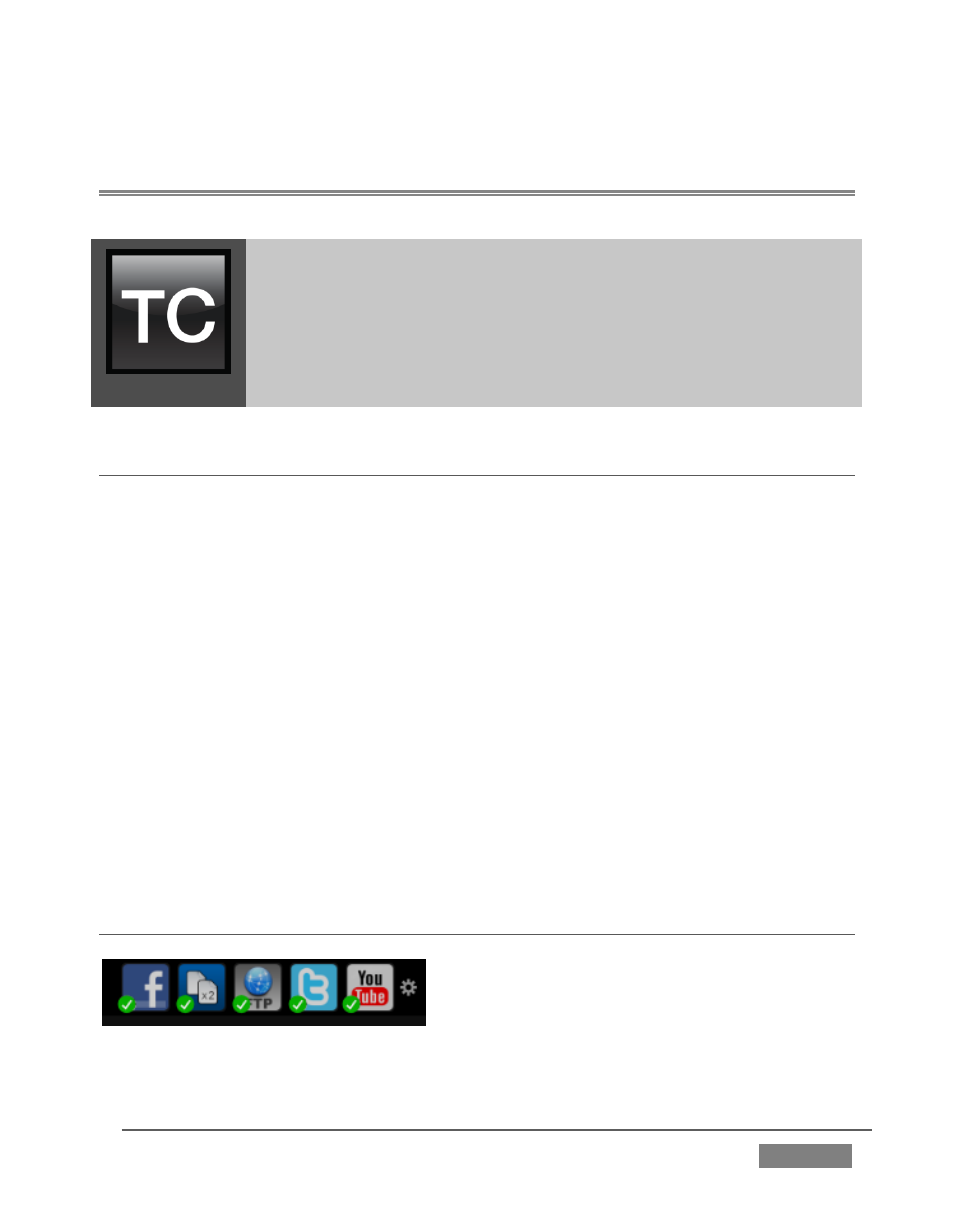
Page | 325
PUBLISH
Chapter 19
TriCaster’s Publish features allow broadcasters to publish clips
and stills from events like syndicated sports, entertainment or
news programming to social media sites even while the live action
and capture continue. Networks, corporate users and others with
sophisticated website and distribution needs can deliver content
moments after events occur for all manner of timely applications.
SECTION 19.1 OVERVIEW
In today’s broadcasting world, a single program feed is often inadequate,
inappropriate, or both. More and more viewers ingest media from multiple sources,
even simultaneously. A live (and lively) online presence is critical for many
productions with little or no traditional broadcast following.
Publishing supplemental content such as backstage feeds, locker room interviews,
pre and post-game chatter, etc.), via such popular Internet sites as Facebook®,
YouTube®, or Twitter® provides opportunities for brand extension and
monetization. In addition, TriCaster’s Publish feature supports distribution to
corporate web sites, intranets and the like.
Briefly, you pre-enter credentials for your social media accounts and other
publishing targets before production. Publish tools in the Live Desktop make it quick
and easy to distribute selected content to multiple sites even while production and
recording is still underway – just perfect for concerts, galas and sport events.
SECTION 19.2 ACCOUNT CONFIGURATION
You will see Publish Account icons in the
titlebar of both the Home and Session pages of
TriCaster’s Startup screen (Figure 307).
FIGURE 307
