NewTek TriCaster 8000 User Manual
Page 176
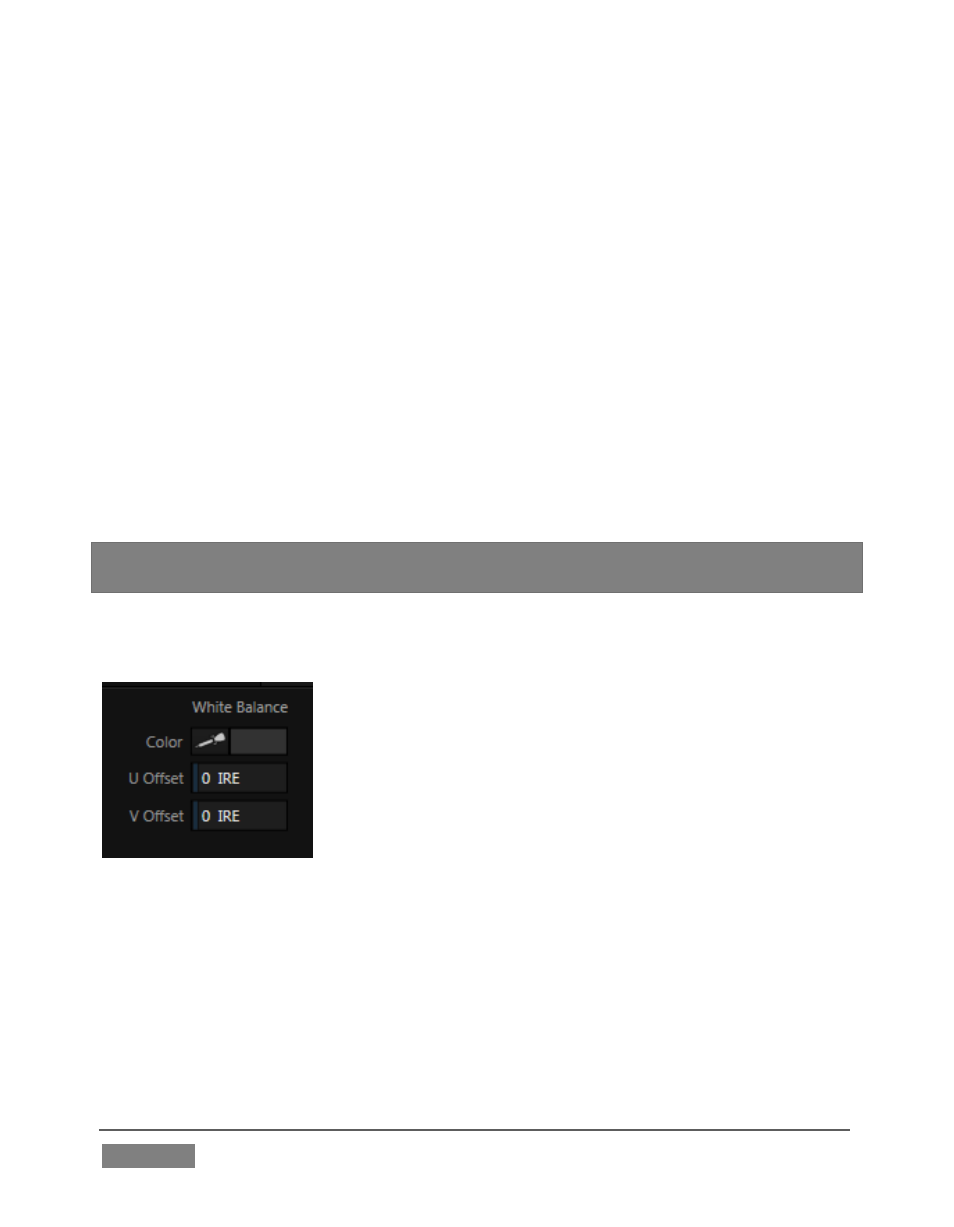
Page | 160
full luminance range of the visible portion of a video signal can be thought of as
‘100 IRE units’ (named for the Institute of Radio Engineers) – ignoring minor
regional variations.
Contrast – Adjustment range from 25 - 400% (default 100%).
Hue – Adjustment range between -180° and +180°. Adjusts the master color of
the video signal from the attached source, swinging the entire image through the
color wheel’s spectrum.
Saturation – Adjustment range from 0-500%. Zero saturation results in a ‘black
and white’ picture; increased saturation results in richer colors. High saturation
values can exaggerate the color portion of the signal.
(Note that over-saturated colors are considered illegal for broadcast
transmission, and may result in display problems on some devices.)
Hint: your TriCaster system provides Waveform/Vectorscope monitors, an invaluable aid
to calibrating your video sources.
White Balance – this secondary control group adds U Offset and V Offset controls to
the Proc Amp.
FIGURE 135
The U portion of the video signal carries blue and yellow color information.
Rotating the U Offset knob clockwise shifts the signal toward blue, while a
counter-clockwise twist shifts the signal toward yellow.
