1 live, 2 graphics – NewTek TriCaster 8000 User Manual
Page 137
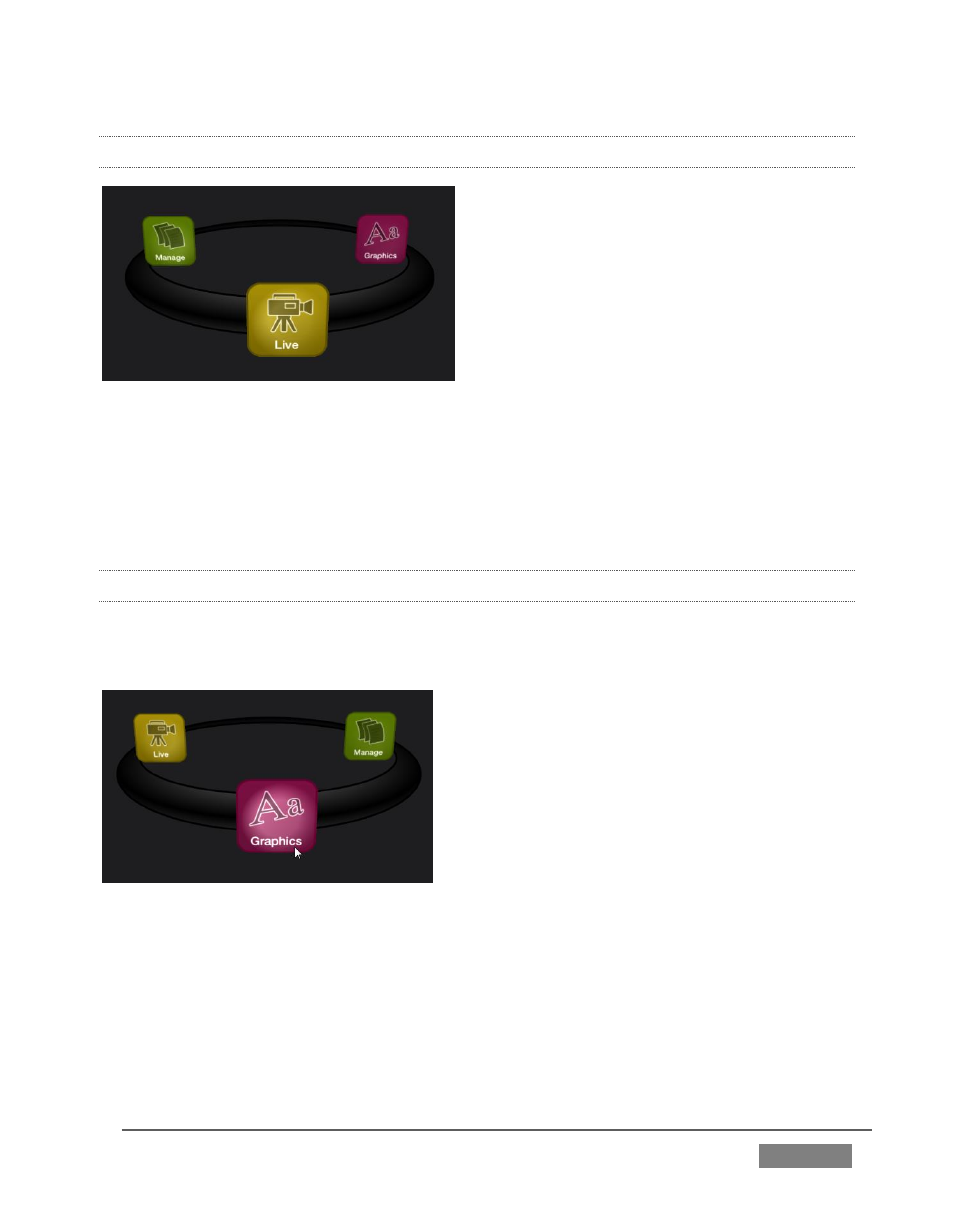
Page | 121
5.3.1 LIVE
FIGURE 104
The icon labeled Live represents the Live Desktop, TriCaster’s live production center.
Selecting it (by clicking the icon or using the left/right arrow keys to bring it to the
front), presents a Start Live Production link in the Session Page’s right-hand pane;
click this link to launch the Live Desktop.
5.3.2 GRAPHICS
TriCaster includes an integrated version of LiveText, NewTek’s standalone titling
and CG application.
FIGURE 105
Selecting the Graphics icon displays a number of related items on the right-hand side
of the Session Page.
This manual is related to the following products:
