NewTek TriCaster 8000 User Manual
Page 310
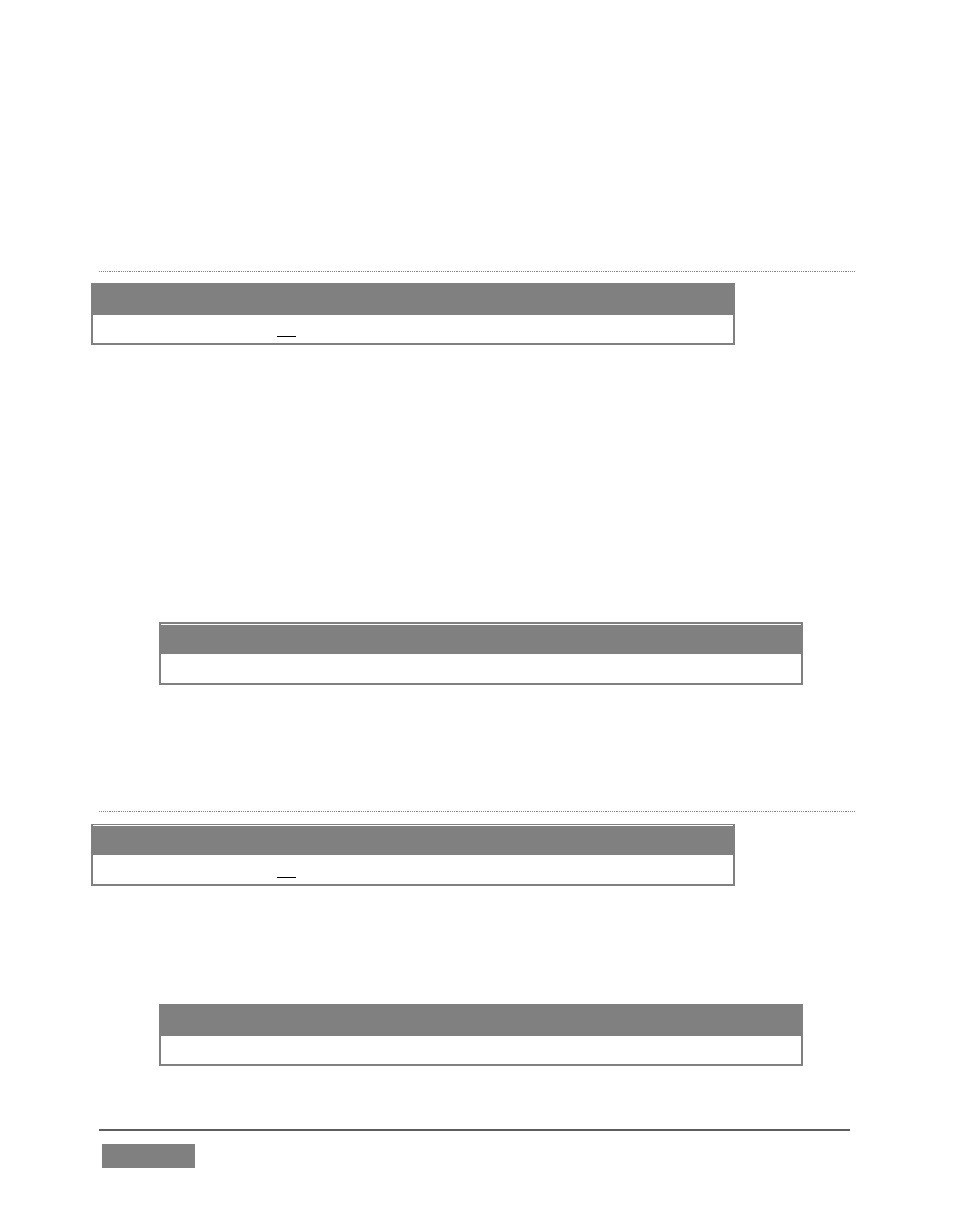
Page | 294
The clip previously indexed as “AAA1” (using clip_store) is restored on the
source system output channel connected to Net 1. The playhead is set to the
beginning of the clip. (If the indexed clip is not located, nothing occurs.)
C
LIP
_
S
ELECT
Delay (ms)
Shortcut
Value
Key 1
Value 1
(ms)
net1 or net2
clip_select
index
#
Select a page (or clip) defined by the value assigned to index. This may be a number
specifying a particular page or at times, another property.
For example, sending a “clip_select” command to 3Play with a suitable numeric
value assigned as the “index” key selects a specific Play List tab by index (assuming
Play List mode is active. On the other hand, in Clip List mode, if the value for “index”
was “0-023” the clip referred to would be selected.
For example:
Delay (ms)
Shortcut
Value
Key 1
Value 1
.0001
net1
clip_select
index
4
This would select the fourth Play List tab on the 3Play output (A or B) connected
to Net 1.
C
LIP
_
M
OVE
Delay (ms)
Shortcut
Value
Key 1
Value 1
(ms)
net1 or net2 clip_ move distance
#
Move the specified number of pages forwards or backwards from the current page.
For example:
Delay (ms)
Shortcut
Value
Key 1
Value 1
.0001
net1
clip_move
distance
-1
