Comtech EF Data CIM-300L User Manual
Page 505
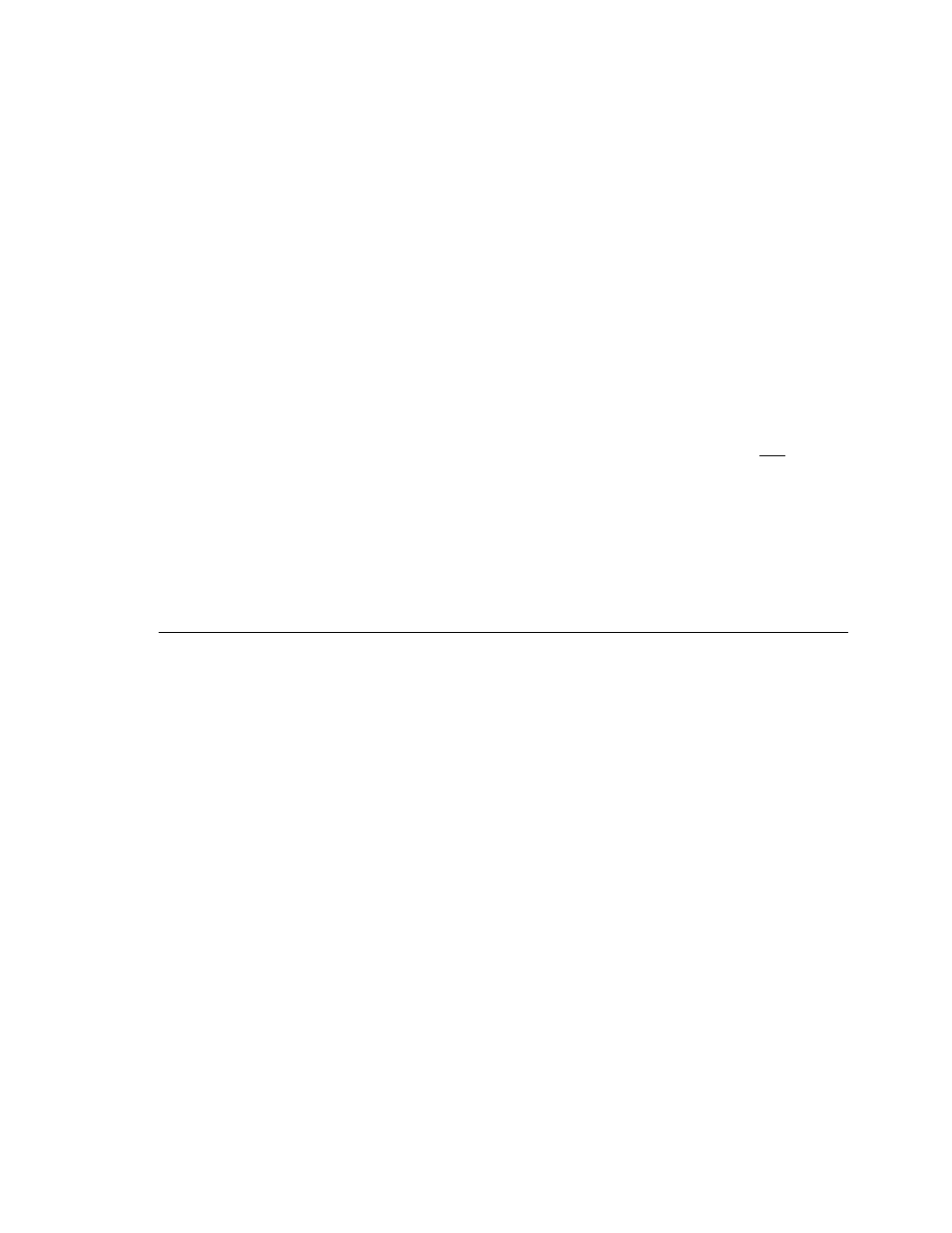
CiM-300L IP Enabled Satellite Modem
Rev. 1
Cim IP Module Checkout
CD/CIM300L.IOM
479
3) Continue sending constant ping from the PC 1 to
PC 2. In the CiM 2, go to Operations
Maintenance/Diagnostics. Enable ‘Dump Packets
received from Satellite Interface”. Verify that the Pings
are being received by observing 1 packet on CLI every
second. If not displayed;
a) Reverify PC 2 and CiM 2 settings.
b) Verify IF link between modems for proper
settings and carrier quality (RX signal leval,
Eb/No, etc). Refer to Chapter 7 System
Checkout and Fault Isolation.
c) It is possible that there is a spectrum
inversion, particulary if you are using the CiM-
300L with RF converter equipment. If this is
the case, the signal level & Eb/No may be OK,
but no data will be received. To correct this
invert the TX and RX Spectrum on one of the
CiM-300L’s. This can be changed in Satellite
Modem Configuration/ Transmit (Receive)
Modem Configuration.
NOTE: All pings transmitted will require a reply to be
transmitted from the target host. Use the Diagnostics
‘Dump Packets” tools to isolate where packets are lost
in the CiM duplex paths. Also, always disable “Dump
Packets” before sending live traffic.
.
