Hdlc i, 1) p – Comtech EF Data CIM-300L User Manual
Page 168
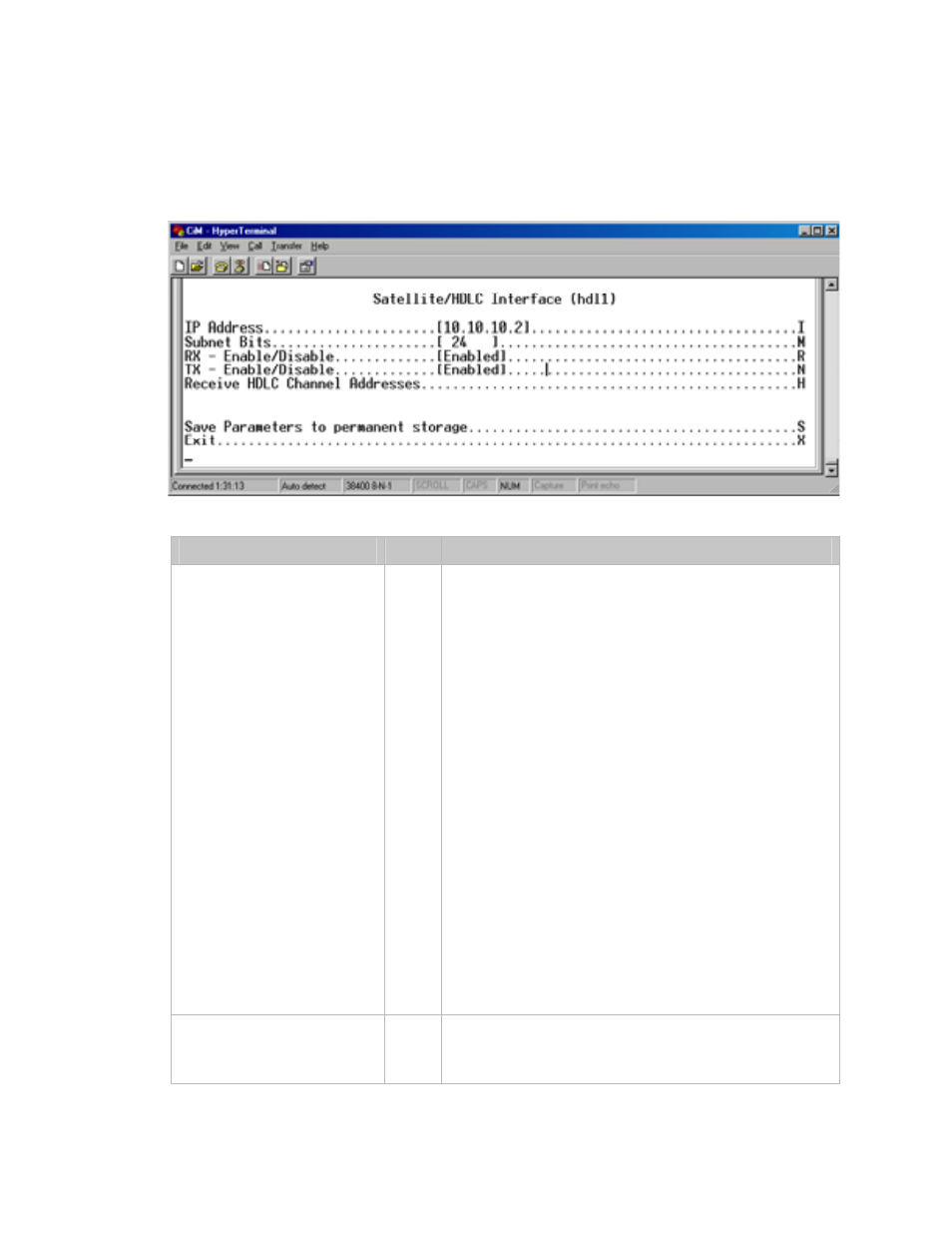
CiM-300L IP Enabled Satellite Modem
Rev. 1
CLI & Telnet
CD/CIM300L.IOM
142
9.1.1.2 S
ATELLITE
/HDLC I
NTERFACE
(
HDL
1) P
AGE
The Satellite/HDLC Interface (hdl1) page is activated from the Interface Configuration
page.
The Satellite/HDLC Interface page contains the following options/fields:
Menu Options/Fields
Entry Description
IP Address
I
Specifies the IP Address assigned to the Satellite
Interface of the CiM.
The only requirement of the Satellite IP Address is that
it not be on the same subnet as the Ethernet Interface
and that it is on the same subnet as the IP address
assigned to the Satellite interface of the CiM on the
other side of the Satellite link.
Since the only devices communicating on the HDLC
link are a other CiMs, the Satellite IP address can
usually be an arbitrary address assigned to many
different systems. However, because of the possibility
of conflict with an assigned Ethernet IP Address or the
IP Address of a defined route, the user can select this
value.
If a PC is attached to the subnet of the Ethernet
Interface of the CiM, then that PC will be able to ping
CiM via its Satellite IP address if the following
command is executed from a DOS prompt on that PC.
Route add
255.255.255.255
where the Satellite_IP_Address and Ethernet MAC
Address refer to the respective settings of the CiM.
Enter the ip address in aaa.bbb.ccc.ddd format
Subnet Mask
M
Specifies the Subnet Mask assigned to the Satellite
Interface of the CiM.
Enter the subnet mask prefix length (8..30)
