Adobe Digital Publishing Suite User Manual
Page 51
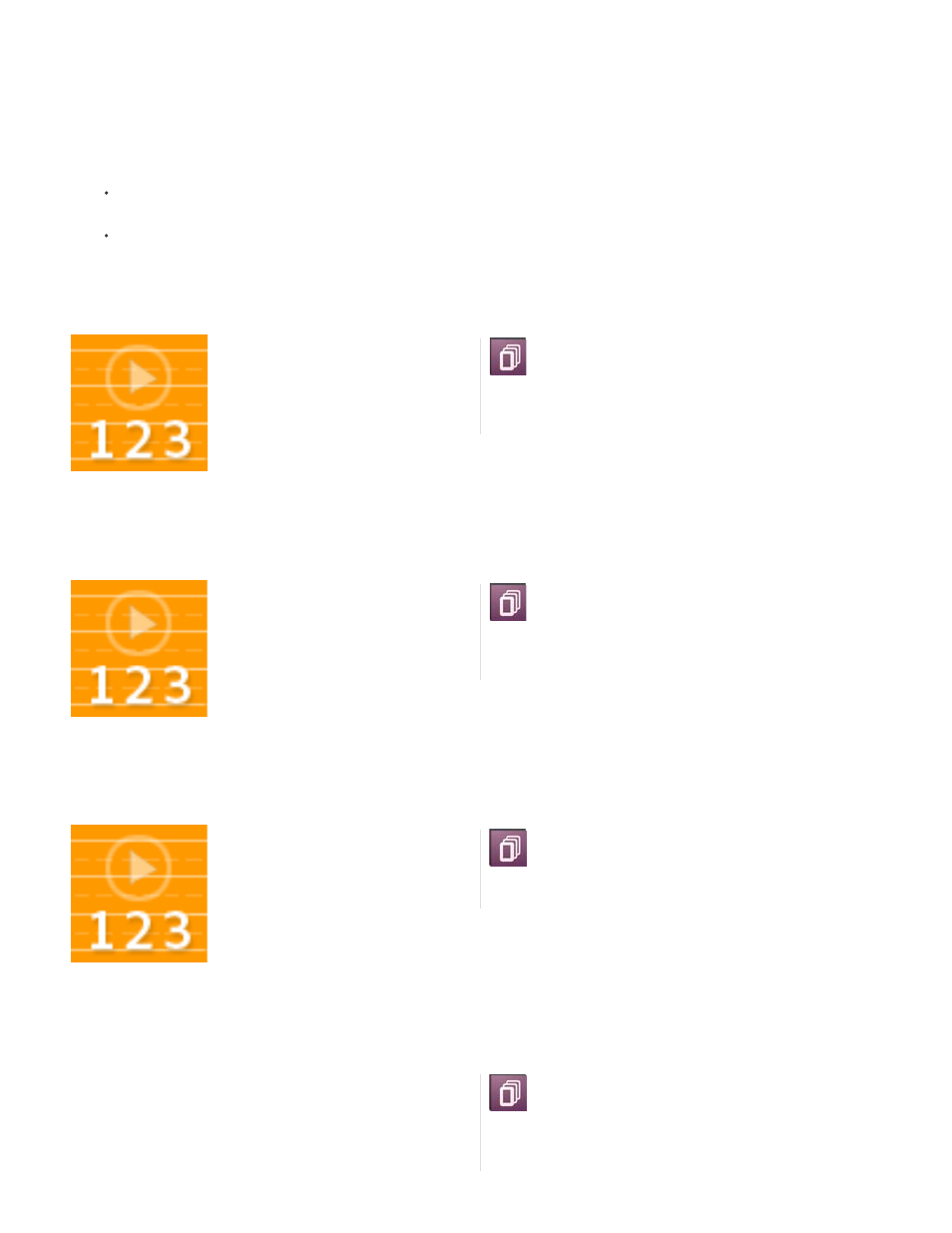
6. Design your document.
Not all InDesign interactivity features are supported in the digital publishing workflow. For details, see Supported interactivity features.
7. For a dual-orientation article, do either of the following:
Create a second document that has a different orientation. When you save the files, include _v and _h suffixes in the filenames if you
want to import articles. For example add an _v suffix for the vertical (portrait) document, such as article_v.indd.
Create an alternate layout.
Alternate Layout Video
Understanding Liquid Layout Rules Video
Using Basic Liquid Layout Rules Video
Guide-Based Liquid Layout Rules Video
How to use object-based liquid page rules
in InDesign CS6....
by Anne-Marie Concepcion,
Lynda.com
Understand the basic concepts of liquid
page layout rules in InDesign CS6....
by Anne-Marie Concepcion,
Lynda.com
How to use Scales, Re-Center, and Based
on Master liquid page rules in InDesign
CS6....
by Adobe Video
How to use guide-based liquid page rules in
InDesign CS6....
by Anne-Marie Concepcion,
Lynda.com
48
