Methods for offering free content – Adobe Digital Publishing Suite User Manual
Page 156
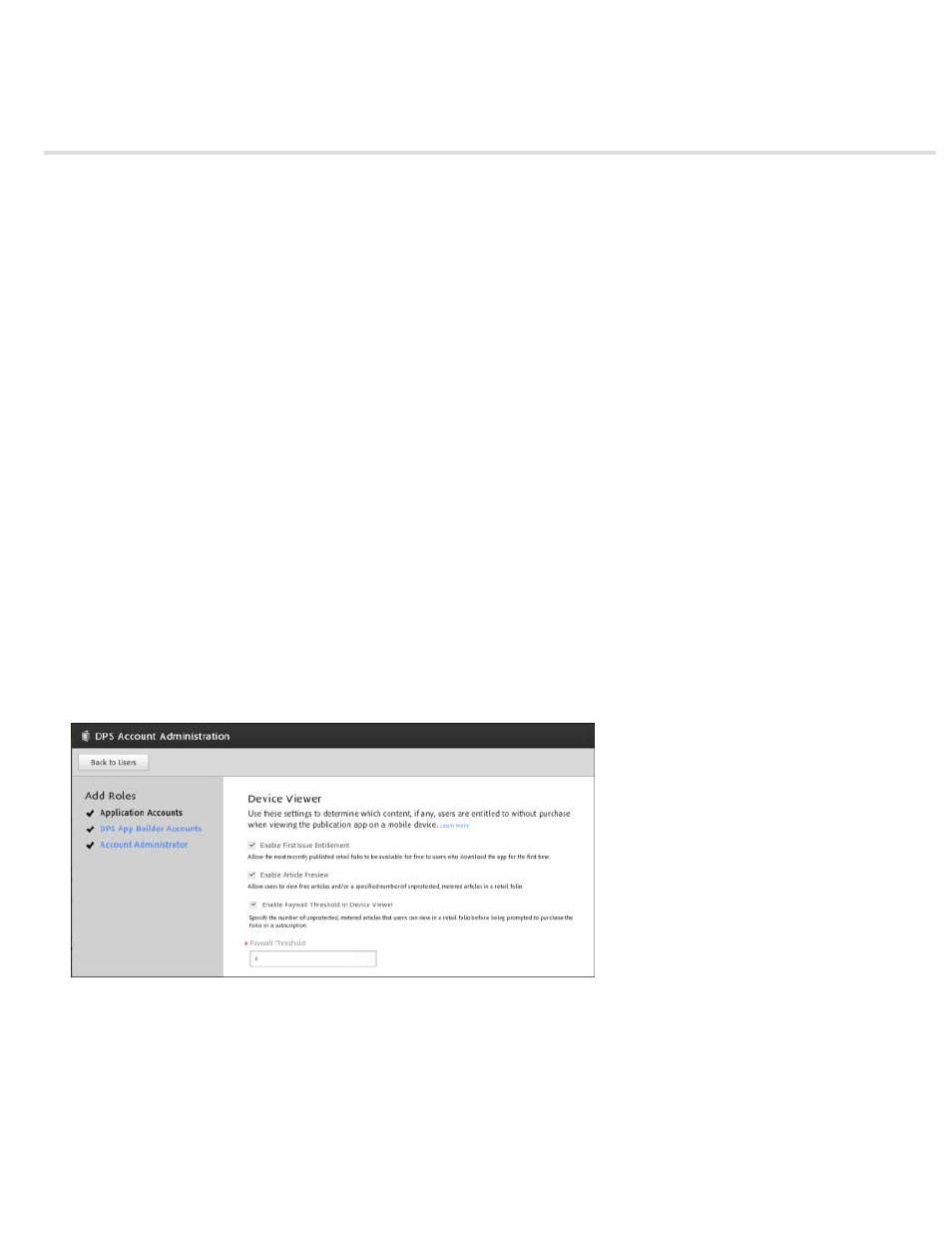
Methods for offering free content
Note:
If your app includes retail folios, you can use a number of different methods to provide free content to your customers.
Free folio
Publish one of your issues as Free and Public so that users can download this issue even if they don't have a subscription. You can specify a
Publication Date in the future to keep the free folio at the top of the list, or you can specify a Publication Date in the past to keep the free folio at
the bottom of the list.
One drawback to this approach is that you're frequently giving away outdated content or a limited amount of content that doesn't adequately
represent your app.
First Folio Free
If you select the "Enable First Issue Entitlement" option in the Account Administration tool, you make the most recently published retail folio
available to users who download the app for the first time. Using this method, you improve the experience of customers who download the app for
the first time. You can also specify settings in DPS App Builder to determine whether the entitled folio is downloaded automatically when a user
downloads the app for the first time, and you can specify whether that downloaded folio is opened automatically.
When you submit your app to Apple, make sure that you have at least two retail folios so that Apple can test in-app purchases.
For best results, let your customers know that you're offering a free folio. You can do this by creating a library banner or HTML content that uses
an API to determine how the folio was downloaded and displays conditional content. For examples and instructions, see
If you're an Enterprise customer, you can prompt users to sign in before downloading the free issue. See
For best results, use either First Folio Free or the iOS Free Trial Subscription (described later in this article), but not both.
Use the Account Administration tool to offer the first folio free or to enable free article preview in retail folios.
Free Article Preview
If you select "Enable Article Preview" in the Account Administration tool, any article marked as "Free" in a retail folio will be available to users for
downloading and viewing. Any article marked as "Metered" includes a "Read Article" button displayed in the purchase pane that appears when
users navigate to that article. The number of metered articles users can read is determined by the Paywall Threshold setting you specify. When
153
