Adobe Digital Publishing Suite User Manual
Page 195
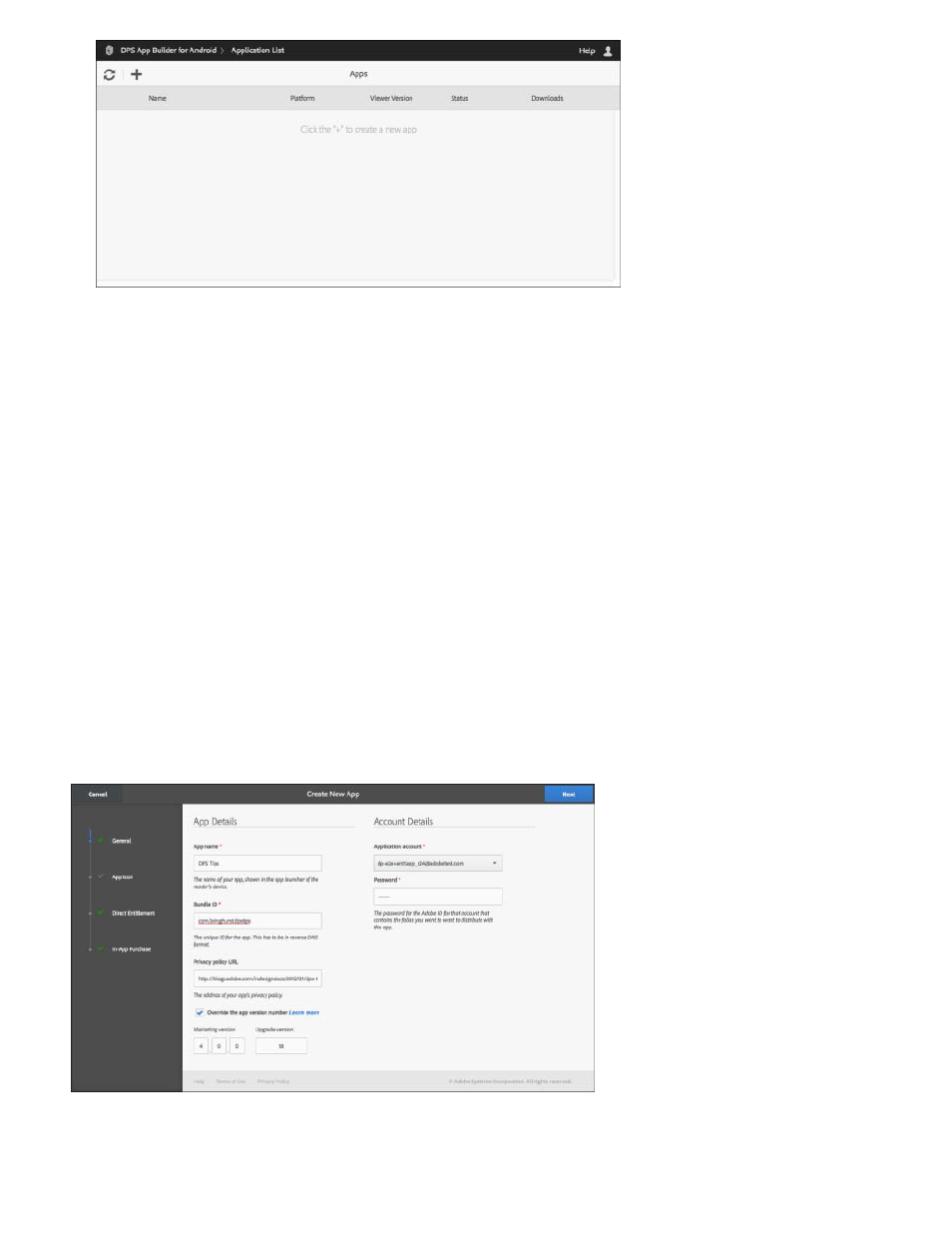
2. Click the plus icon to build a new app.
3. Follow the prompts to build the app.
General settings
In the General pane, specify these settings.
Application Name. Specify the name of the app. This name appears under the app icon and in the store UI.
Bundle ID. Specify a Bundle ID using the reverse DNS format, such as com.publisher.publication. Avoid using dashes or other special
characters.
If you are updating an existing Android app, use the same Bundle ID specified previously in DPS App Builder.
Privacy Policy URL. (Optional) Specify the URL of a web page that describes your privacy policy.
Override the App Version Number. This option is necessary if you are updating an app and you used DPS App Builder or a different tool to
create an existing app, select this option and specify a more recent version number. You can also specify a marketing version, which can be any
number you want. For information on obtaining the app version number, see Setting version numbers in Web DPS App Builder.
Application Account / Password. Select the Application account (also referred to as a "Title ID") used to publish the folios that will appear in
the app library.
192
