Types of app distribution, About entitlement and fulfillment – Adobe Digital Publishing Suite User Manual
Page 140
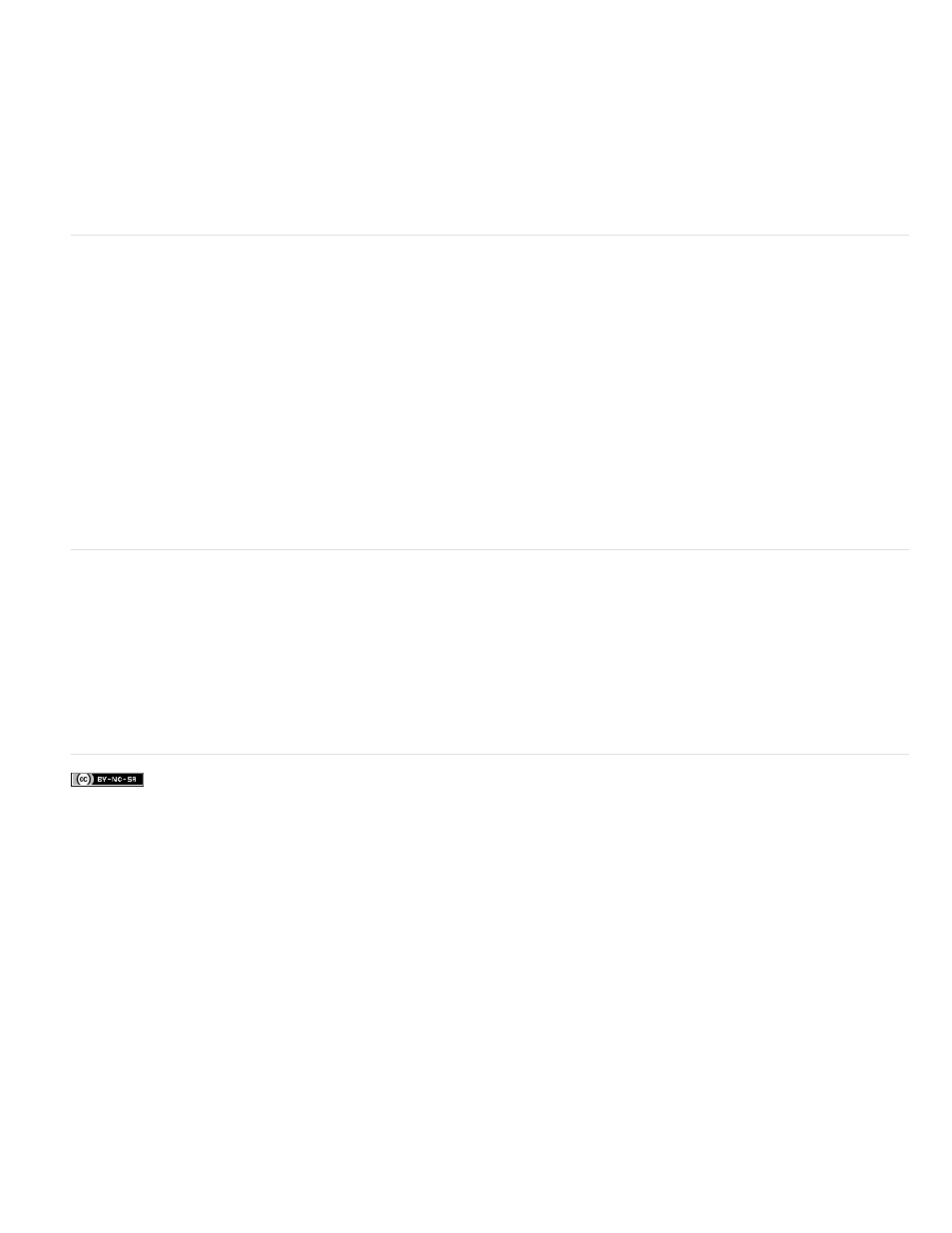
Facebook posts are not covered under the terms of Creative Commons.
Through public app store
Through public app store with restricted distribution (Enterprise only)
Through private server (Enterprise only)
The library of a subscription viewer
Enterprise signed viewer app
Enterprise subscribers can create iPad apps for internal distribution only. An enterprise signed iPad viewer app is distributed within the company
rather than downloaded from the Apple Store. See Creating an enterprise signed iPad viewer app.
Types of app distribution
Use the following methods to distribute your DPS content.
Create an app and submit it to the Apple App Store, Amazon Appstore, Google Play Store, or Windows Store.
Create and submit a subscription app to the Apple, Google, Amazon,
or Windows store. Use a custom entitlement server to determine which folios users can download and view based on their sign-in account. See
Create an in-house app and host it behind a firewall. See Creating an enterprise signed iPad viewer
app.
About entitlement and fulfillment
Entitlement is the permission to download an item. Fulfillment is the process of making entitled content available to customers for downloading.
The store (such as the Apple App Store or Google Play Store) is where viewer apps are available for downloading. You use the DPS App Builder
to create custom apps for the store. The Distribution Service is where folios are available for downloading. You use the Folio Producer to publish
folios to the Distribution Service.
Single-folio apps are downloaded entirely from the App Store. When customers download a multi-folio app and open the library, the viewer checks
the Adobe Distribution Service for folios that are available for downloading.
137
