Subscriptions and entitlement – Adobe Digital Publishing Suite User Manual
Page 189
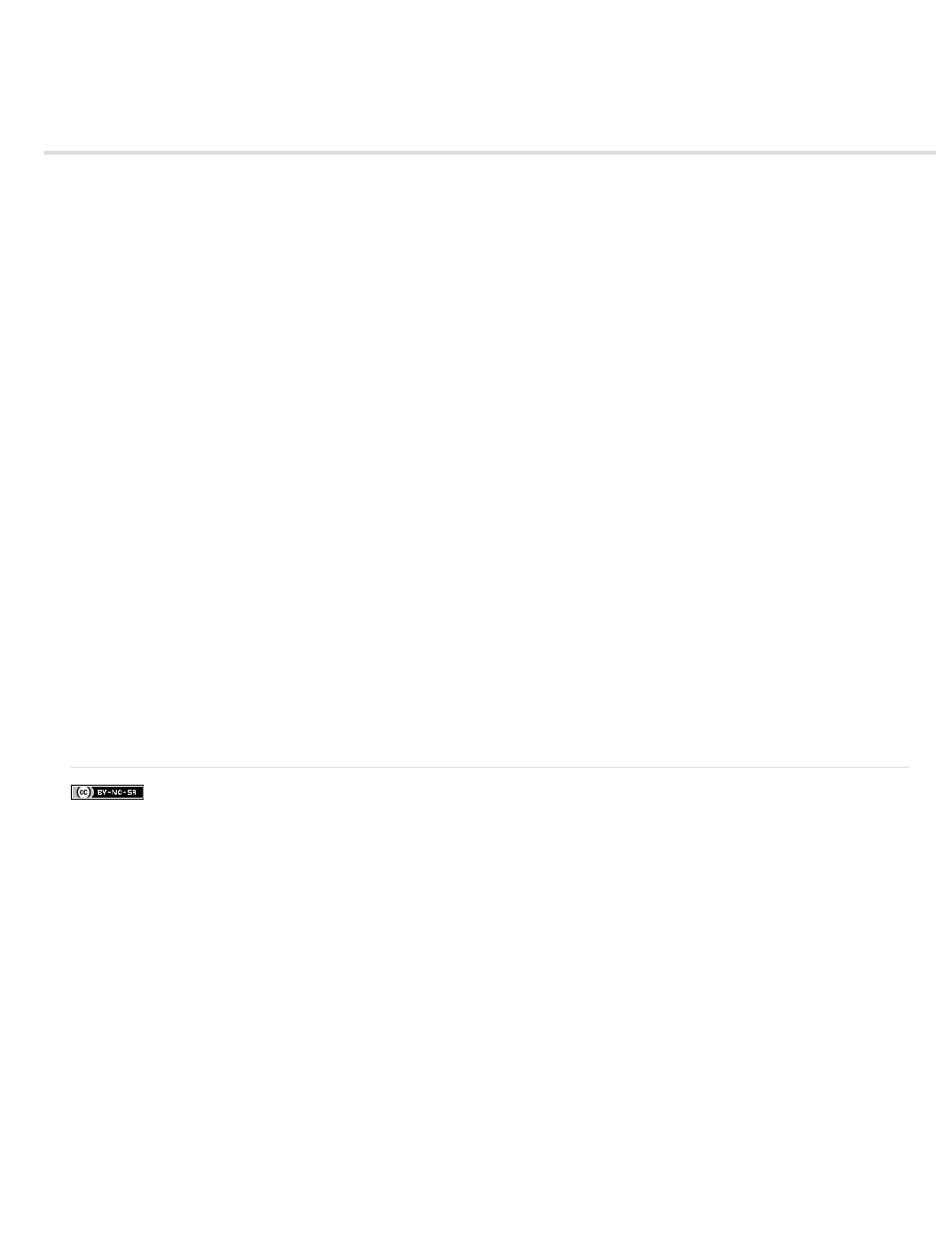
Subscriptions and entitlement
Facebook posts are not covered under the terms of Creative Commons.
In-app subscription options are now available on iOS and Amazon. You have a variety of subscription options available, including Apple’s
subscription model (Professional and Enterprise) and a custom entitlement server (Enterprise only).
Apple and Amazon subscriptions
When users subscribe to your app through iOS or Amazon subscription, they are entitled to all folios in which the Publication Date falls between
the start date and end date. They’re also entitled to the most recently published folio when they first subscribe. For example, if a user signs up for
a six-month subscription on November 10, the start date is November 10 and the end date is May 10. After subscribing, the user can download
the most recently published folio as well as any folio in which the Publication Date is between Nov. 10 and May 10. If users don’t renew the
subscription, they are still entitled to those six months of content.
As a best practice, you should use the Folio Producer Organizer to manage your Publication Date settings for your folios. If you publish a quarterly
magazine, use consistent publication date settings, such as January 1, April 1, July 1, and October 1, even if you actually publish those folios on
different dates. As long as you continue publishing consistently, your subscribers will be entitled to the appropriate amount to content.
For information on setting up subscriptions and entitlement for custom iPad viewer apps, obtain the
For
information on setting up subscriptions for Amazon Appstore apps, see the
Custom entitlement servers
For information on setting up a custom entitlement server to control subscriptions through your own site, contact your Adobe representative.
Developer content is also available at the
.
Restricted distribution
Restricted distribution is the method to make content available only to a small group of readers based on their user profiles or credentials. By
default, a limited set of folios are presented to the user. Only after the user has signed into the app will additional folios be shown. The list of
selected folios to be shown is based on the user’s sign-in credentials. For details about restricted distribution, see
186
