Adobe Digital Publishing Suite User Manual
Page 203
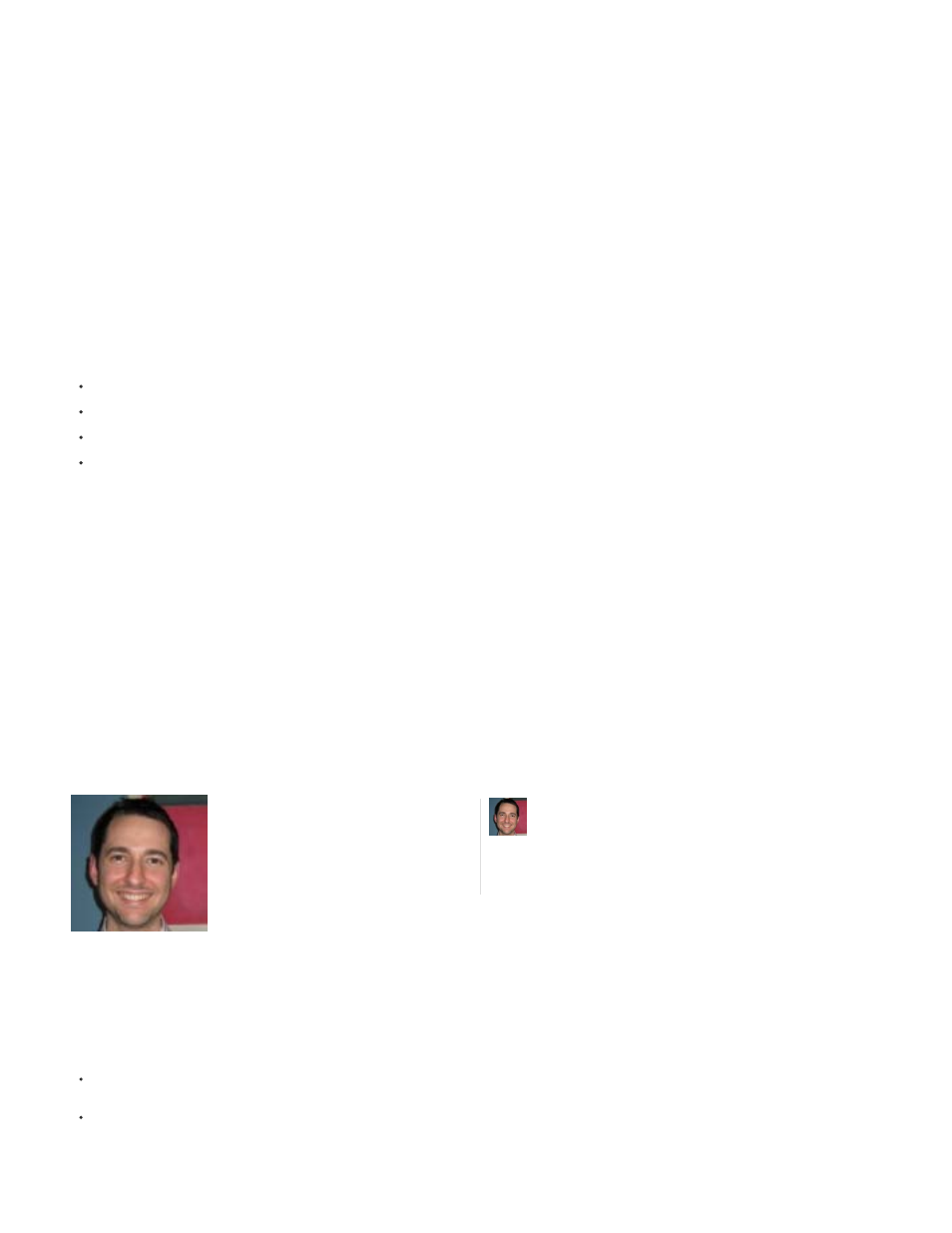
Application
DPS App Builder
With an application role, you can associate a custom viewer with published folios. Use a different Adobe ID for each custom viewer
you create. Avoid using the Adobe IDs of individuals. For example, if you publish multiple cooking magazines, you can create one Adobe ID for grill
cooking ([email protected]), one for Creole cooking ([email protected]), and so on.
Use the Application account to create and publish folios and view analytics. When you specify the Application ID in the DPS App Builder, the
custom viewer you create displays the folios published with that account.
With a DPS App Builder account, you can sign in to the DPS App Builder and create custom viewer apps. You can use the
same Adobe ID for both the Application account and the DPS App Builder account, or you can create a DPS App Builder account that lets you
create apps using one or more Application accounts.
Best practices for account administration
For best results, create dedicated email addresses for delegate accounts using a company domain. For example, the following accounts could be
used for a company that publishes cooking magazines:
Application accounts: [email protected], [email protected], and [email protected]
DPS App Builder account: [email protected]
Administrator account: [email protected]
Delegate account with no role: [email protected]
In this example, one DPS App Builder account would be used to sign in and publish all three magazine viewer apps. Another approach is to assign
both an Application role and a DPS App Builder role to the same account.
In this example, a special delegate account was created for Jane Doe. Jane uses this account to publish proprietary information for the company.
Jane should use this account only to create content for this particular publisher.
Do not use the admin tool to create or assign Adobe IDs of individual designers to your company account unless you want to limit those accounts
to using DPS tools only for your company. Individual designers can create valid Adobe IDs using the DPS Dashboard
(
).
Delegates are directly affected by the master account. If a master account is closed, all delegate accounts are also closed.
Content downloaded from a delegate account is charged against the master account. Any content published by the delegates will be charged as
downloads against the master account.
DPS Accounts, Roles & Tools
Migrating folios from other Adobe IDs
If you build folios using one Adobe ID before you subscribe to DPS, you might not be able to assign an Application role to the previous Adobe ID.
You need to assign the Application role to a new delegate account and create new folios. There are two ways to add articles the new folios.
If you structured your source files to allow for importing and set up a sidecar.xml file, you can rebuild your folio easily. See Structuring folders
for importing articles.
Use the Share command to share the folio from the old Adobe ID to the new Adobe ID. Then use the Copy command in Folio Producer
Organizer to copy the shared folio to the new account. If you're sharing from a different computer, package and transfer the source files and
relink the articles.
This article will help corporate marketing,
creative and IT managers as they plan their
team’s roles and responsibilities for an
enterprise DPS publishing workflow....
by
200
