Sending text notifications – Adobe Digital Publishing Suite User Manual
Page 210
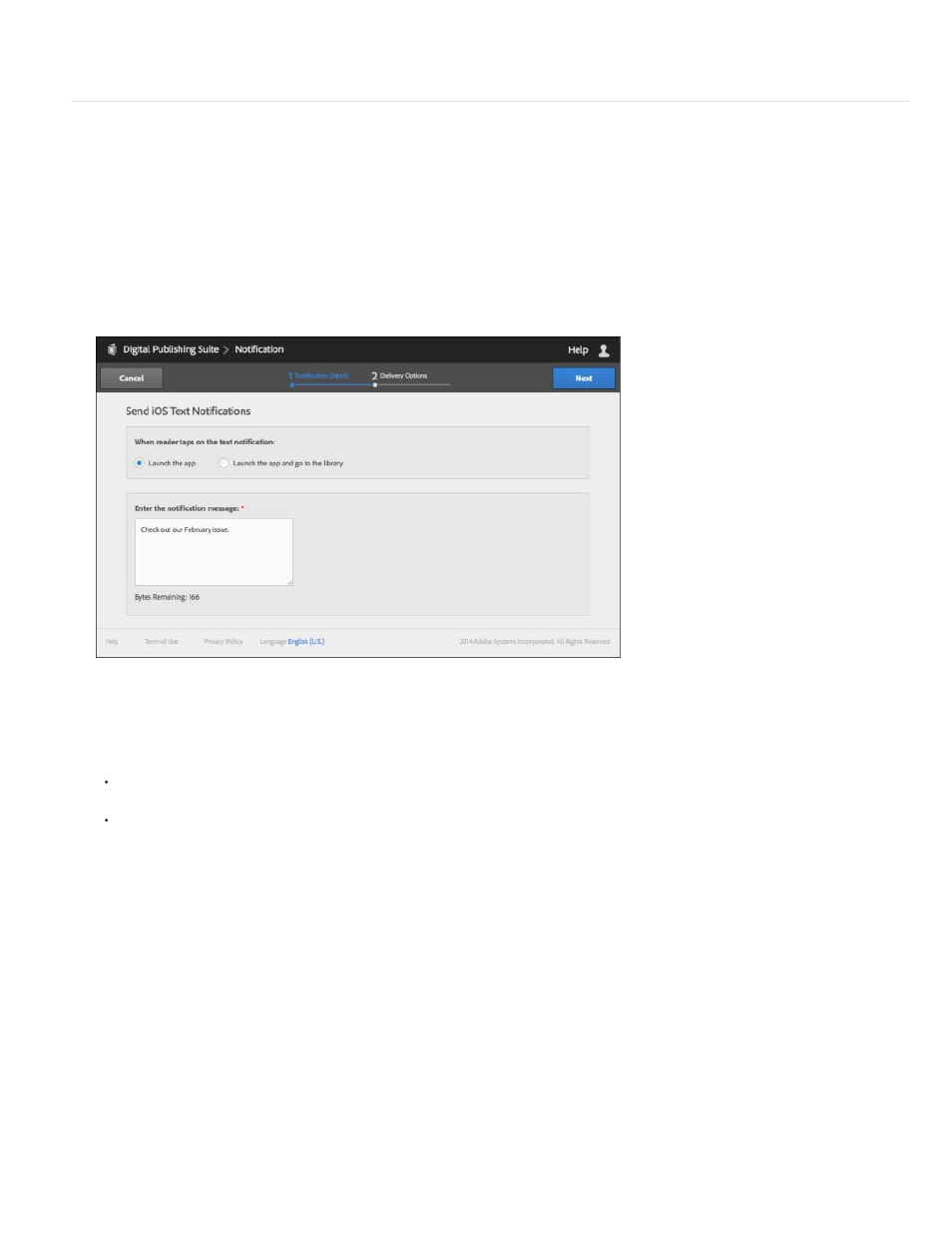
these additional properties in the Custom Push Parameters field of the Provisioning panel.
Sending text notifications
By sending custom text messages, you can encourage repeat readers and subscribers on iOS devices by alerting readers of new content. Text
notifications work with any viewer version.
1. Sign in to the DPS Dashboard
) using the Adobe ID with the appropriate Application role.
2. Click Notifications.
3. Change the following settings, and then click Next:
Specify whether to launch the app in its current reading position or to launch the app and display the library when the reader taps the
text notification.
Type the text notification message that you will send to users.
207
See also other documents in the category Adobe Software:
- Acrobat 9 PRO (590 pages)
- Acrobat 9 PRO Extended (546 pages)
- Acrobat 8 3D (600 pages)
- Acrobat 7 Professional (793 pages)
- After Effects CS4 (753 pages)
- After Effects CS4 (778 pages)
- Media Encoder CS5.5 (59 pages)
- Media Encoder CS5.5 (77 pages)
- Media Encoder CS4 (45 pages)
- InDesign CC v.9.2 2014 (643 pages)
- After Effects CS3 (677 pages)
- InCopy CS3 (393 pages)
- InCopy CS3 (710 pages)
- InCopy CS3 (672 pages)
- InDesign Filters Readme (15 pages)
- InDesign Tagged Text (29 pages)
- InDesign (829 pages)
- InDesign CS4 (717 pages)
- Dreamweaver CS3 (700 pages)
- Dreamweaver CS3 (738 pages)
- Dreamweaver CS3 (732 pages)
- Extending Dreamweaver CS3 (387 pages)
- Dreamweaver API Reference CS3 (533 pages)
- Flash Professional CS3 (943 pages)
- Flash Professional CS3 (527 pages)
- Extending Flash Professional CS5.5 (565 pages)
- Extending Flash Professional CS4 (560 pages)
- Premiere Pro CS6 (575 pages)
- Premiere Pro CS6 (485 pages)
- Premiere Pro CS4 (491 pages)
- Premiere Pro CS3 (455 pages)
- Photoshop CC 2014 v.14.xx (1061 pages)
- Photoshop Lightroom 2 (261 pages)
- Photoshop CS4 (707 pages)
- Photoshop CS3 (681 pages)
- Elements Organizer 8 for Windows (180 pages)
- Elements Organizer 11 (238 pages)
- Premiere Elements 12 (319 pages)
- Premiere Elements 7 (313 pages)
- Illustrator CS6 (556 pages)
- Illustrator CS6 (499 pages)
- Illustrator CS3 (495 pages)
