What’s new in this release, What s new in this release, What's new in the v30 release (march 15) – Adobe Digital Publishing Suite User Manual
Page 17
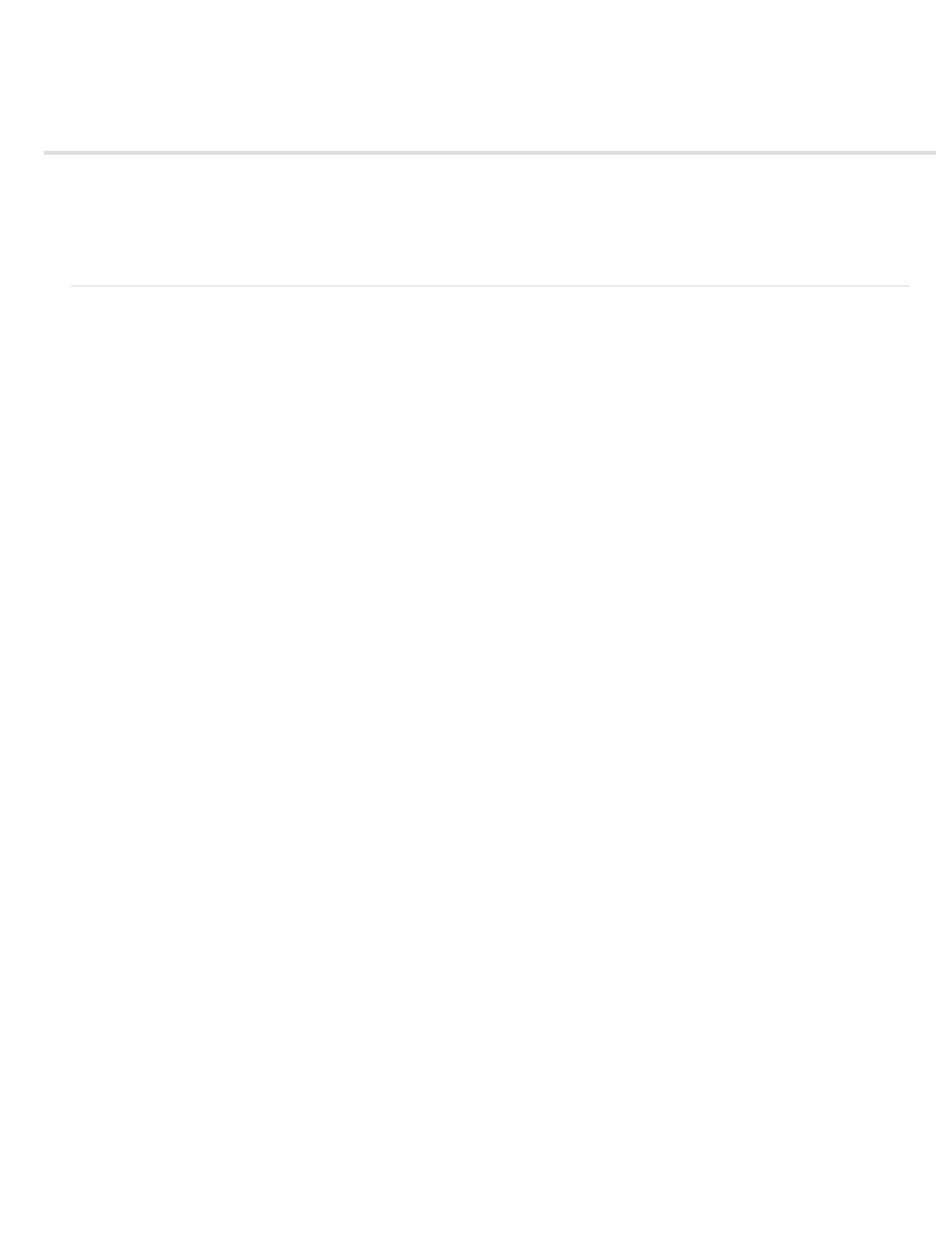
What’s new in this release
Folio Producer requires v29 or later tools
Terms of Use update
Native viewers for Android and Windows
Relative navto links
JS API support for relative navto linking (iOS only)
The following features are scheduled to be available for the v30 release.
For a compilation of release notes, see History of new feature release notes.
For a list of bug fixes, see DPS Bug Fix Release Notes.
What's new in the v30 release (March 15)
The following features are planned for the upcoming v30 release on March 15, 2014. For a video overview, see
.
Installation and sign-in
InDesign users at a minimum must be running the following: CC/CS6 – v29 for the DPS Desktop
Tools; CS5.5/CS5 – v29 for the Folio Builder panel only. If your Folio Builder panel in InDesign is not running v29 or later, a message will prompt
you to update the panel. (To see which version you're using, choose About from the Folio Builder panel menu, and look at the last two digits.)
Installation instructions for the DPS tools can be found in the Installing DPS tools help article.
The Digital Publishing Suite Terms of Use (TOU) will be updated on Friday, March 14th at approximately 01:00pm PST.
Log in to the DPS Dashboard (
) using the Adobe IDs you use for creating, publishing, and viewing DPS
content.
Viewer features
The following changes to DPS viewers are planned.
Native viewers for both Android and Windows Store are now available. These viewers do not yet
have the same feature set that iOS viewers have. Improvements to these viewers are scheduled to release every three weeks. See this
For the native Android viewer, HTML banners are now available in Web-based DPS App Builder. Updating folios is now supported. Image
Sequence overlays are partially supported. Swiping the image sequence is not yet supported in the native Android viewer—only tap to play or
autoplay. For information about the native Android viewer, see Building native DPS apps for Android devices.
For the Windows Store viewer, Image Sequence overlays are now supported. For information about the Windows Store viewer, see Building DPS
apps for Windows Store.
You can now use the navto command to jump to the next/previous or first/last article. For example, a button with a
navto://relative/first action jumps to the first article in the folio. Valid formats include first, last, next, previous, and current. You can also jump to a
specific article relative to its position in the folio, such as the fifth article.
Relative navto links are supported in the iOS and Windows Store viewers, but not yet supported in the native Android viewer, desktop viewer, or
web viewer. Relative navto linking requires a v30 app version, but it works with any folio format.
See the Using relative navto links help article.
By creating a Web Content overlay or HTML article that accesses the Reading API, you
can query the folio to determine information such as how many articles are in the folio and how many pages are in an article. You can then display
this information or use it in another way within the overlay or HTML article. For more information, see
14
